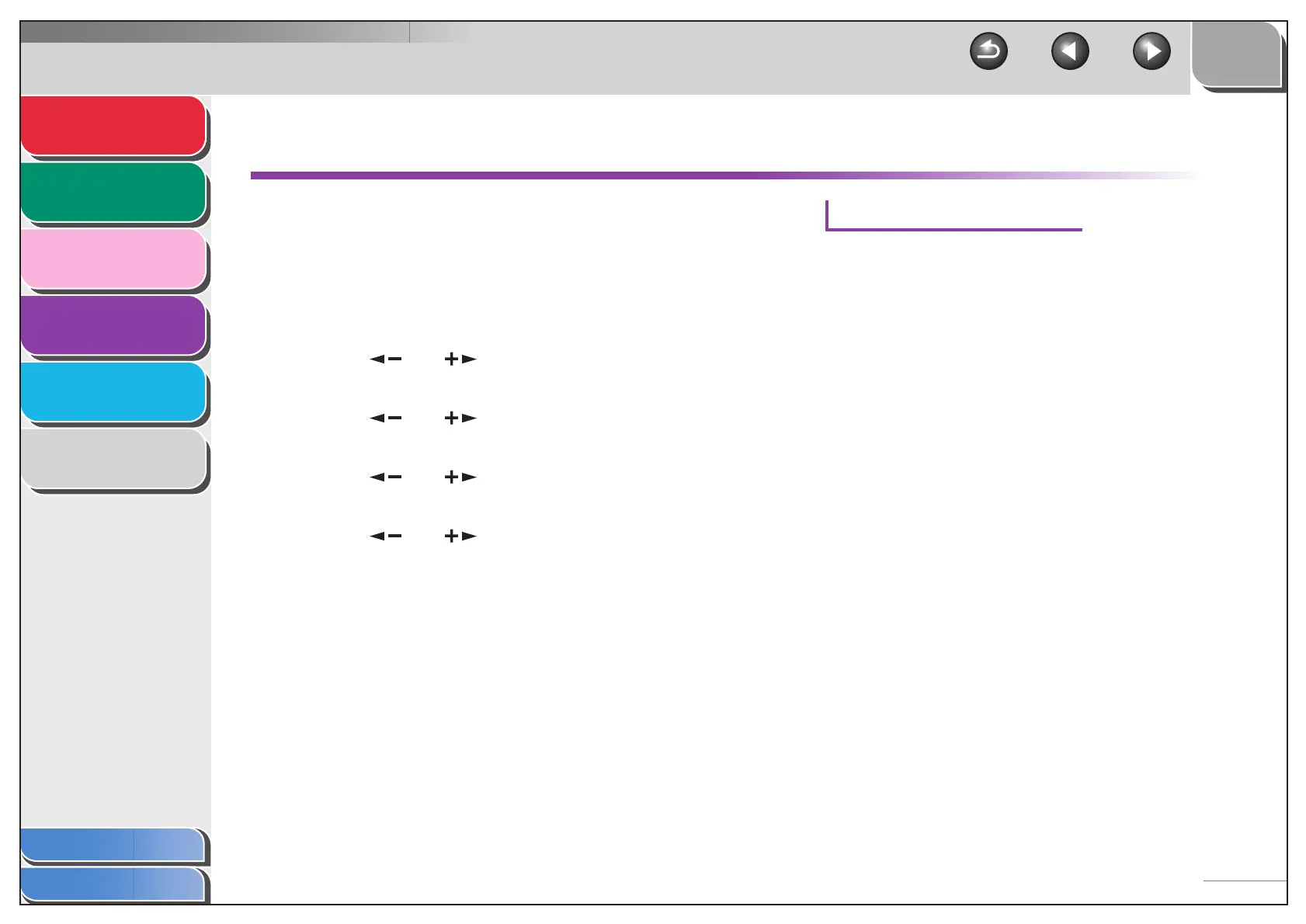1
2
3
4
5
6
TOP
Back Previous Next
4-3
Table of Contents
Index
Advanced Fax
Features
Advanced Copy
Features
System Monitor
Reports and Lists
Troubleshooting
Appendix
Printing Reports Automatically
TX RESULT REPORT, RX RESULT REPORT, and ACTIVITY
REPORT can be set to print automatically.
■ TX RESULT REPORT
1. Press [Additional Functions].
2. Use [ ] or [ ] to select <REPORT
SETTINGS>, then press [OK].
3. Use [ ] or [ ] to select <SETTINGS>,
then press [OK].
4. Use [ ] or [ ] to select <TX RESULT
REPORT>, then press [OK].
5. Use [ ] or [ ] to select the setting you
want, or <OFF>, then press [OK].
<PRINT ERROR ONLY>: Prints a report only when a
transmission error occurs.
<OUTPUT NO>: Does not print a report.
<OUTPUT YES>: Prints a report every time you send a
document.
6. Press [Stop/Reset] to return to standby
mode.
Report Items
The following items are displayed in the Transmission Result
Report:
● JOB NO.: Job number
● TYPE: Type of transmission
– TX: Memory transmission
– BROADCAST: Broadcasting
● NO.: Sequence number
● DESTINATION TEL/ID: Name and number of recipient
● DATE: Date of transaction
● TIME: Time of transaction
● PAGE: Number of pages sent
● DURATION: Amount of time taken for a transaction
● MODE: Mode of transaction (G3 or ECM)
