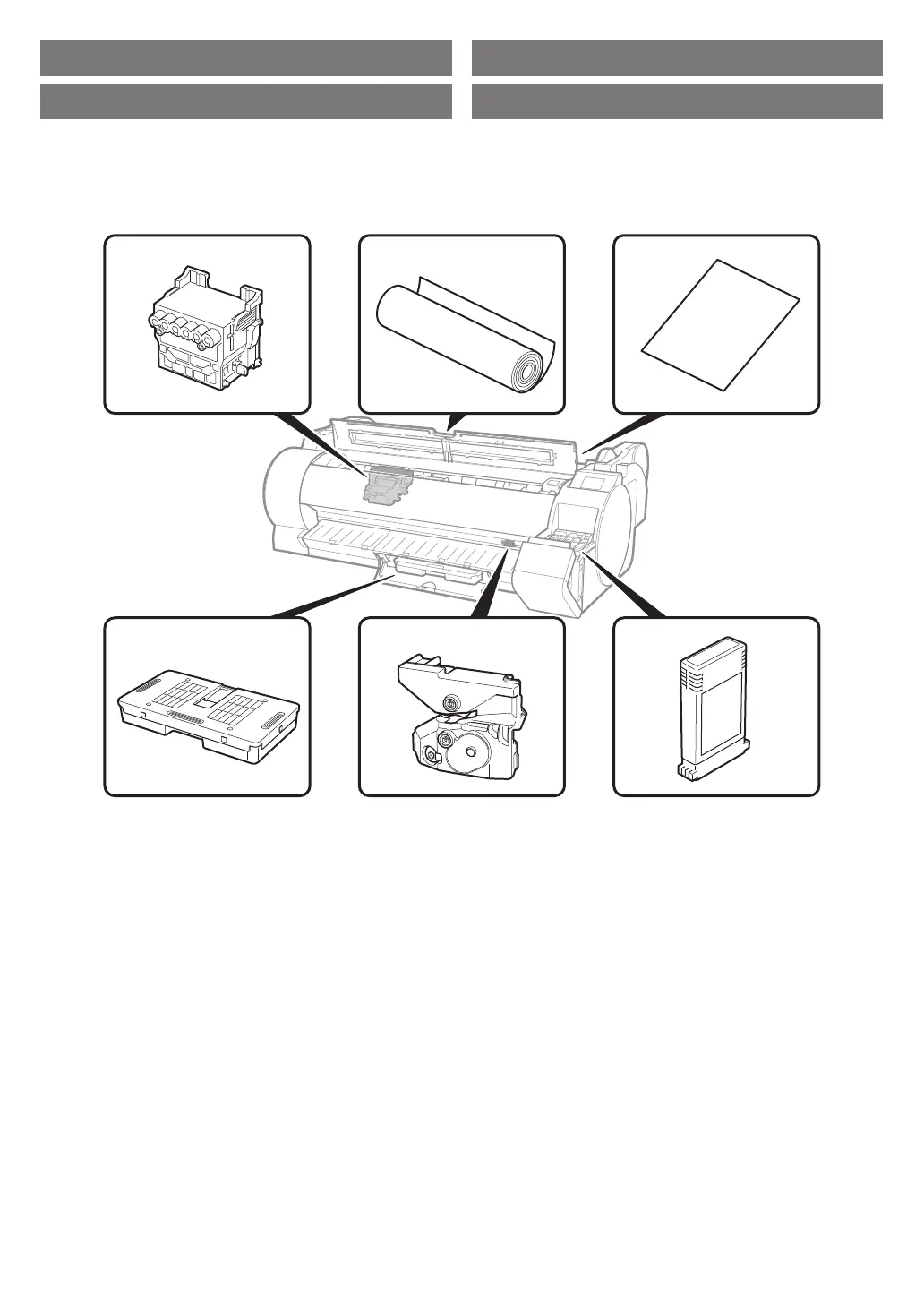11
This printer uses the following consumables. For details, refer to the Online Manual.
Cette imprimante utilise les consommables suivants. Pour plus de détails, reportez-vous au Manuel en ligne.
Esta impresora utiliza los siguientes consumibles. Para obtener detalles, consulte el Manual en línea.
Esta impressora usa os seguintes materiais de consumo. Para obter mais detalhes, consulte o Manual On-line.
FD E
CBA
A
Print head
Tête d’impression
Cabezal de impresión
Cabeça de impressão
B
Roll paper
Papier rouleau
Rollo de papel
Papel em rolo
C
Cut sheet
Feuille de découpe
Hoja cortada
Folha cortada
D
Maintenance cartridge
Cartouche d'entretien
Cartucho de mantenimiento
Cartucho de manutenção
E
Cutter blade
Lame de découpe
Cuchilla
Lâmina do cortador
F
Ink tank
Cartouche d'encre
Depósito de tinta
Cartucho de tinta
Consumables Consumibles
Consommables Materiais de consumo
Procedure for replacing the
A
Print head,
B
Roll paper,
C
Cut sheet,
F
Ink tanks => P. 12
Procedure for replacing the
D
Maintenance cartridge,
E
Cutter blade => Refer to the Online Manual
Procédure à suivre pour remplacer
A
Tête d’impression,
B
Papier rouleau,
C
Feuille de découpe,
F
Cartouches d’encre => p. 12
Procédure de remplacement de la
D
Cartouche d’entretien, la
E
Lame de découpe => Consultez le manuel en ligne
Procedimiento para sustituir
A
Cabezal de impresión,
B
Rollo de papel,
C
Hoja cortada,
F
Depósitos de tinta => P. 12
Procedimiento para sustituir
D
Cartucho de mantenimiento,
E
Cuchilla => Consulte el Manual en línea
Procedimento para substituir a
A
Cabeça de impressão,
B
Papel em rolo,
C
Folha cortada,
F
Cartuchos de tinta => P. 12
Procedimento para substituir o
D
Cartucho de manutenção,
E
Lâmina do cortador => Consulte o Manual On-line
The replacement procedure is given in the
following locations.
La procédure de remplacement est fournie aux
emplacements suivants.
En las siguientes secciones se describe el
procedimiento de sustitución.
O procedimento de substituição acontece nos
seguintes locais.