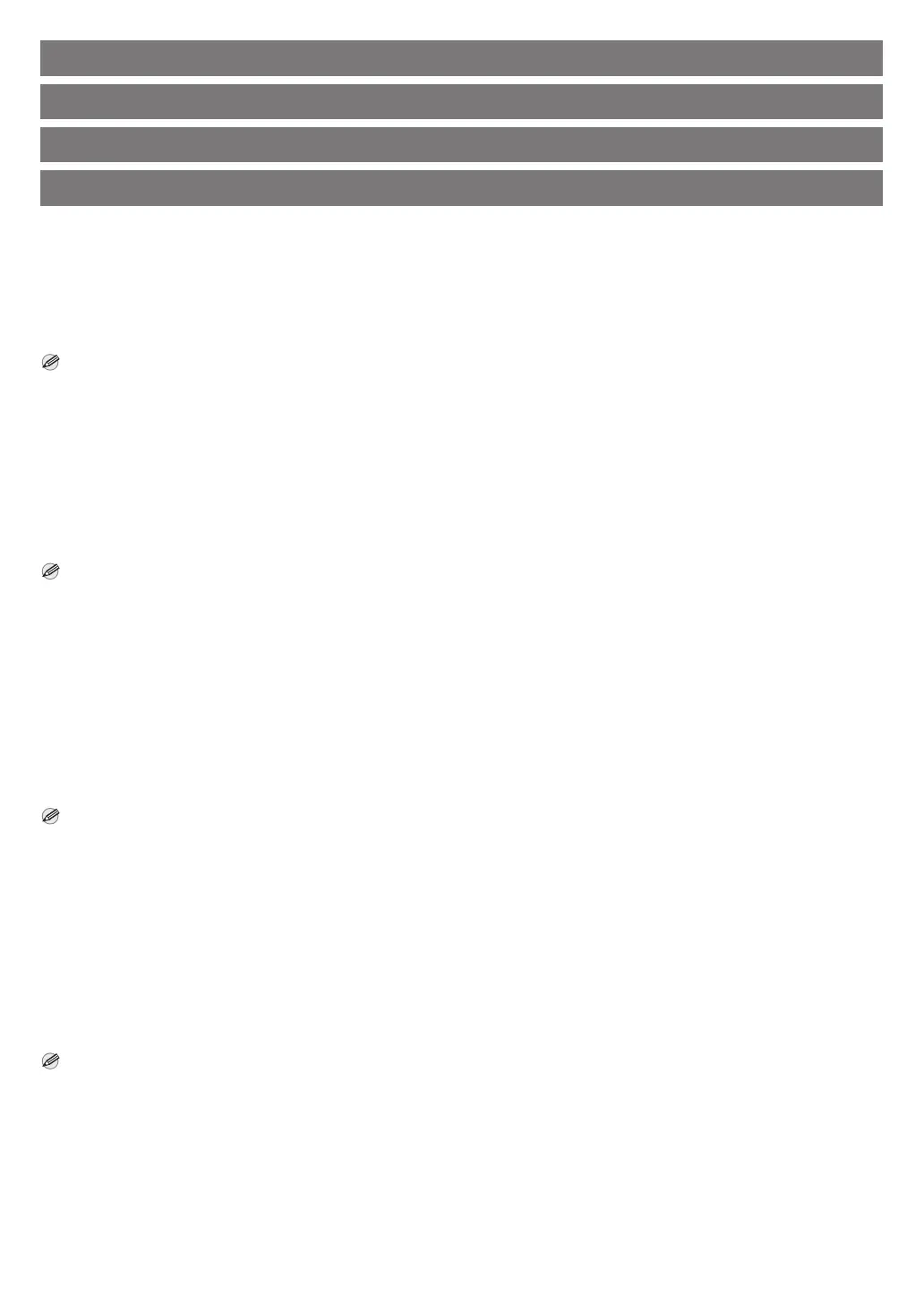19
If the printed results are scratched, perform print head cleaning. There are 3 different types of cleaning.
[Cleaning] Use this mode if printing is faint or contains foreign substances.
This method of cleaning consumes the least amount of ink.
[Deep cleaning] Use this mode if no ink is ejected at all, or if Cleaning does not solve the problem.
[System cleaning] Use this mode if Deep cleaning does not solve the problem.
Note
If executing System cleaning does not solve the problem, the print head may have reached the end of its life. Contact your distributor.
Si les résultats d’impression sont rayés, procédez à un nettoyage de la tête d’impression. Il existe 3 types différents de nettoyages.
[Nettoyage] Utilisez ce mode si l’impression est estompée ou contient des substances étrangères.
Cette méthode de nettoyage consomme la moins grande quantité d’encre.
[Nettoyage en profondeur] Utilisez cette méthode de si l'encre n'est pas du tout projetée ou si Nettoyage ne permet pas
de résoudre le problème.
[Nettoyage du système] Utilisez cette méthode si Nettoyage en profondeu ne permet pas de résoudre le problème.
Remarque
Si l’exécution de Nettoyage du système ne permet pas de résoudre le problème, il est possible que la tête d’impression soit en n de vie.
Contactez votre distributeur.
Si la impresión está rayada, realice una limpieza de los cabezales de impresión. Hay 3 tipos de limpieza.
[Realizando la limpieza
(Cleaning)]
Utilice este modo si la impresión es borrosa o presenta sustancias extrañas.
Este método de limpieza es el que consume menos tinta.
[Limpieza a fondo
(Deep cleaning)]
Use este modo si no sale nada de tinta, o si Realizando la limpieza (Cleaning) no resuelve el
problema.
[Limpieza del sistema
(System cleaning)]
Use este modo si Limpieza a fondo (Deep cleaning) no resuelve el problema.
Nota
Si realizar la Limpieza del sistema (System cleaning) no resuelve el problema, es posible que el cabezal de impresión haya llegado al nal
de su vida útil. Comuníquese con su distribuidor.
Se os resultados impressos estiverem arranhados, execute a limpeza da cabeça de impressão. Há 3 tipos diferentes de limpeza.
[Limpeza (Cleaning)] Use esse modo se a impressão estiver esmaecida ou contiver substâncias estranhas.
Esse método de limpeza consume a menor quantidade de tinta.
[Limpeza profunda
(Deep cleaning)]
Use este modo se não sair nenhuma tinta ou se a Limpeza (Cleaning) não resolver o
problema.
[Limpeza do sistema
(System cleaning)]
Use este modo se a Limpeza profunda (Deep cleaning) não resolver o problema.
Nota
Se executar a Limpeza do sistema (System Cleaning) não resolver o problema, a cabeça de impressão pode ter atingido o m de sua vida
útil. Entre em contato com seu distribuidor.
Cleaning the Print Head
Nettoyage de la tête d’impression
Limpieza del cabezal de impresión
Limpeza da cabeça de impressão