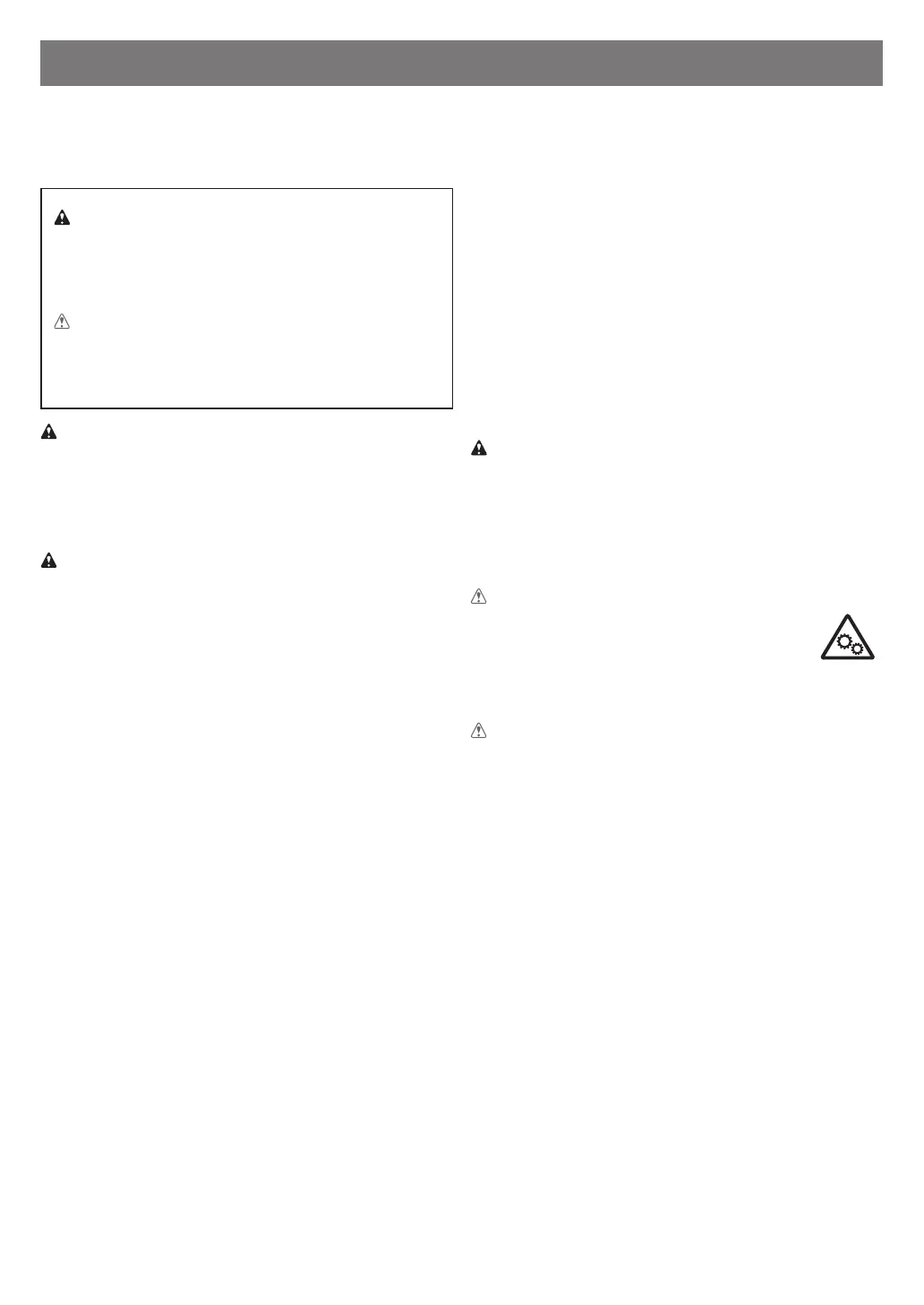2
Follow the items below to use the printer safely. Do not perform any operations or procedures other than as described
in this document and instruction manual for this printer. Doing so may result in unexpected accidents and can cause a
fire or electrical shocks.
Warning
Details warnings where there is a risk of death or
serious injury if handled incorrectly. Follow the
warnings below to use the printer safely.
Caution
Details cautions where there is a risk of injury or
physical damage if handled incorrectly. Follow the
cautions below to use the printer safely.
Warning
This printer generates a low-level magnetic field. Anyone
wearing a pacemaker who experiences discomfort while
working around the printer should leave the area and
consult a doctor.
Warning
Follow the items below as there is a risk of fire and
electrical shock.
•
Do not set up the printer in any location exposed to
alcohol, thinner, or other flammable liquids.
•
Use the cables that are included with the printer. Do
not use the cables included with the printer with other
devices.
•
Use the printer with a power supply that meets the
operating conditions of the printer.
•
Insert the power cable securely and completely into the
power outlet.
•
Never handle the power cable with wet hands.
•
Never cut the power cord or attempt to modify it, and
never stretch it or bend it forcefully.
•
Never place a heavy object on the power cord.
•
Never knot the power cord or wrap it around itself.
•
Do not insert multiple power cables into the same
outlet, and do not connect multiple extension cords.
•
If there is lightning nearby, disconnect the power cable
from the outlet and do not use the printer.
•
When cleaning, always disconnect the cables and power
cable that are connected to the printer, and use a cloth
dampened in water. Never use flammable solvents such
as alcohol, benzene, or thinner.
•
Never disassemble the printer or attempt to modify.
•
Once per month, disconnect the power cable and
power cord from the outlet, and check that dust has not
accumulated, and that there are no abnormalities such
as heat generation, rust, bending, chafing, or cracking.
If you continue to use the printer in the following cases,
it may cause fires or electrical shock. Immediately press
the power button to turn off the printer, disconnect the
power cable from the outlet, and make a request for
repairs on the Canon website.
•
If any foreign matter (metal fragments, liquids, etc.) gets
inside the printer.
•
If abnormal conditions occur such as emitting smoke,
strange smells, or strange noises.
•
If the power cable or power cord is generating heat,
rusty, bent, chafed, or cracking.
Warning
For cleaning, use a cloth dampened in water. Never use
flammable solvents such as alcohol, benzene, or thinner.
If these substances come into contact with electrical
components inside the printer, there is a risk of fire or
electrical shock.
Caution
Moving parts: Keep body parts away from
moving parts. Keep body parts out of the
motion path.
* This mark may not appear on your model.
Caution
About the printer stand
If a stand is included with this printer, please use that
stand. If you are purchasing an optional printer stand,
please observe the following caution.
When using a stand with the Canon TA-30/TA-20 printer,
follow the instructions in the manual to securely attach
the printer to the stand.
Always use the following combinations of printer and
stand.
Canon TA-30:
Use Canon Printer Stand SD-33.
Canon TA-20:
Use Canon Printer Stand SD-24.
Using a different combination of printer and stand
than shown above, using a stand not listed above, or
not attaching the printer securely to the stand may be
unstable and may result in injury.
Moving the Printer
Be careful to avoid back strain and other injuries when
moving the printer.
For details, refer to the Online Manual or Setup Guide.
Safety Precautions