
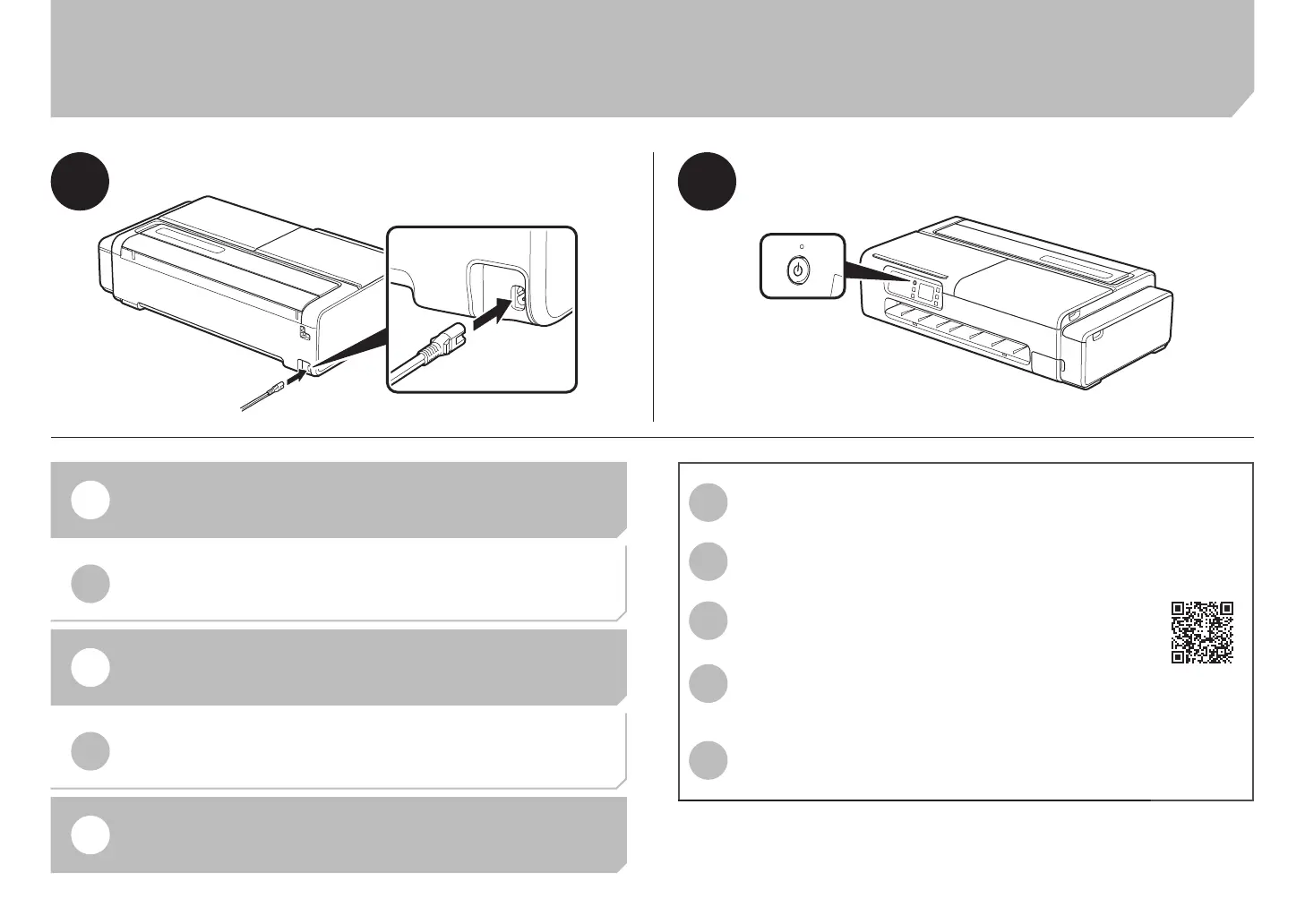
Do you have a question about the Canon imagePROGRAF TC-20 M and is the answer not in the manual?
| Maximum Print Resolution | 2400 x 1200 dpi |
|---|---|
| Media Handling | Roll paper, Sheet paper |
| Connectivity | Wi-Fi, USB, Ethernet |
| Operating System Compatibility | Windows, macOS |
| Mobile Printing | Yes |
| Printer Type | Large format printer |
| Ink Colors | Cyan, Magenta, Yellow, Black |
| Media Sizes | A4, Letter |
| Media Types | Plain Paper, Coated Paper |
| Dimensions (W x D x H) | 1, 270 x 740 x 1, 090 mm |











