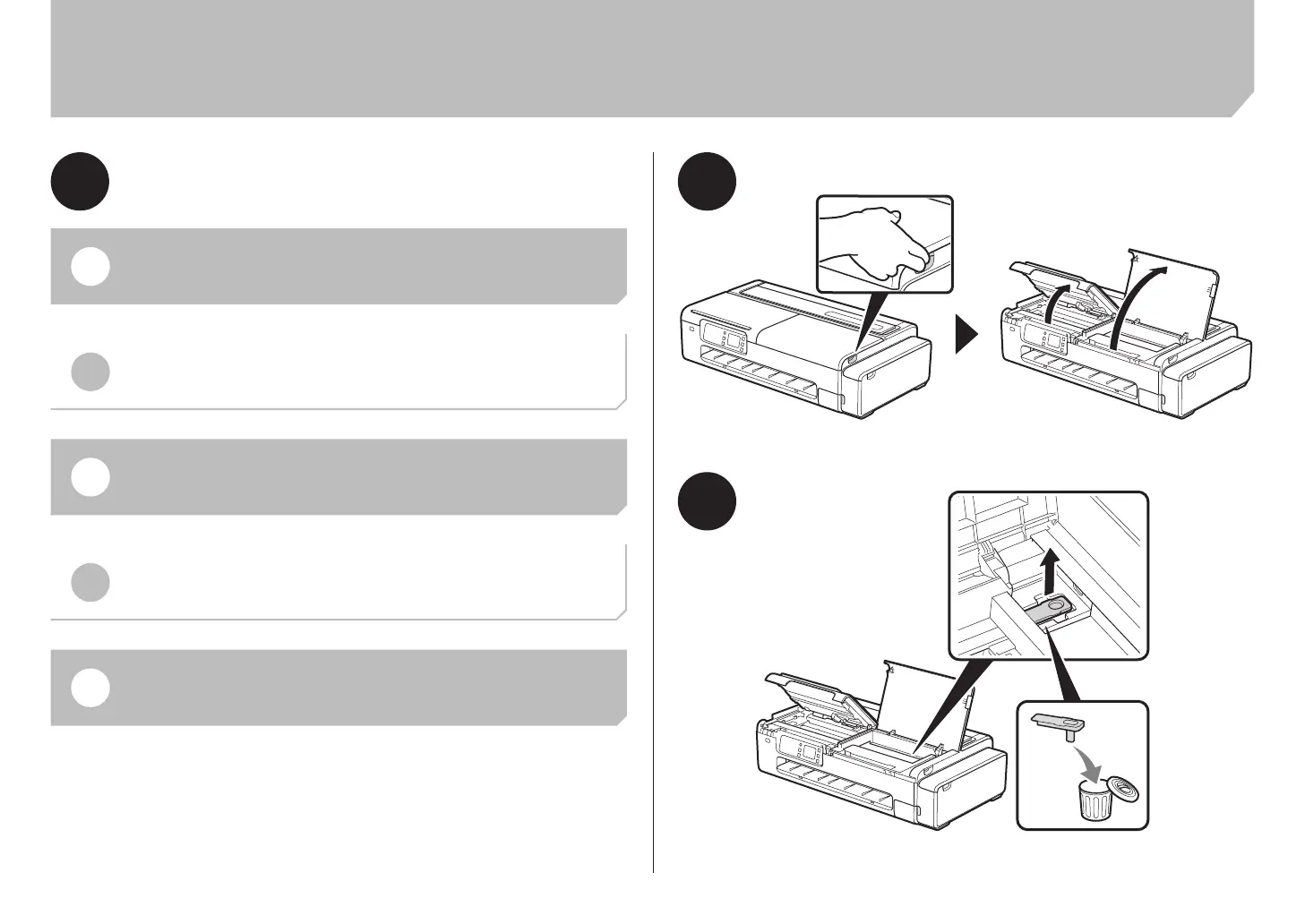9
1
3
2
EN
Remove and discard the packaging material and orange tape from the
printer.
TH
KO
프린터에서 포장재와 오렌지색 테이프를 제거하여 폐기합니다.
取下並丟棄印表機的包裝材料以及橘色膠帶。
TC
Lepaskan dan buang bahan kemasan dan selotip oranye dari pencetak.
ID
¦
Removing the Packaging Material
¦
Melepaskan Material Kemasan
¦
取下包裝材料
¦
포장재 제거
¦