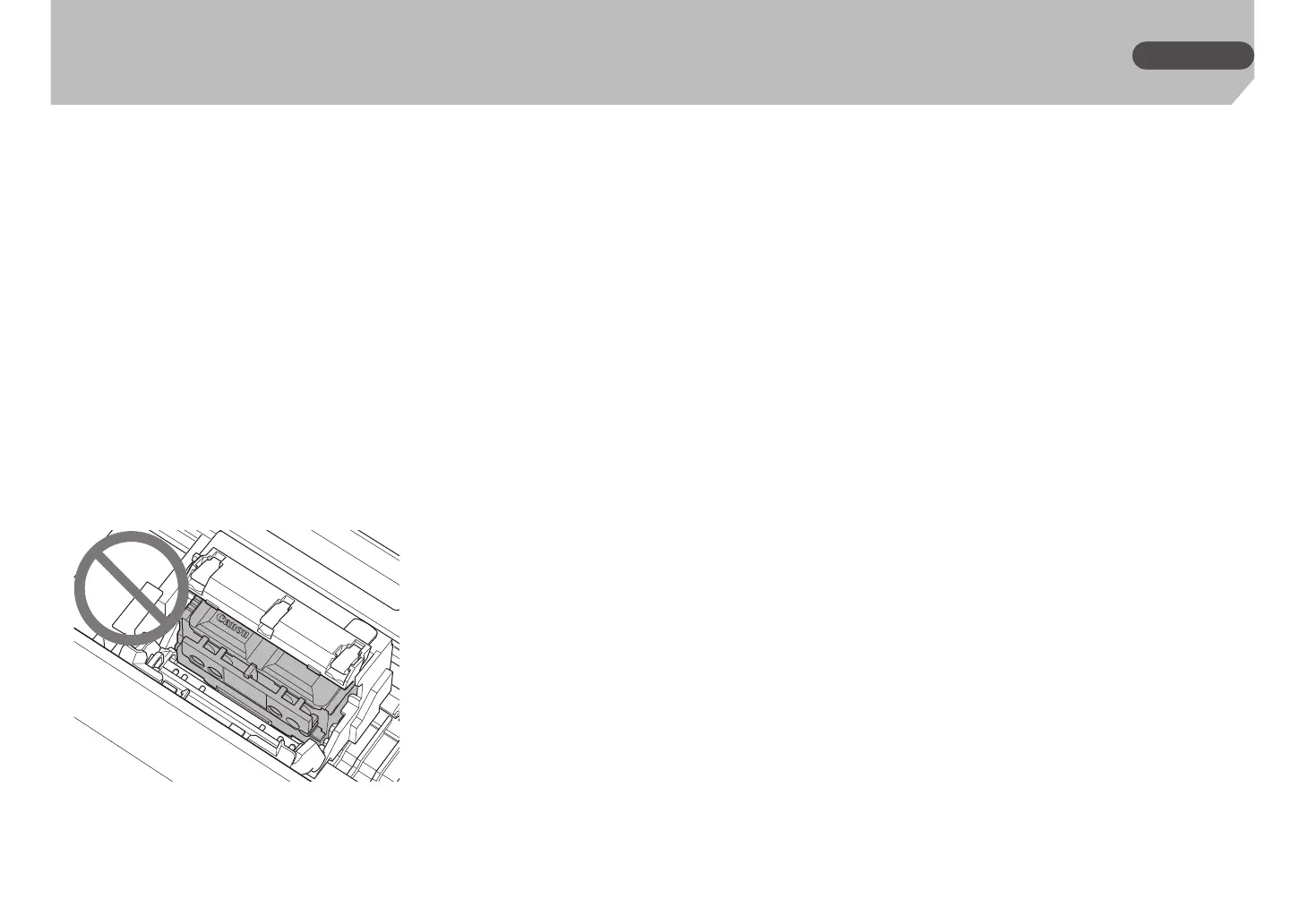21
Handling Cautions
Cautions When Requesting Repairs, Leasing, Transferring Ownership,
and Disposing of the Printer
●
If personal information is registered with the printer or security information such as
passwords are set on the printer, that information may remain inside the printer.
●
To prevent information leaks, perform the operations specified in the Online Manual
before the printer is temporarily out of your hands such as for getting it repaired or
leased, or before the printer is transferred to another owner or disposed of.
Other
●
Do not tilt the printer, place the printer on its sides, or turn it upside down. There is a
risk of the ink spilling.
●
When transporting the printer, always perform the steps in "Preparing to Transfer the
Printer" in order to protect the internal structure.
Refer to the Online Manual for "Preparing to Transfer the Printer".
●
Never throw the print head or ink bottles in a fire.
●
Do not remove the print head more than necessary.
Although this is not a safety issue, cases have occasionally been reported of the print
head becoming damaged and emitting heat and smoke.
●
If you modify or disassemble the print head or ink bottles such as by drilling holes in
them, it may cause ink spills and damage to the printer. It is recommended that you do
not modify or disassemble these parts.
●
When using the printer for the first time, ink is used to fill the print head nozzles with
ink and get the printer ready for printing. As a result, the number of pages that can be
printed with the included ink bottles is less than the second or subsequent refills.
●
To maintain optimal print quality, it is recommended to fill the ink tanks until the ink
level on the printer’s screen shows full about once a year.
●
If you do not print for a long period of time, the print head may dry out and become
clogged. It is recommended that you print at least once per month.
●
The consumed ink is absorbed by the "ink absorber" inside the maintenance cartridge.
When the ink absorber becomes full, an error message is displayed and it needs to be
replaced.
●
Ink may also be used to ensure clean printing. This product has a function for
automatically cleaning the nozzles that spray the ink to prevent clogging. Since ink is
sprayed out from the nozzles during cleaning, a small amount of ink is used.
●
To safely use the printer
The printer cannot be directly connected to the communication lines (including public
wireless LAN) of electronic telecommunication providers (mobile telecommunication
providers, fixed telecommunication providers, or Internet providers). When connecting
the printer to the Internet, always connect via a router or other equipment.
ENGLISH