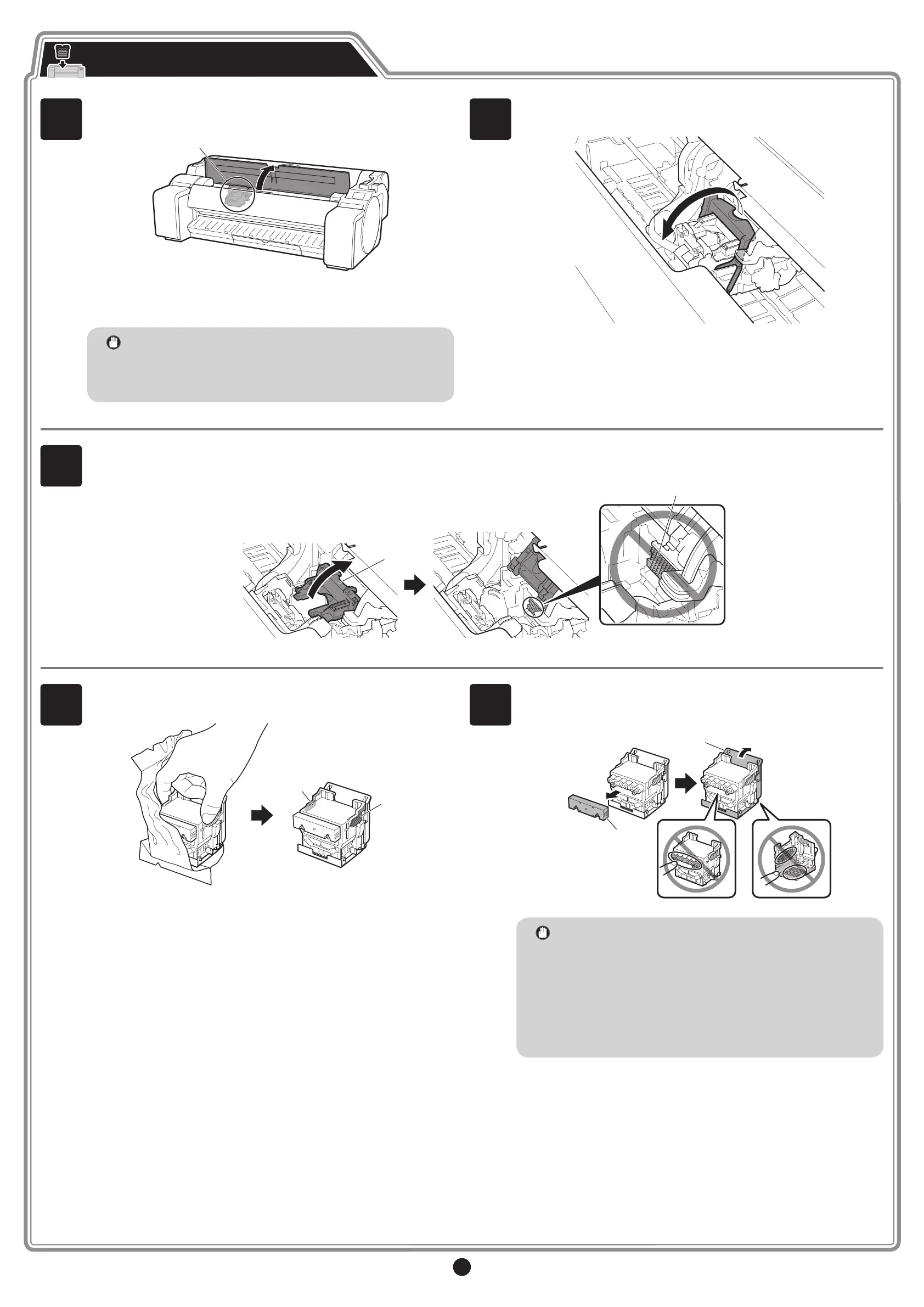7
1
When the instruction to open the top cover appears on the touch
screen, open the top cover.
A
Instructions are now shown on the touch screen regarding print head
installation.
Important
• When installing the print head, do not move the carriage
(A) from the position in the gure.
If you accidentally move the position of the carriage (A),
close the top cover. The carriage (A) will move to the
position in the gure.
2
Tilt the print head lock lever towards you.
3
Open the print head locking cover (A) and select OK on the touch screen.
At this time, check that there is no dirt on the electrical contacts (B) of the carriage.
A
B
4
Remove the print head from the bag by holding the tab parts (A).
A
A
5
Remove the orange protective cap (A), and then remove the other
orange protective cap (B) by holding the tab part (C).
A
B C
Important
• Do not touch the part that was being protected by the
protective cap under any circumstances. Touching it may
cause damage to the print head or printing problems.
• The print head is lled with ink. It is recommended that you
remove the protective materials over the bag that the print
head came in or something like that to prevent spills from
soiling your clothing or the surroundings.
• Do not reattach the protective caps after removing them.
Dispose of them according to local regulations.
Installing the Print Head