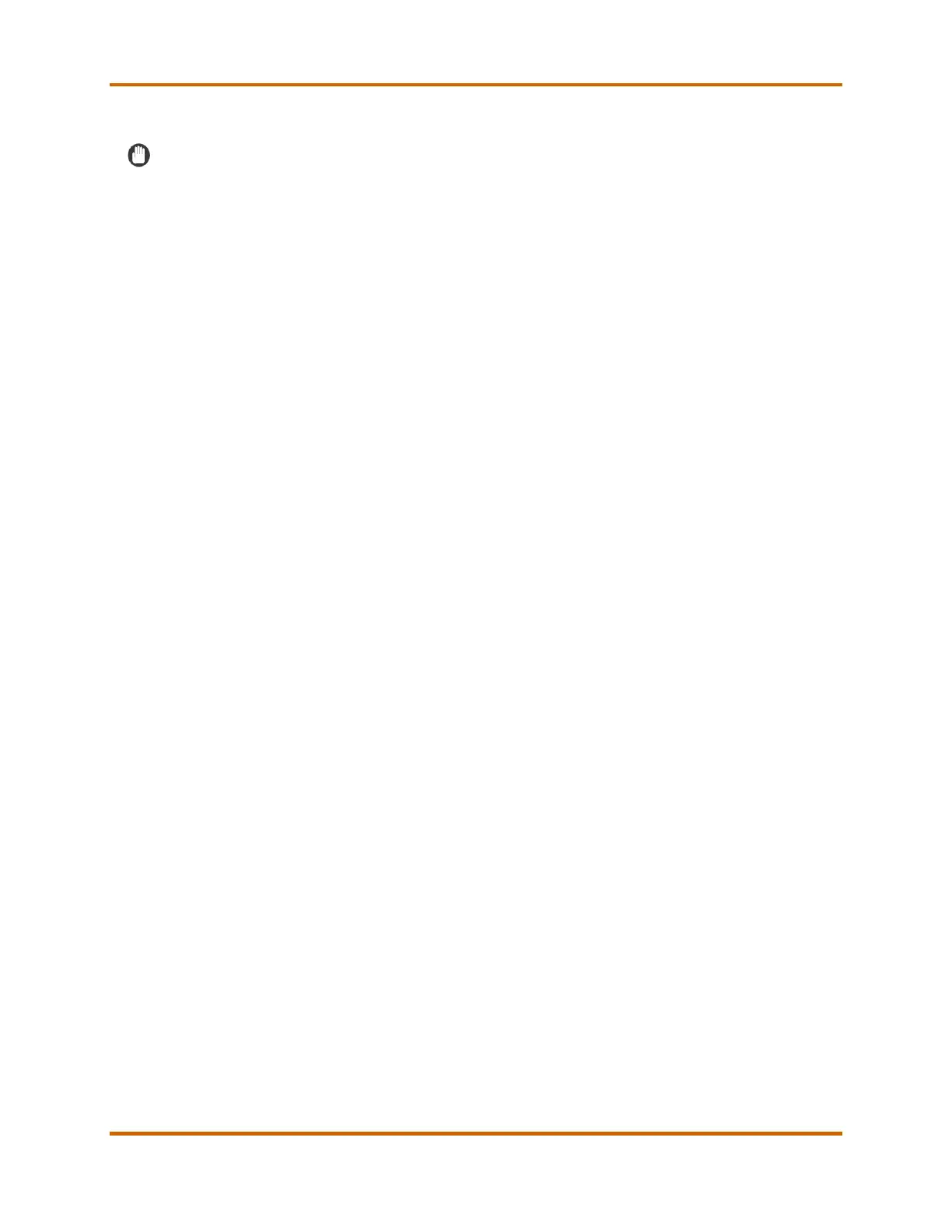Canon imagePROGRAF TM-Series Service Guide
imagePROGRAF TM-Series Service Guide June 2021
Revision 4 Page 35
VIII. imagePROGRAF Installation and Extended Service eCarePAK
IMPORTANT
Before purchasing the imagePROGRAF TM-Series. The Dealer/Authorized Servicer
may choose to install the imagePROGRAF TM-Series device and provide
support/service by offering their own maintenance agreement. If the
Dealer/Authorized Servicer cannot or chooses not to install the imagePROGRAF
TM-Series device or to provide support/service for the imagePROGRAF TM-Series
the Dealer/Authorized Servicer must purchase a Canon eCarePAK as described
below.
A. eCarePAK Installations
Installation eCarePAKs are available if the Dealer/Authorized Servicer is
unable to or chooses not to install the imagePROGRAF TM-Series.
An installation eCarePAK must be purchased if:
• If you are not service authorized for the imagePROGRAF TM-Series, and
want to buy an imagePROGRAF TM-Series, you must buy the appropriate
TM-Series installation service (TM-Series Printer Installation, TM-Series
MFP Installation). In this case, the Dealer/Authorized Servicer must not
register the printer serial number in the ASCR system.
• If you are service authorized for the imagePROGRAF TM-Series, but you
choose not to provide support/service. You must buy the appropriate
TM-Series Installation Service.
B. eCarePAK Extended Service Plan
The TM-Series limited warranty is one (1) year. Canon eCarePAK extended
service plans are available for the TM-Series devices to extend coverage for
an additional one (1) year or two (2) years.
The Canon eCarePAK must be purchased with the TM-Series in the following
cases:
• If you are not service authorized for the imagePROGRAF TM-Series, and
want to buy an imagePROGRAF TM-Series you must buy the appropriate
TM-Series Canon eCarePAK extended Service plan. In this case, you must
not register the printer serial number in the ASCR system.
• If you are service authorized for the imagePROGRAF TM-Series, but you
choose not to provide support/service. You must buy the appropriate
TM-Series Canon eCarePAK extended Service plan. If you choose this
option, do not register the printer serial number in the ASCR system.