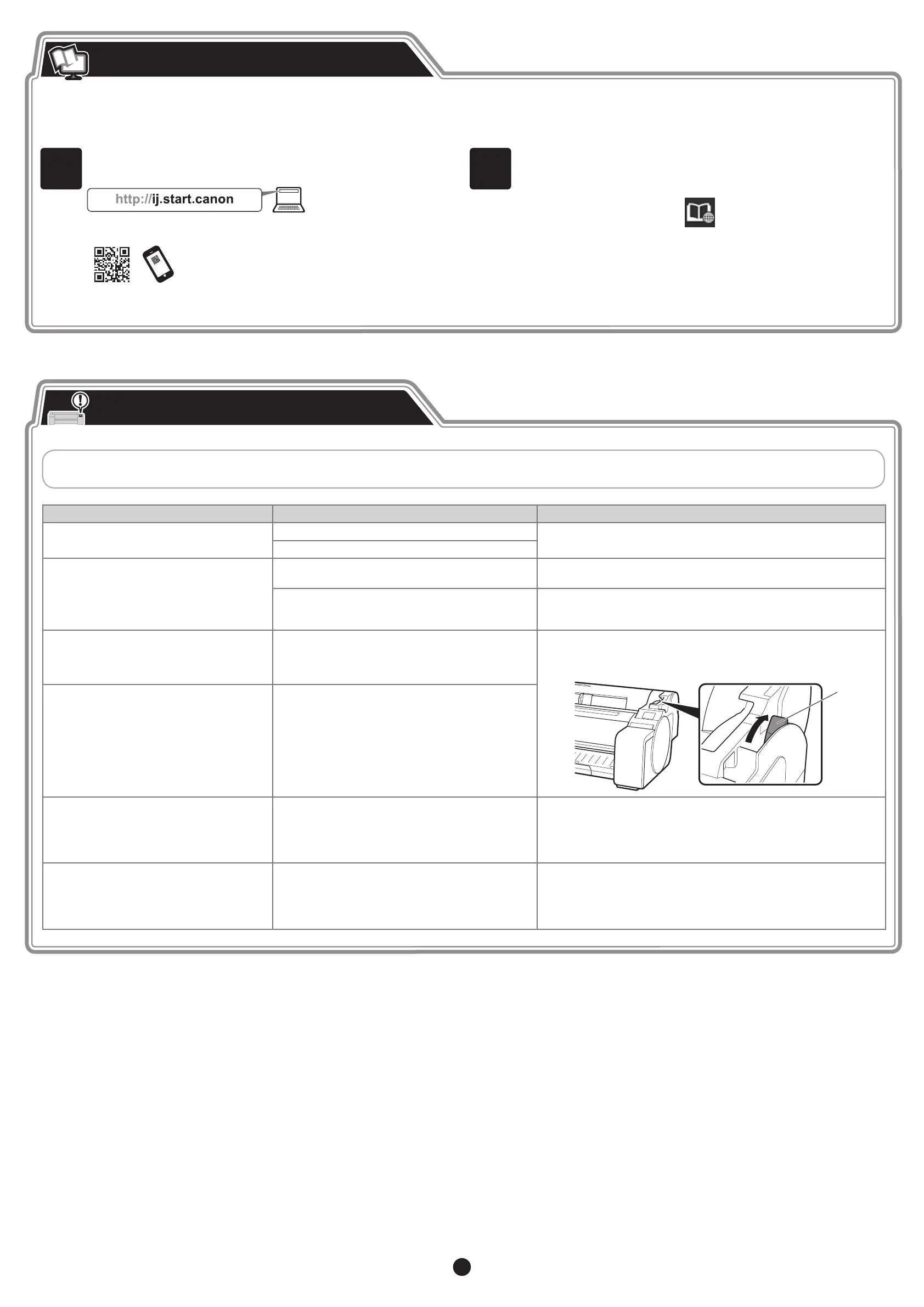14
1
Access the Canon website by any of the following methods.
∙ Enter the URL
∙ Scan the QR code
* An app is needed in order to scan the QR code.
2
Select Read Online Manual.
Perform the remaining operations by following the instructions on the
screen to display the Online Manual.
The Online Manual describes how to use the printer. It can be accessed from the Canon website as shown below.
Error messages may appear on the touch screen of the operation panel when setting up printer. If so, it may not indicate a problem with the printer, and the issue may
be easily resolved. Common messages and the causes are listed here with corrective actions. For details on other messages, refer to the Online Manual.
Message Cause Corrective Action
The ink tank is not installed.
Install the ink tank properly.
There is no ink tank loaded. Install or reinstall the ink tank.
(Refer to steps 1 to 8 on p.6)
The ink tank is not rmly installed all the way in.
Print head cannot be recognized correctly.
Open the top cover and install the correct
print head.
The print head is not installed. Install the print head.
(Refer to steps 1 to 10 on p.7 and p.8)
Electrical contact failure in the print head. Remove the print head, make sure that no debris becomes adhered to
the contacts on the print head and the carriage, and then reinstall the
print head.
The paper has been loaded at an angle.
Push the release lever away from you and
reload the paper.
The paper may not be loaded properly (in a straight
direction).
(The width guide may not match the paper. Refer to
step 5 on p.9.)
Reload the paper.
(Refer to steps 2 to 6 on p.9)
Operate the following release lever (A).
A
Cannot detect the paper size.
Move the release lever and reload the paper.
The paper may not be loaded in a proper location.
(The right end of the paper may not be aligned with
the paper alignment line. Refer to step 4 on p.9.)
Hardware error ECxx-xxxx (x represents a
letter or number)
Printer error has occurred.
Turn the device off, wait a while, and then
turn it on again.
You may have encountered an error that cannot be
resolved.
Turn off the printer and wait at least 3 seconds before restoring the
power.
If the message appears again, write down the error code and message,
turn off the printer, and contact your Canon dealer for assistance.
Error Ecxxx-xxxx (x represents a letter or
number)
Printer error has occurred.
See the manual and contact the service
center.
You may have encountered an error that cannot be
resolved.
Write down the error code and message, turn off the printer, and contact
your Canon dealer for assistance.
Displaying the Online Manual
Responding to Messages