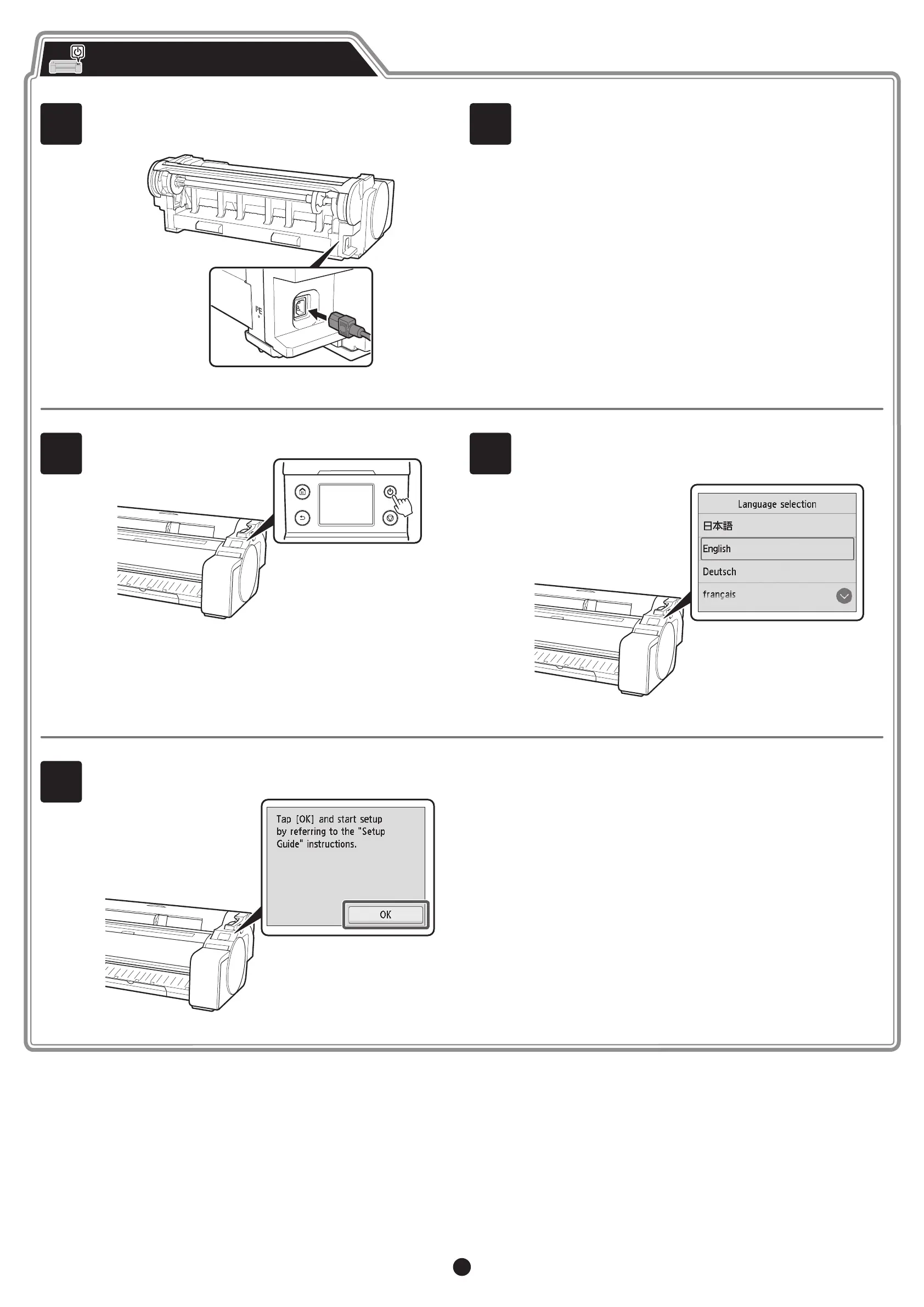5
1
Insert the power cord into the power connector on the side of the
printer, and attach an earth wire to the earth terminal on the back of
the printer using a screwdriver.
2
Plug the power cord into the outlet.
Turning On the Printer
3
Turn on the printer.
4
When the language selection screen appears on the touch screen,
select a language. Then, if the screen for selecting a time zone
appears, select your region.
5
When a message asking you to start the setup appears on the touch
screen, select OK.