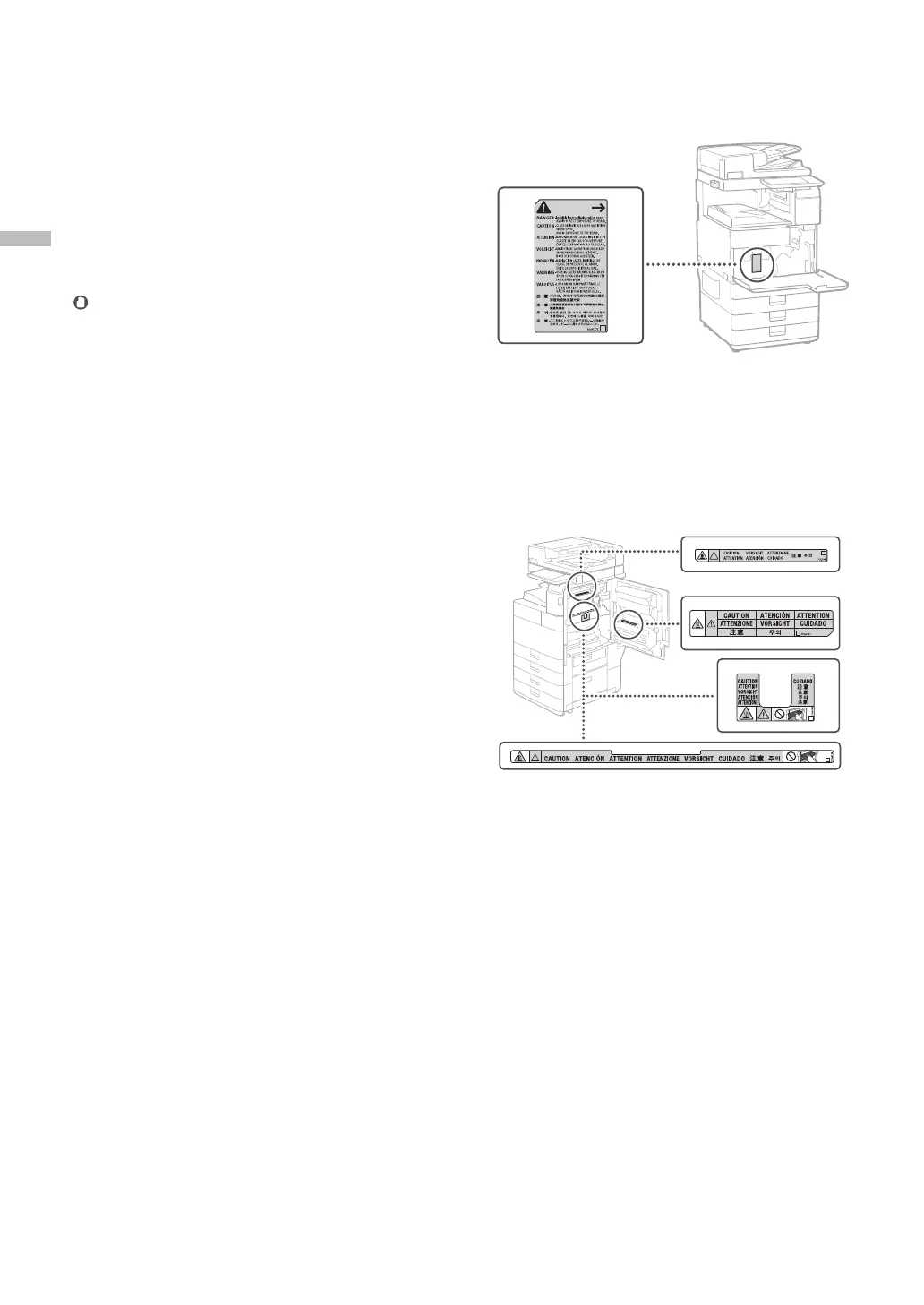40
Appendix
Appendix
Laser Safety Label
Fixing Unit
When removing jammed paper or when inspecting the inside of the
machine, do not expose yourself to the heat emitted from the fixing unit
and its surroundings for a prolonged period of time. Doing so may result
in low temperature burns, even though you did not touch the fixing unit
and its surroundings directly.
Installation Precautions
Avoid installing the machine near computers or other precision
electronic equipment.
Electrical interference and vibrations generated by the machine while
printing can adversely affect the operation of such equipment.
Avoid installing the machine near televisions, radios, or similar
electronic equipment.
The machine might interfere with sound and picture signal reception.
Insert the power plug into a dedicated power outlet, and maintain as
much space as possible between the machine and other electronic
equipment.
IMPORTANT
•
The motion sensor detects people or objects that approach the
sensor on the front side of the machine.
Operation may become unstable if objects are left near the sensor or
the machine is placed in a location where there is heavy human
traffic.
•
The motion sensor uses ultrasonic waves, and thus may encounter
problems due to other sources of ultrasonic waves in its
environment.
•
If you feel that something is wrong with the motion sensor, change
the sensitivity setting or turn the motion sensor off in [Settings/
Registration] > [Preferences] > [Timer/Energy Settings] > [Use Motion
Sensor] > [Sensor Sensitivity].
Moving the Machine
If you intend to move the machine, even to a location on the same floor
of your building, contact your local authorized Canon dealer beforehand.
Do not attempt to move the machine yourself.
