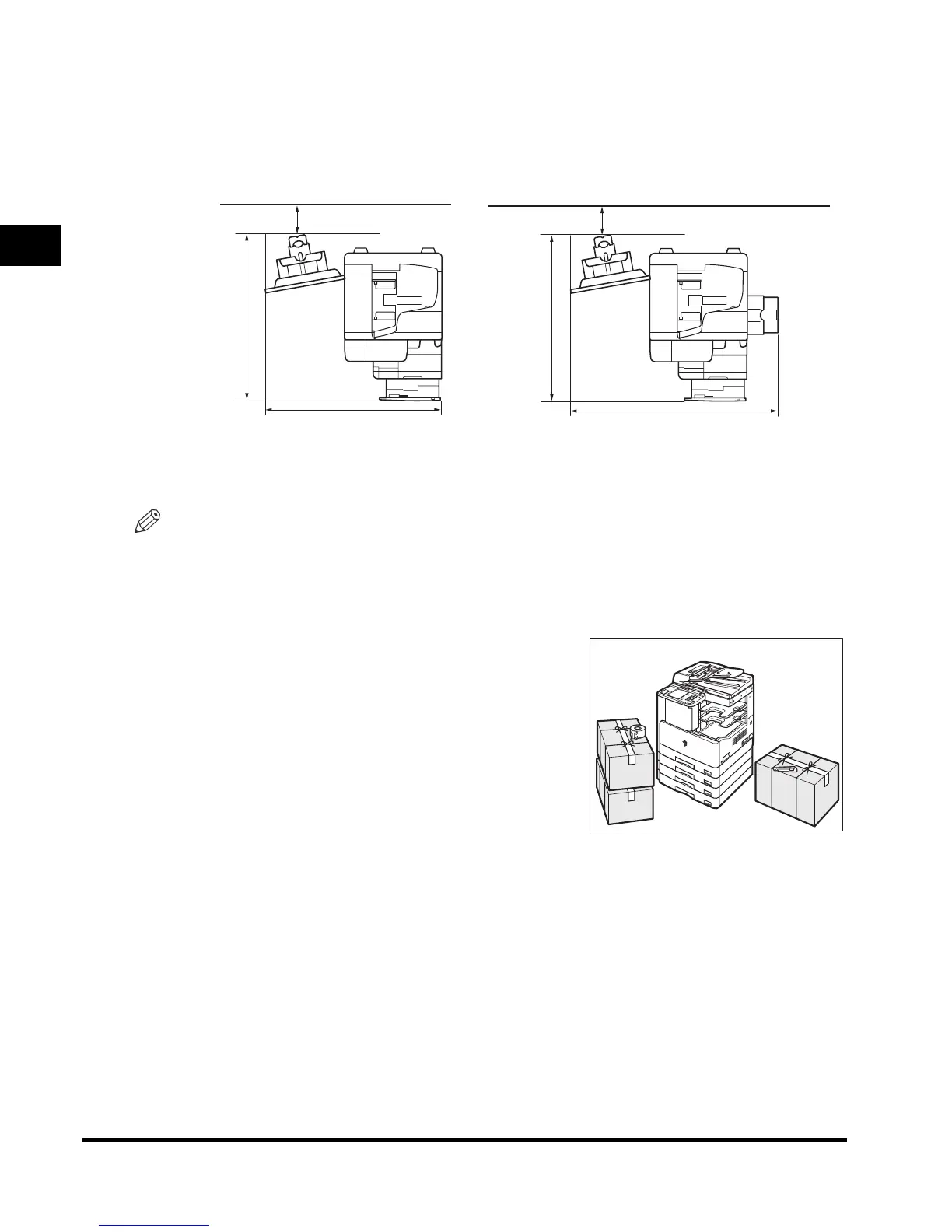Installation Location and Handling
1-6
Before You Start Using This Machine
1
Provide Adequate Installation Space
■
Provide enough space on each side of the machine for unrestricted operation.
NOTE
Be sure to provide enough space also at the top of the machine in order to open the feeder/platen cover.
Moving the Machine
■ If you intend to move the machine, even to a
location on the same floor of your building,
contact your local authorized Canon dealer
beforehand.
■ The machine is heavy, and requires two or more people to lift it.
Therefore, do not attempt to move it by yourself. Doing so may result in
personal injury.
No optional equipment is attached.
The iR2022i with the optional Finisher-U2 and
Additional Finisher Tray-C1 attached.
100 mm or more
1,016 mm
1,249 mm
100 mm or more
1,198 mm*
* The width is 1,016 mm when no options are attached,
or 1,247 mm when the optional Document Tray-J1
is attached.
1,249 mm
