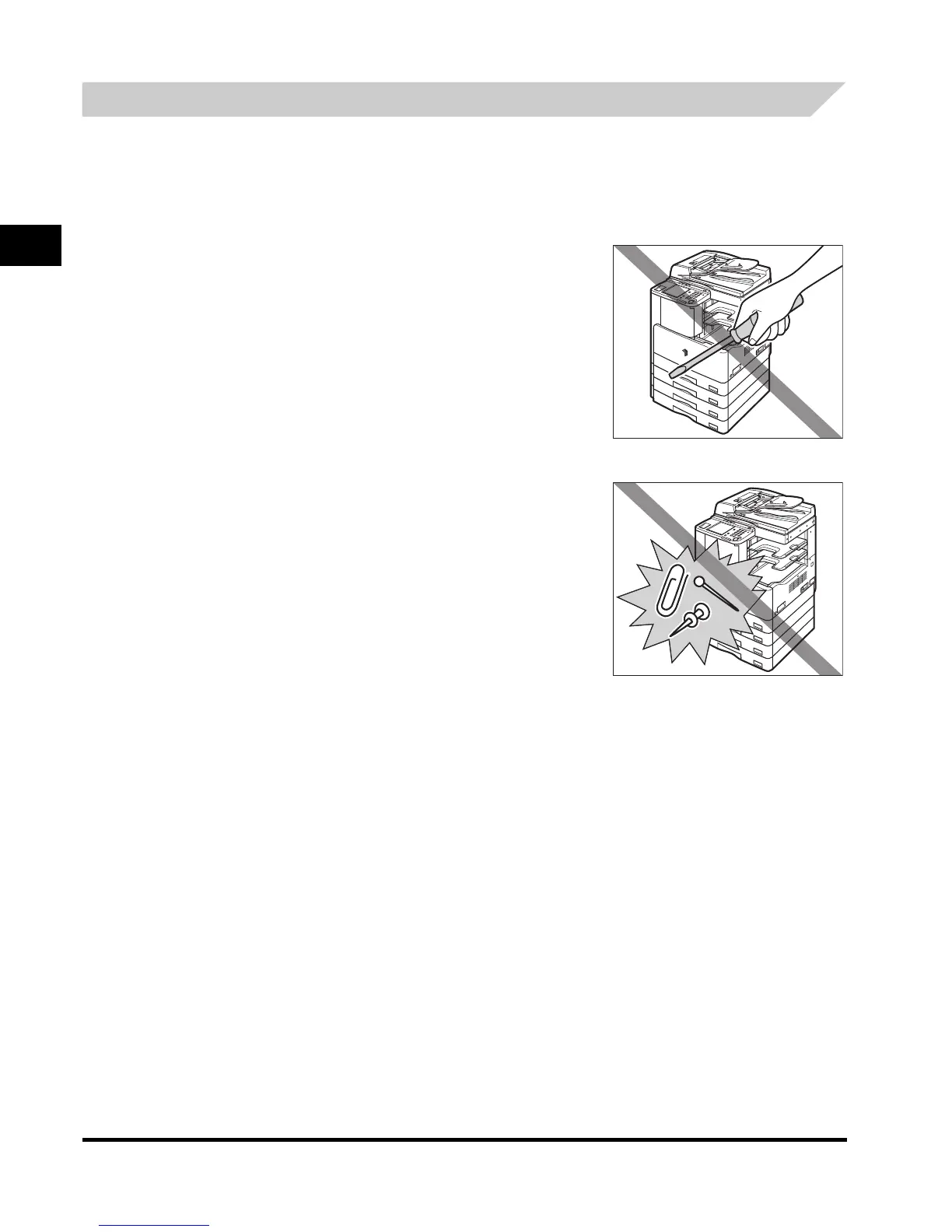Installation Location and Handling
1-8
Before You Start Using This Machine
1
Handling Precautions
■ Some parts inside the machine are subject to high-voltages and
temperatures. Take adequate precautions when inspecting the inside of the
machine. Do not carry out any inspections not described in this manual.
■ Do not attempt to disassemble or modify the
machine.
■ Be careful not to spill liquid or drop any foreign
objects, such as paper clips or staples inside the
machine. If a foreign object comes into contact
with electrical parts inside the machine, it may
cause a short circuit and result in a fire or
electrical shock.
