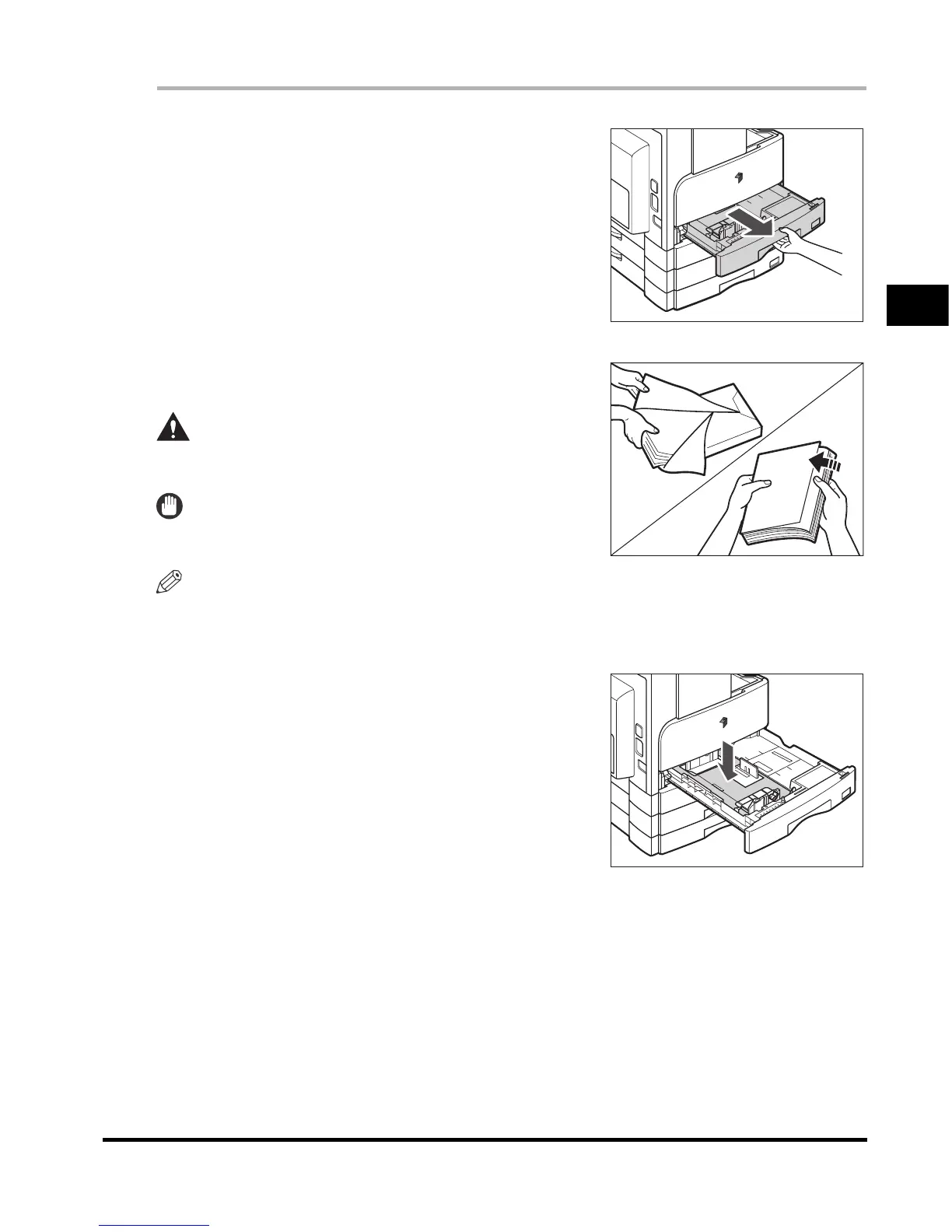Loading Paper
2-3
Routine Maintenance
2
1
Grip the handle of the paper drawer, and
pull out the paper drawer until it stops.
2
Open a package of paper, and remove the
paper stack from the package.
CAUTION
When loading paper, take care not to cut your hands
on the edges of the paper.
IMPORTANT
Rewrap any remaining paper in its original package, and
store it in a dry place, away from direct sunlight.
NOTE
•
For high-quality printouts, use paper recommended by Canon.
•
Before loading paper, always fan the sheets several times, and align the edges to facilitate feeding.
3
Push down the metal plate to lock.
