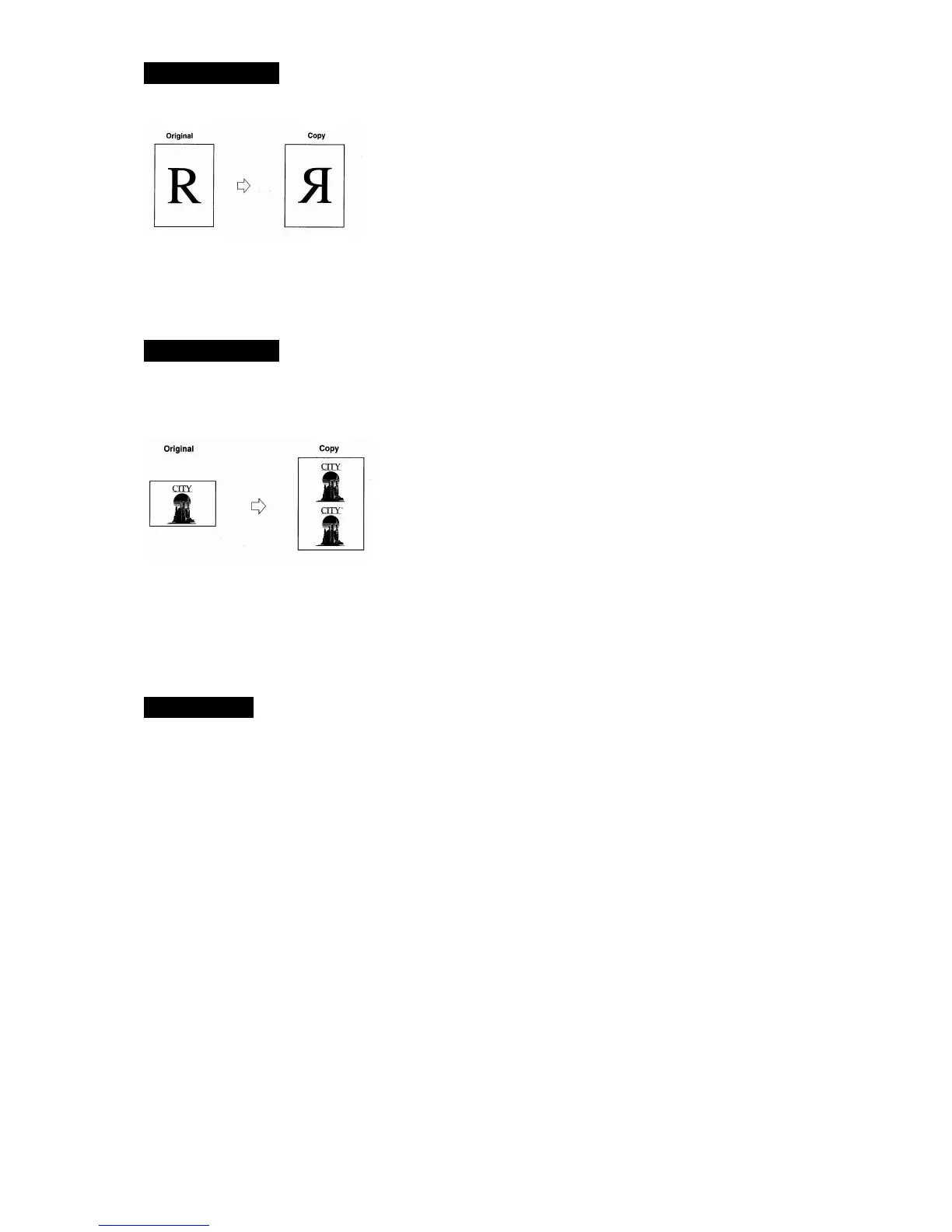11
MIRROR IMAGE
Image is reversed as a reflection in the mirror.
1. Press Special Features button.
2. Press T button to display the second screen.
3. Press Mirror Image button, and press Done button.
4. Place originals and press the start button.
IMAGE REPEAT
Images are repeated in vertical and horizontal direction.
1. Press Special Features button.
2. Press T button to display the second screen.
3. Press Image Repeat button.
4. Set the number of repeats - Specify horizontal and vertical directions or set Automatic repeat.
5. Press OK and Done buttons.
6. Place original and press the start button.
SHARPNESS
Reproduces text or lines more sharply, and photographs or halftones more softly. Use Low to copy from
photographs, High to copy from text and fine lines.
Press Special Features button.
Press T button to display the second screen.
Press Sharpness button.
Adjust by pressing Low or High, and press OK and Done buttons.
Place original and press the start button.
