
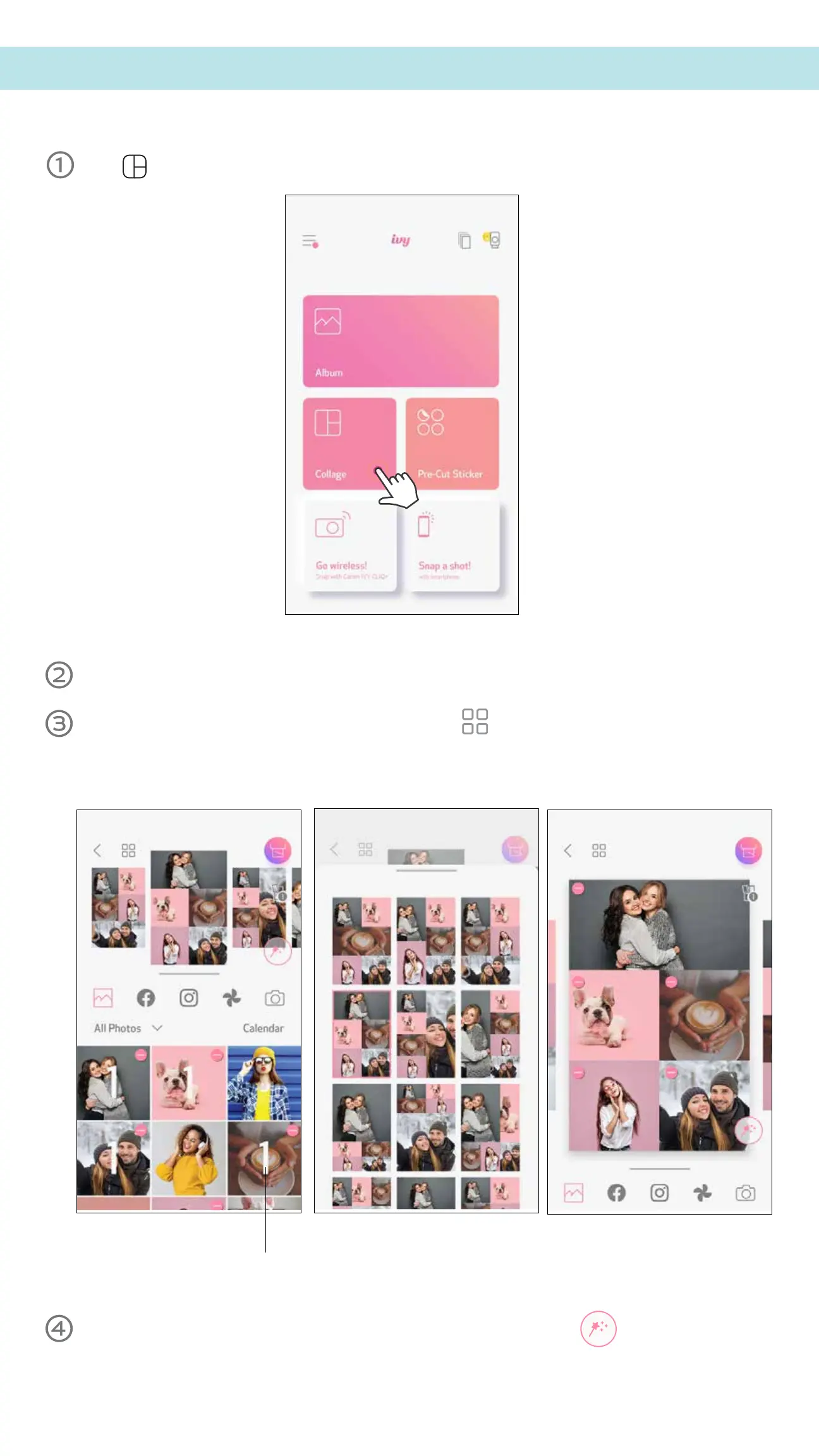 Loading...
Loading...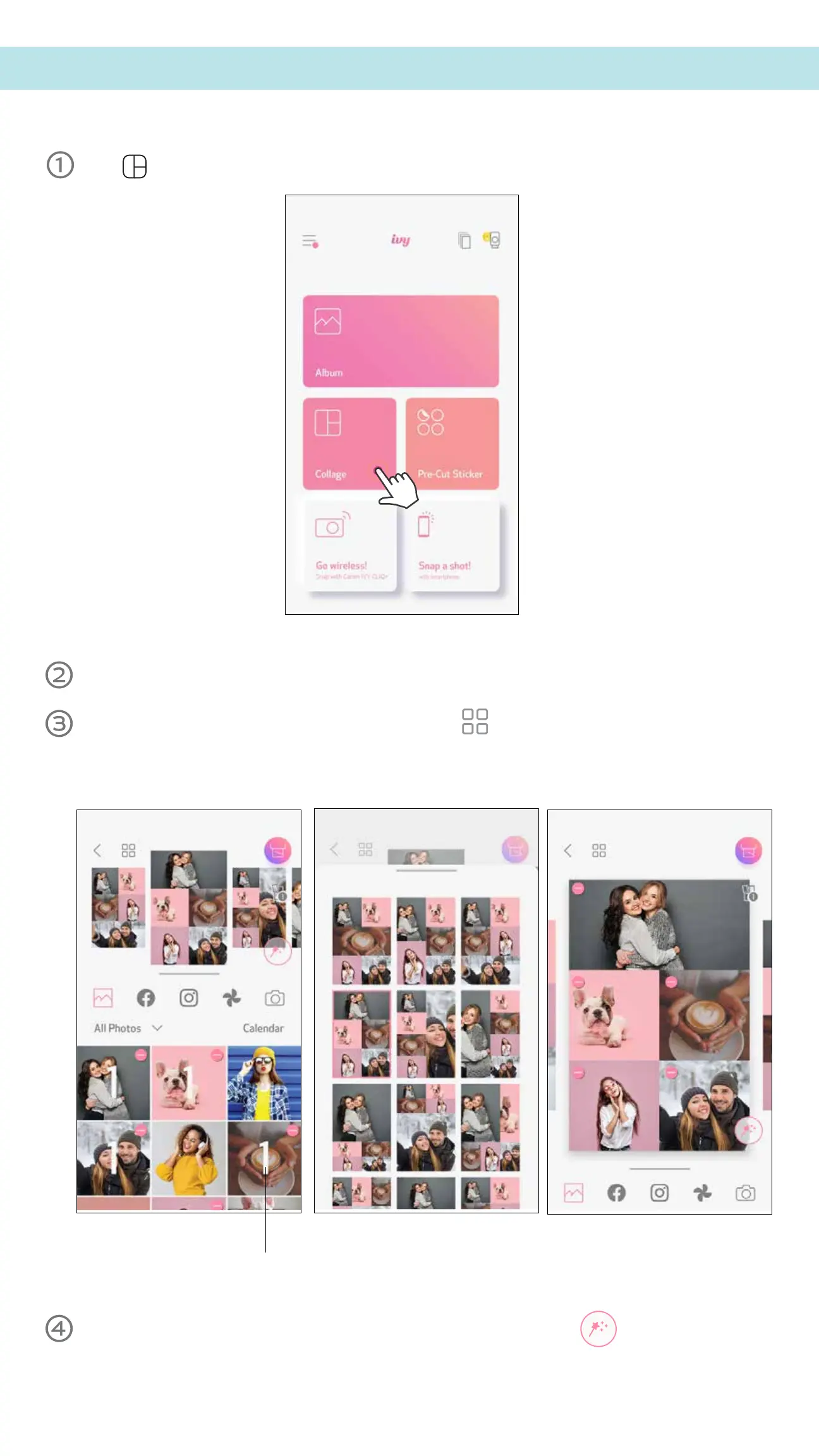
Do you have a question about the Canon ivy Cliq+ 2 and is the answer not in the manual?
| Image Sensor | 1/3-inch CMOS |
|---|---|
| Printing Technology | ZINK (Zero Ink) |
| Battery | Rechargeable Lithium-ion |
| Type | Instant Camera |
| Film Type | ZINK Photo Paper |
| Photo Print Size | 2.0 x 3.0" |
| Connectivity | Bluetooth |
| Storage | MicroSD card slot |
| Effective Pixels | 8.0 MP |
| Lens | Fixed |