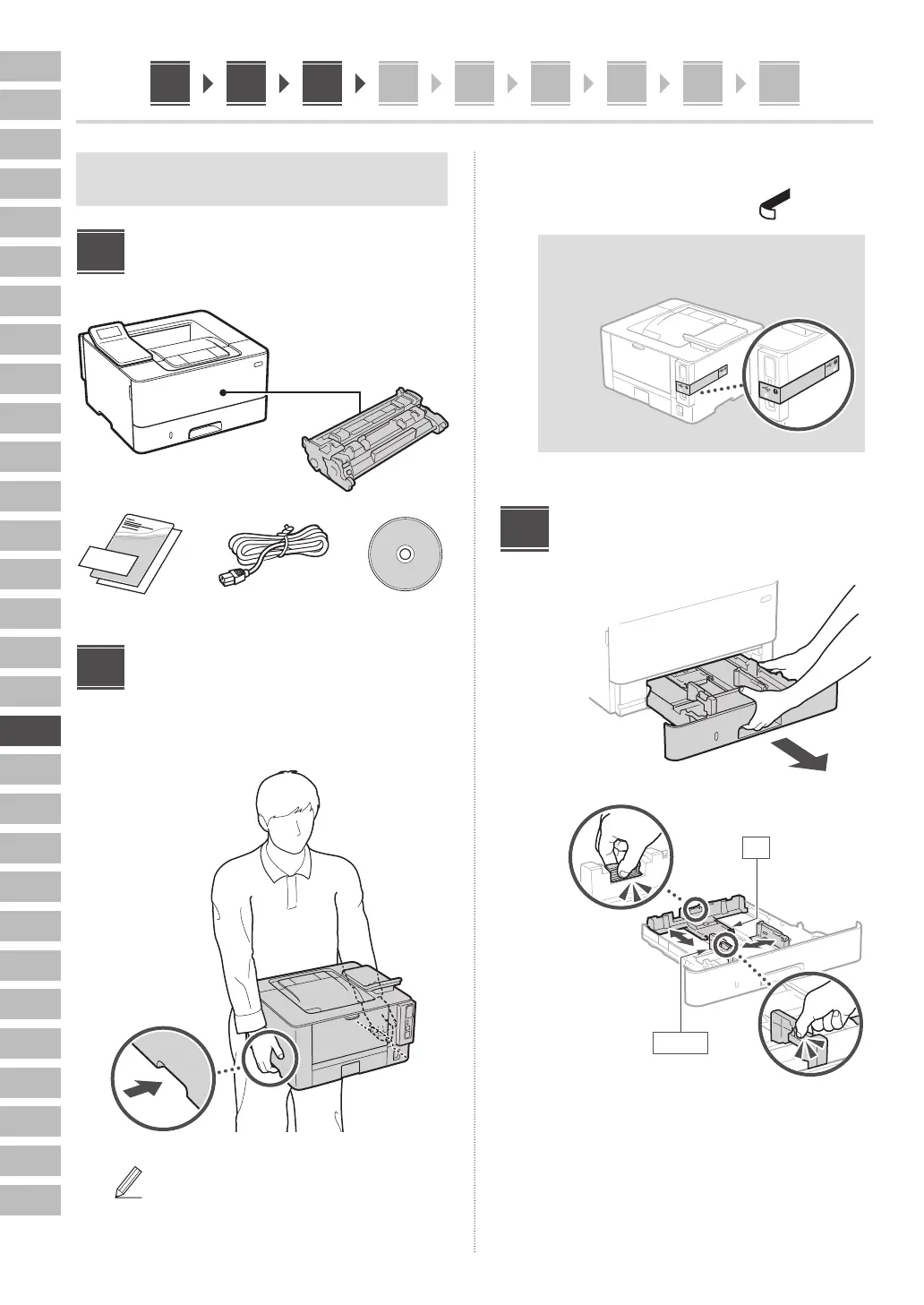104
En
Fr
De
It
Es
Ca
Eu
Pt
El
Da
Nl
No
Sv
Fi
Ru
Uk
Lv
Lt
Et
Pl
Cs
Sk
Sl
Hr
Hu
Ro
Bg
Tr
Ar
Fa
1 2 3 4 5 6 7 8 9
Jei nenurodyta kitaip, šiame dokumente
naudojamos iliustracijos yra skirtos „LBP246dw“.
Pridedamų daiktų
patikrinimas
Pakavimo medžiagos
nuėmimas
1. Montuokite įrenginį toje vietoje, kur jis bus
naudojamas.
Įdiegdami įrenginį, aplink jį palikite ne
mažesnį kaip 100 mm atstumą.
2. Nuimkite visą įpakavimo medžiagą.
Pašalinkite visas juosteles.
Nenuimkite lipduko, dengiančio USB angą, kol
nenaudojate USB angos.
Galinė
dalis
Popieriaus įdėjimas
1.
2.
A5/A4
A4
1
2
3
