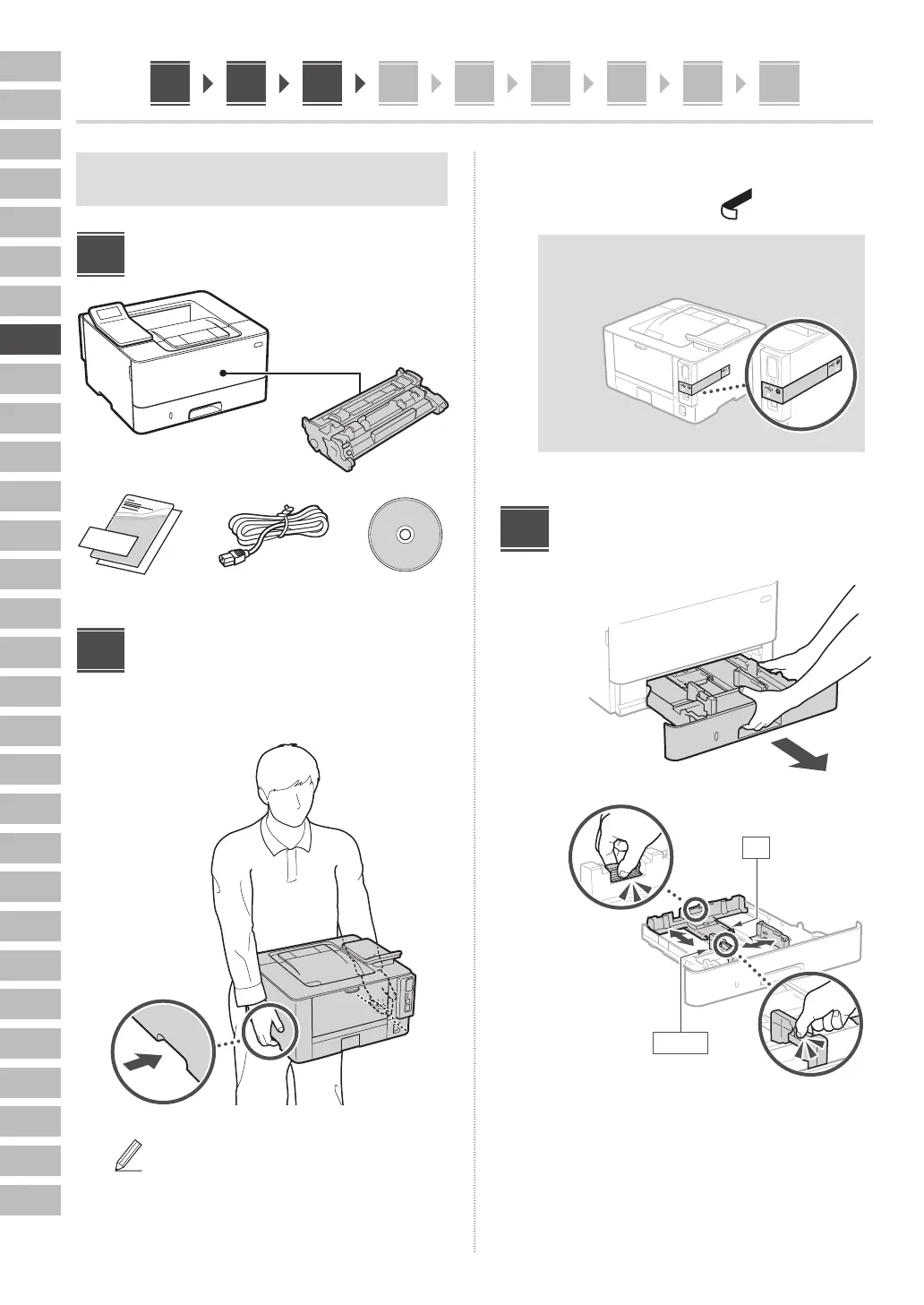44
En
Fr
De
It
Es
Ca
Eu
Pt
El
Da
Nl
No
Sv
Fi
Ru
Uk
Lv
Lt
Et
Pl
Cs
Sk
Sl
Hr
Hu
Ro
Bg
Tr
Ar
Fa
1 2 3 4 5 6 7 8 9
Salvo indicação em contrário, as ilustrações utilizados
neste manual são do LBP246dw.
Itens incluídos
Remover o material de
embalagem
1. Instale o aparelho no local de instalação.
Reserve um espaço mínimo de 100 mm em
redor da máquina no momento da instalação.
2. Retire todo o material de embalagem.
Retire todas as fitas.
Retire o autocolante protetor da entrada USB
apenas quando a for utilizar.
Traseira
Colocar papel
1.
2.
A5/A4
A4
1
2
3
