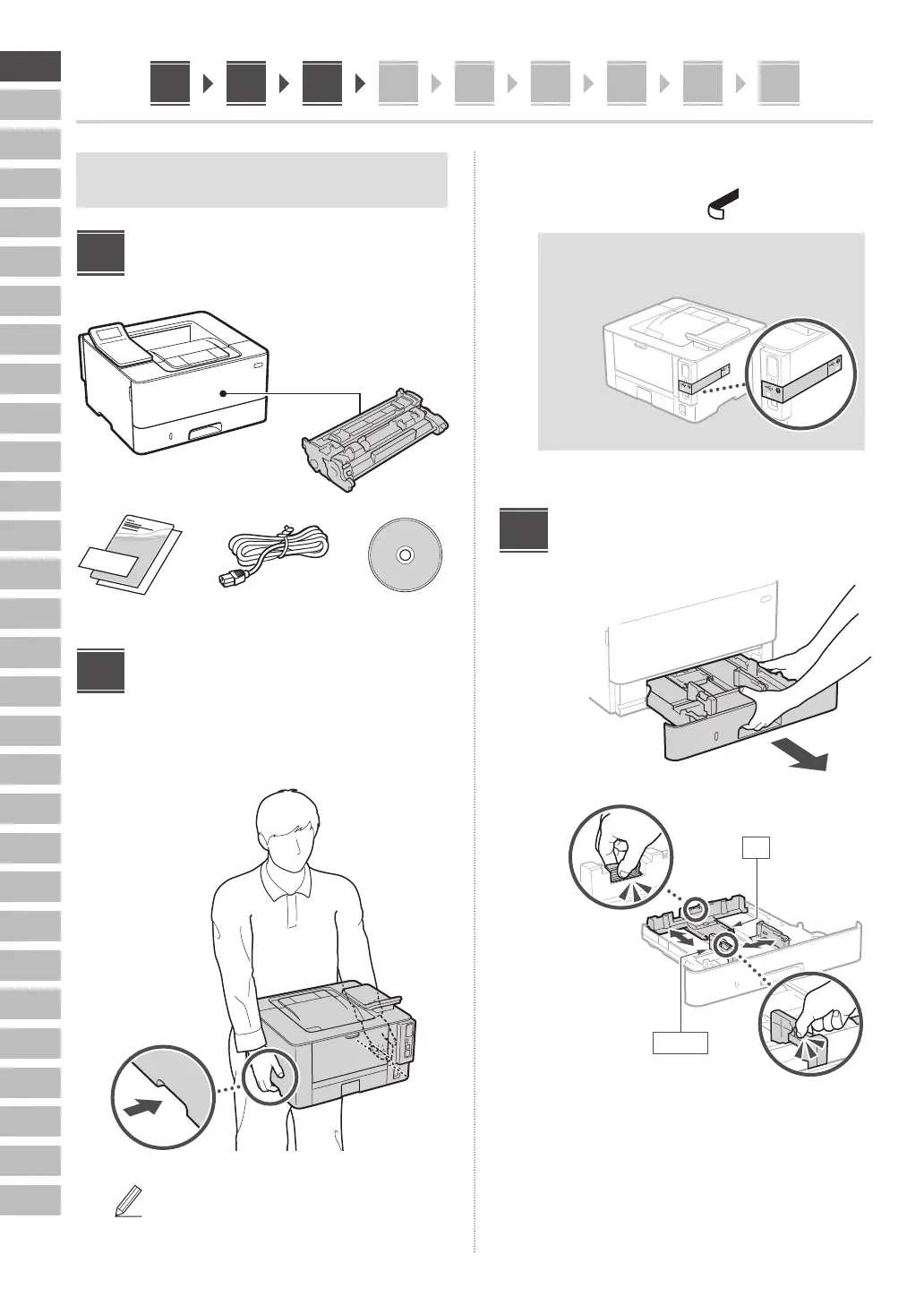2
En
Fr
De
It
Es
Ca
Eu
Pt
El
Da
Nl
No
Sv
Fi
Ru
Uk
Lv
Lt
Et
Pl
Cs
Sk
Sl
Hr
Hu
Ro
Bg
Tr
Ar
Fa
Unless otherwise stated, illustrations used in this
document are for the LBP246dw.
Checking the Items
Included
Removing the Packing
Material
1. Install the machine in the location where it
will be used.
Provide a space of 100 mm or more around
the machine when installing.
2. Remove all packing material.
Remove all tapes.
Do not remove the sticker that covers the USB port
until you actually use the USB port.
Rear
Loading Paper
1.
2.
A5/A4
A4
1
2
3
1 2 3 4 5 6 87 9
