
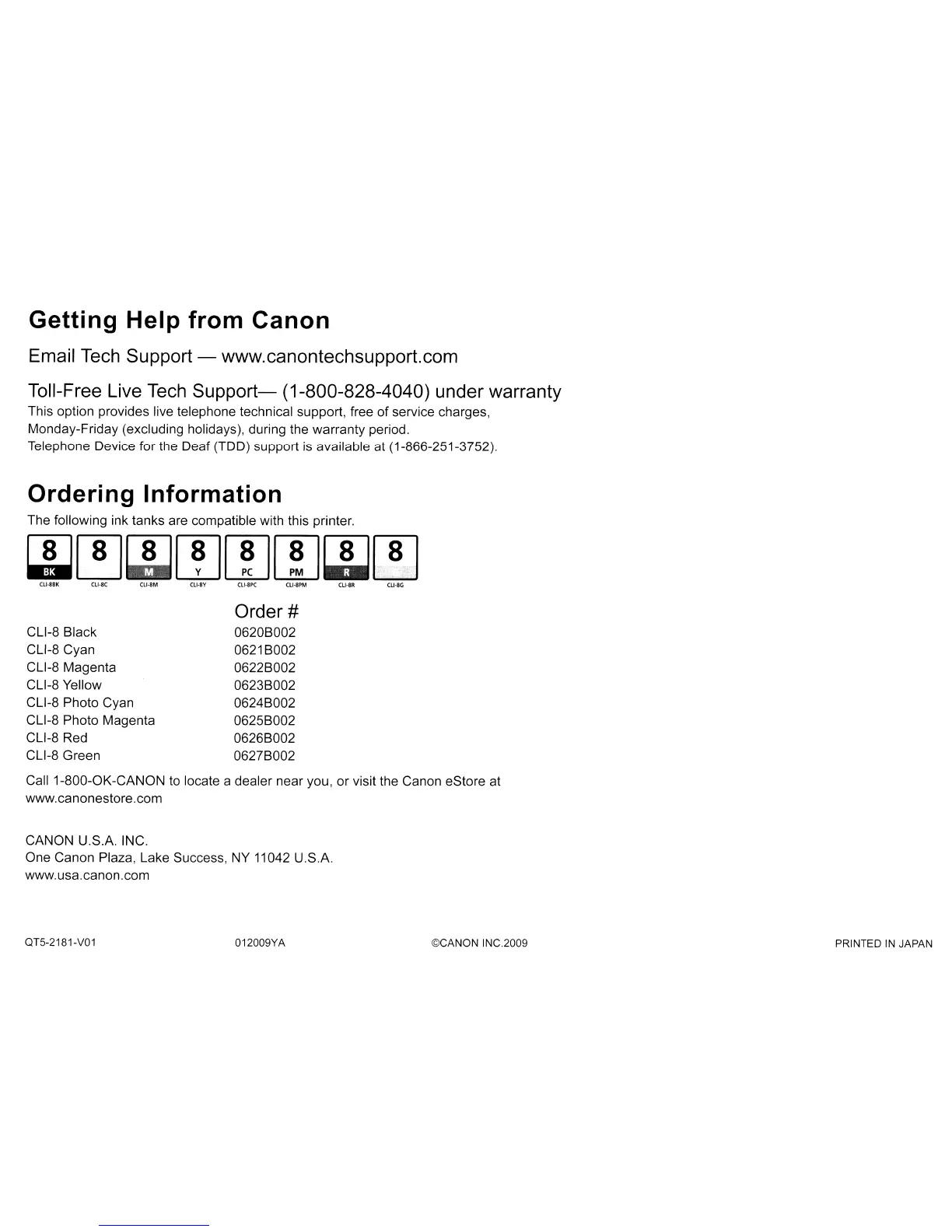 Loading...
Loading...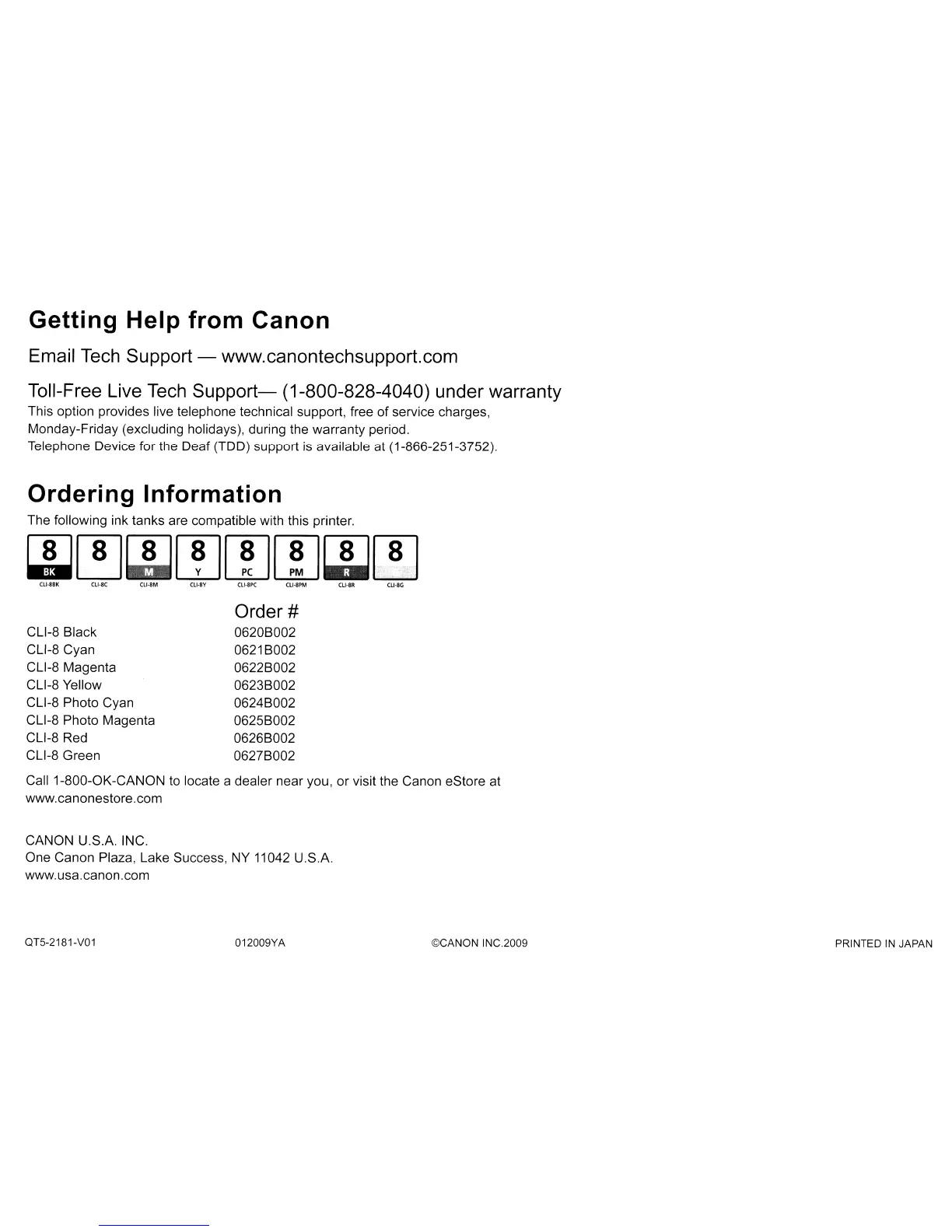
Do you have a question about the Canon Pixma Pro 9000 Mark II series and is the answer not in the manual?
| Print Technology | Inkjet |
|---|---|
| Maximum Print Resolution | 4800 x 2400 dpi |
| Number of Ink Cartridges | 8 |
| Connectivity | USB 2.0 |
| Print Speed (4 x 6 borderless photo) | Approx. 46 seconds |
| Borderless Printing | Yes |
| Ink Type | Dye-based inks |
| Media Sizes Supported | 4 x 6", 5 x 7", 8 x 10", 13 x 19" |
| Operating System Support | Windows, macOS |
| Software Included | Easy-WebPrint EX |
| Ink Droplet Size | 2 picoliters |
| Paper Handling | Auto Sheet Feeder |
| Dimensions (W x D x H) | 26.0 x 13.9 x 7.6 inches |











