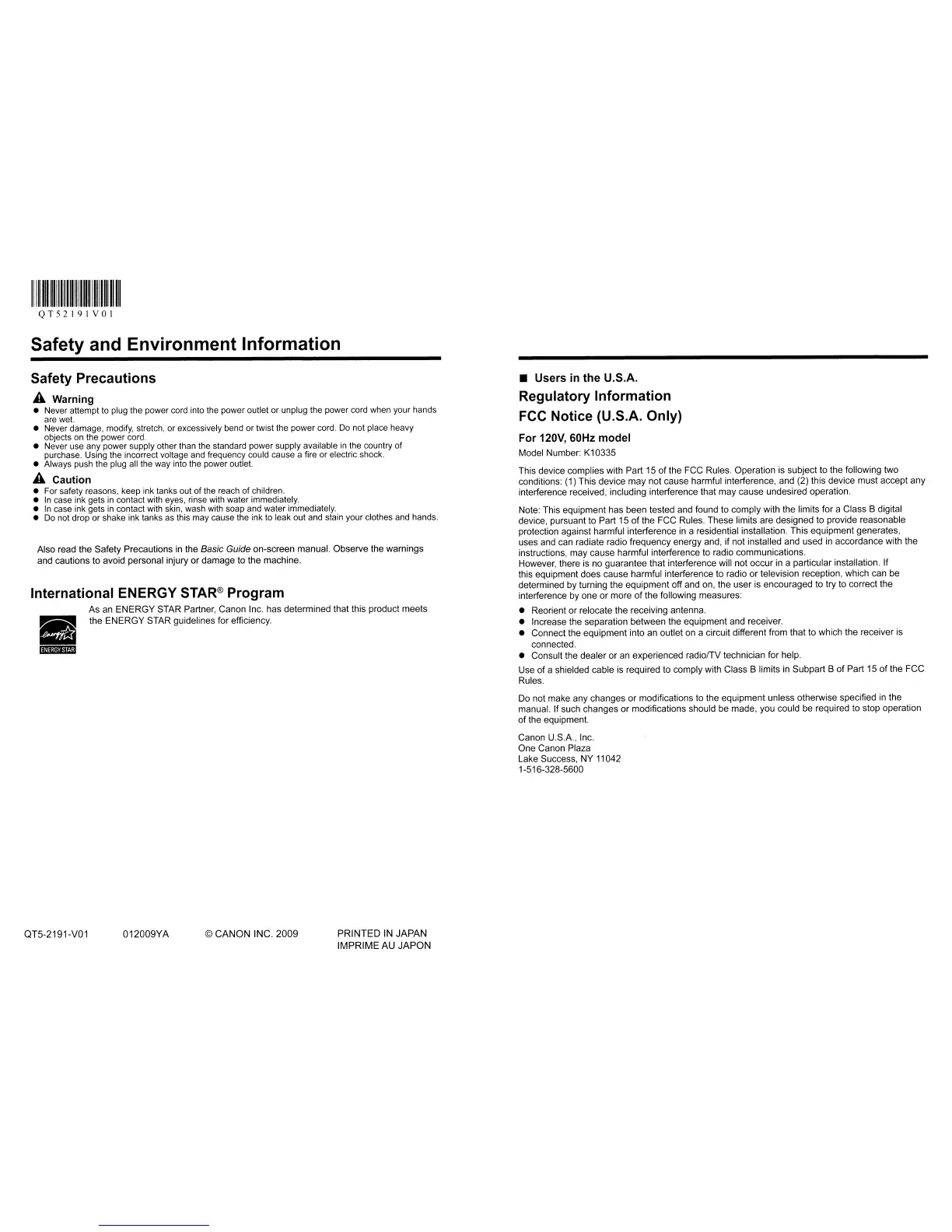1111111111111111111111111111111111111111
QT52191VOI
Safety and Environment Information
Safety Precautions
A Warning
• Never attempt
to
plug the power
cord
into the power outlet or unplug the power cord when your hands
are
wet.
• Never damage, modify, stretch, or excessively
bend
or twist the power
cord.
Do
not place heavy
objects
on
the power cord.
• Never use any power supply other than the standard power supply available
in
the country of
purchase. Using the incorrect voltage
and
frequency could cause a fire or electric shock.
• Always push the plug
all
the
way into the power outlet.
A Caution
• For safety reasons, keep ink tanks out of
the
reach
of children.
•
In
case ink gets
in
contact with eyes,
rinse
with water immediately.
•
In
case ink gets
in
contact with skin, wash
with
soap and water immediately.
•
Do
not drop
or
shake ink tanks
as
this may cause the ink
to
leak out
and
stain your clothes
and
hands.
Also read the Safety Precautions
in
the Basic Guide on-screen manual. Observe the warnings
and cautions to avoid personal injury
or
damage to the machine.
International ENERGY
STAR®
Program
As an ENERGY STAR Partner, Canon Inc. has determined that this product meets
the ENERGY STAR guidelines for efficiency.
• Users
in
the U.S.A.
Regulatory Information
FCC Notice (U.S.A. Only)
For 120V, 60Hz model
Model Number: K10335
This device complies with Part 15
of
the FCC Rules. Operation is subject
to
the following two
conditions: (1) This device may not cause harmful interference, and (2) this device must accept any
interference received, including interference that may cause undesired operation.
Note: This equipment has been tested and found
to
comply with the limits for a Class B digital
device, pursuant
to
Part 15
of
the FCC Rules. These limits are designed to provide reasonable
protection against harmful interference
in
a residential installation. This equipment generates,
uses and can radiate radio frequency energy and, if not installed and used
in
accordance with the
instructions, may cause harmful interference to radio communications.
However, there is no guarantee that interference will not occur in a particular installation. If
this equipment does cause harmful interference
to
radio
or
television reception, which can be
determined by turning the equipment off and on, the user is encouraged to try to correct the
interference
by
one
or
more of the following measures:
• Reorient
or
relocate the receiving antenna.
• Increase the separation between the equipment and receiver.
• Connect the equipment into an outlet
on
a circuit different from that to which the receiver is
connected.
• Consult the dealer
or
an
experienced radiolTV technician for help.
Use
of
a shielded cable is required
to
comply with Class B limits in Subpart B
of
Part 15
of
the FCC
Rules.
Do not make any changes
or
modifications to the equipment unless otherwise specified
in
the
manual. If such changes
or
modifications should be made, you could be required to stop operation
of
the equipment.
Canon U.S.A., Inc.
One Canon Plaza
Lake Success, NY 11042
1-516-328-5600
QT5-2191-V01
012009YA
©
CANON
INC.
2009
PRINTED
IN
JAPAN
IMPRIME
AU
JAPON
