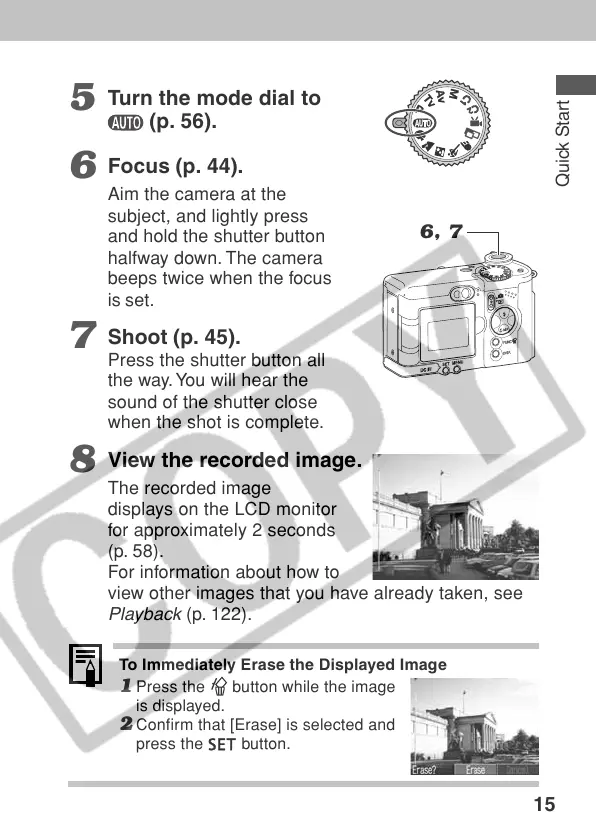15
Quick Start
5
Turn the mode dial to
(p. 56).
6
Focus (p. 44).
Aim the camera at the
subject, and lightly press
and hold the shutter button
halfway down. The camera
beeps twice when the focus
is set.
7
Shoot (p. 45).
Press the shutter button all
the way. You will hear the
sound of the shutter close
when the shot is complete.
8
View the recorded image.
The recorded image
displays on the LCD monitor
for approximately 2 seconds
(p. 58).
For information about how to
view other images that you have already taken, see
Playback
(p. 122).
To Immediately Erase the Displayed Image
1 Press the button while the image
is displayed.
2 Confirm that [Erase] is selected and
press the
button.
6, 7
