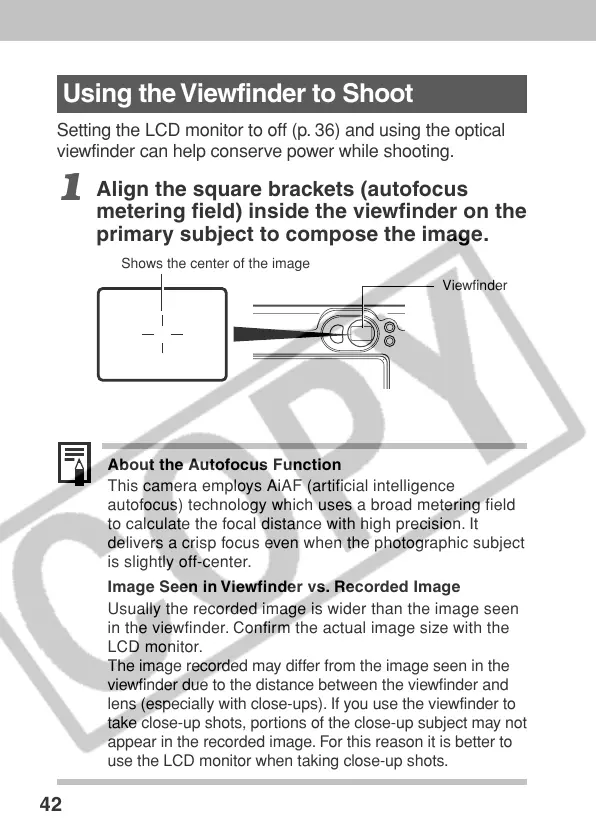42
Using the Viewfinder to Shoot
Setting the LCD monitor to off (p. 36) and using the optical
viewfinder can help conserve power while shooting.
1
Align the square brackets (autofocus
metering field) inside the viewfinder on the
primary subject to compose the image.
About the Autofocus Function
This camera employs AiAF (artificial intelligence
autofocus) technology which uses a broad metering field
to calculate the focal distance with high precision. It
delivers a crisp focus even when the photographic subject
is slightly off-center.
Image Seen in Viewfinder vs. Recorded Image
Usually the recorded image is wider than the image seen
in the viewfinder. Confirm the actual image size with the
LCD monitor.
The image recorded may differ from the image seen in the
viewfinder due to the distance between the viewfinder and
lens (especially with close-ups). If you use the viewfinder to
take close-up shots, portions of the close-up subject may not
appear in the recorded image. For this reason it is better to
use the LCD monitor when taking close-up shots.
Viewfinder
Shows the center of the image
