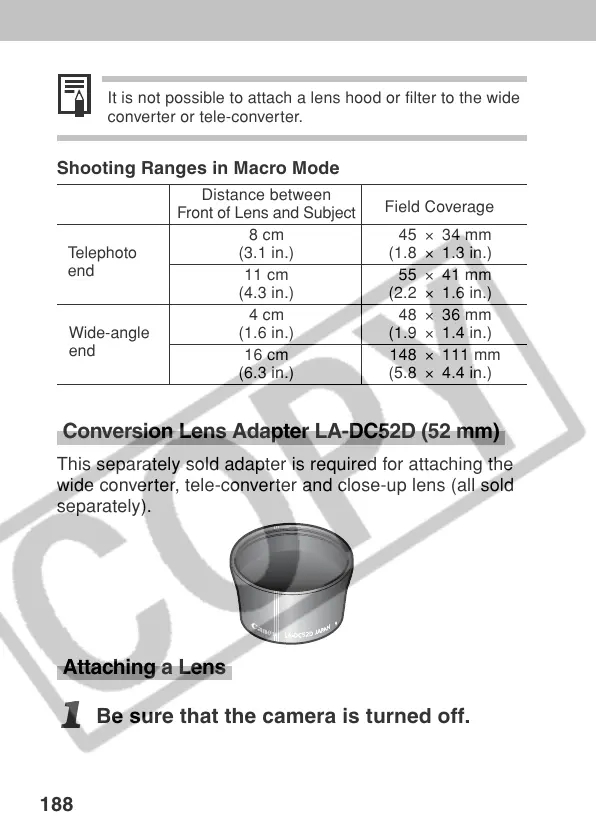188
Shooting Ranges in Macro Mode
Distance between
Field Coverage
Front of Lens and Subject
8 cm 45 × 34 mm
(3.1 in.) (1.8 × 1.3 in.)
11 cm 55 × 41 mm
(4.3 in.) (2.2 × 1.6 in.)
4 cm 48 × 36 mm
(1.6 in.) (1.9 × 1.4 in.)
16 cm 148 × 111 mm
(6.3 in.) (5.8 × 4.4 in.)
Telephoto
end
Wide-angle
end
It is not possible to attach a lens hood or filter to the wide
converter or tele-converter.
Conversion Lens Adapter LA-DC52D (52 mm)
This separately sold adapter is required for attaching the
wide converter, tele-converter and close-up lens (all sold
separately).
Attaching a Lens
1
Be sure that the camera is turned off.
