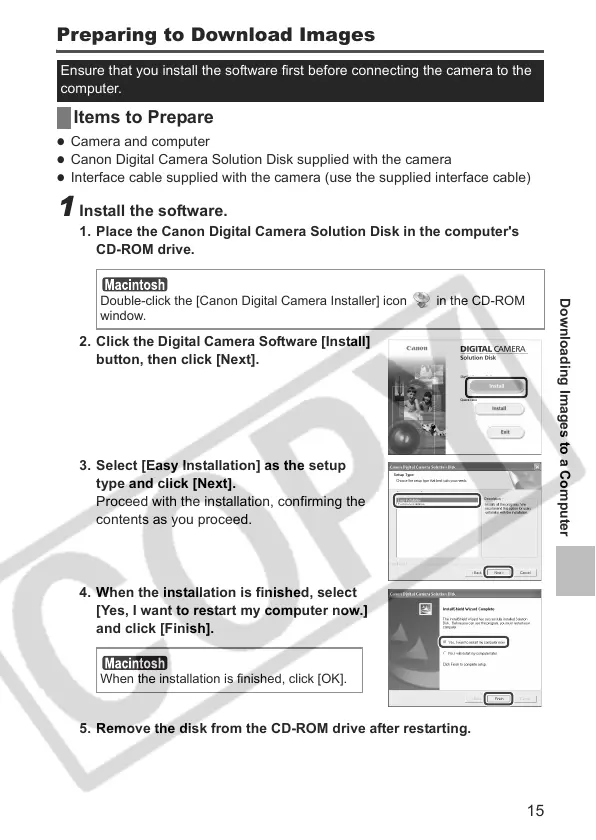15
Preparing to Download Images
Items to Prepare
z
Camera and computer
z
Canon Digital Camera Solution Disk supplied with the camera
z
Interface cable supplied with the camera (use the supplied interface cable)
1 Install the software.
1. Place the Canon Digital Camera Solution Disk in the computer's
CD-ROM drive.
2. Click the Digital Camera Software [Install]
button, then click [Next].
3. Select [Easy Installation] as the setup
type and click [Next].
Proceed with the installation, confirming the
contents as you proceed.
4. When the installation is finished, select
[Yes, I want to restart my computer now.]
and click [Finish].
5. Remove the disk from the CD-ROM drive after restarting.
Ensure that you install the software first before connecting the camera to the
computer.
Double-click the [Canon Digital Camera Installer] icon in the CD-ROM
window.
When the installation is finished, click [OK].
Downloading Images to a Computer
