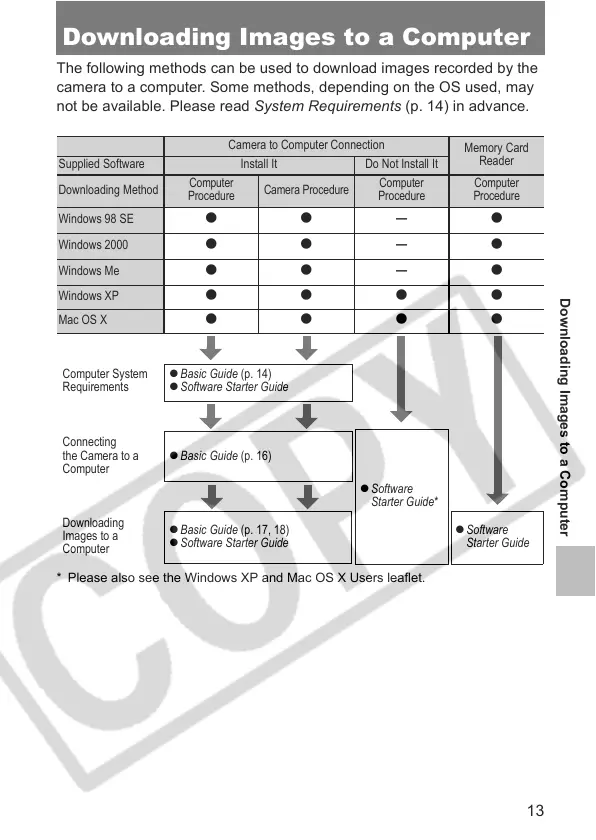13
Downloading Images to a Computer
The following methods can be used to download images recorded by the
camera to a computer. Some methods, depending on the OS used, may
not be available. Please read System Requirements (p. 14) in advance.
* Please also see the Windows XP and Mac OS X Users leaflet.
Camera to Computer Connection
Memory Card
Reader
Supplied Software Install It Do Not Install It
Downloading Method
Computer
Procedure
Camera Procedure
Computer
Procedure
Computer
Procedure
Windows 98 SE
zz
–
z
Windows 2000
zz
–
z
Windows Me
zz
–
z
Windows XP
zzzz
Mac OS X
zzzz
Computer System
Requirements
z Basic Guide (p. 14)
z Software Starter Guide
Connecting
the Camera to a
Computer
z Basic Guide (p. 16)
z Software
Starter Guide*
Downloading
Images to a
Computer
z Basic Guide (p. 17, 18)
z Software Starter Guide
z Software
Starter Guide
Downloading Images to a Computer
