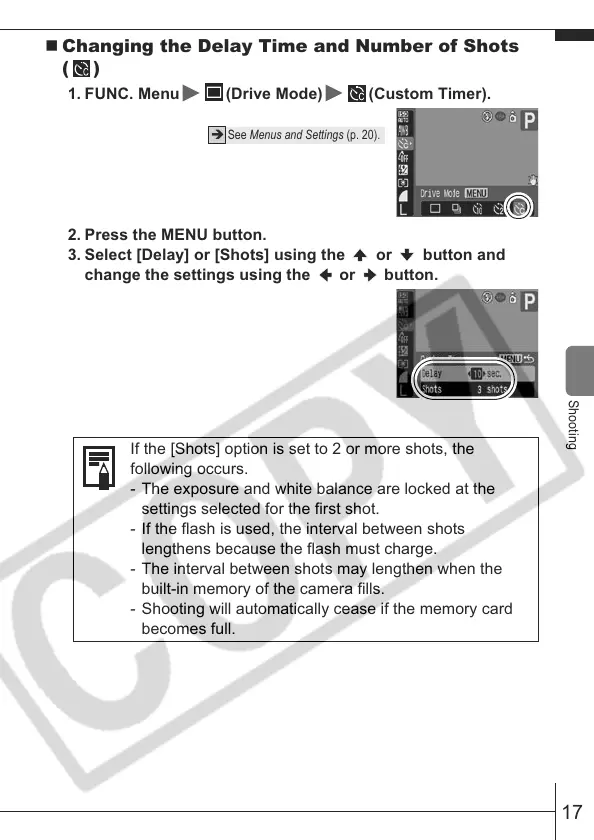17
Shooting
Changing the Delay Time and Number of Shots
()
1. FUNC. Menu (Drive Mode) (Custom Timer).
2. Press the MENU button.
3. Select [Delay] or [Shots] using the or button and
change the settings using the or button.
Î See Menus and Settings (p. 20).
If the [Shots] option is set to 2 or more shots, the
following occurs.
- The exposure and white balance are locked at the
settings selected for the first shot.
- If the flash is used, the interval between shots
lengthens because the flash must charge.
- The interval between shots may lengthen when the
built-in memory of the camera fills.
- Shooting will automatically cease if the memory card
becomes full.
