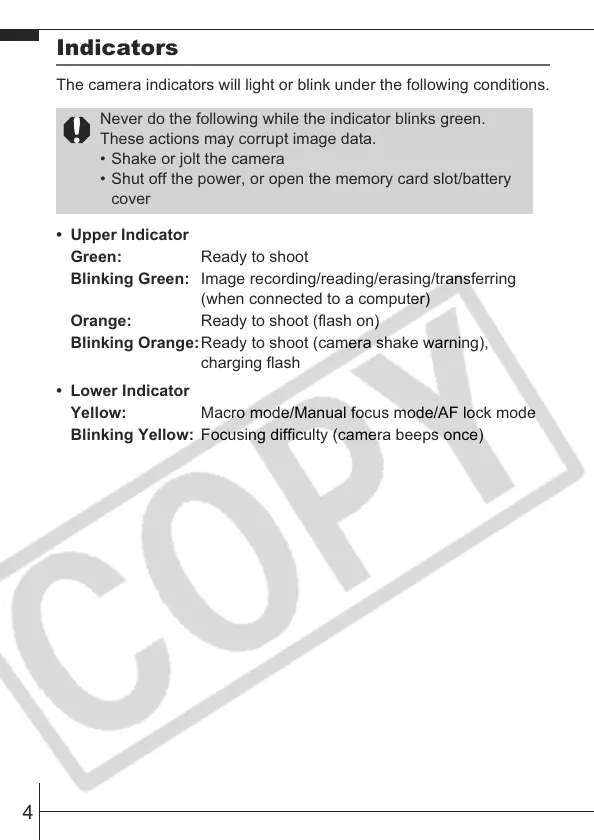4
Indicators
The camera indicators will light or blink under the following conditions.
• Upper Indicator
• Lower Indicator
Never do the following while the indicator blinks green.
These actions may corrupt image data.
• Shake or jolt the camera
• Shut off the power, or open the memory card slot/battery
cover
Green: Ready to shoot
Blinking Green: Image recording/reading/erasing/transferring
(when connected to a computer)
Orange: Ready to shoot (flash on)
Blinking Orange:Ready to shoot (camera shake warning),
charging flash
Yellow: Macro mode/Manual focus mode/AF lock mode
Blinking Yellow: Focusing difficulty (camera beeps once)
