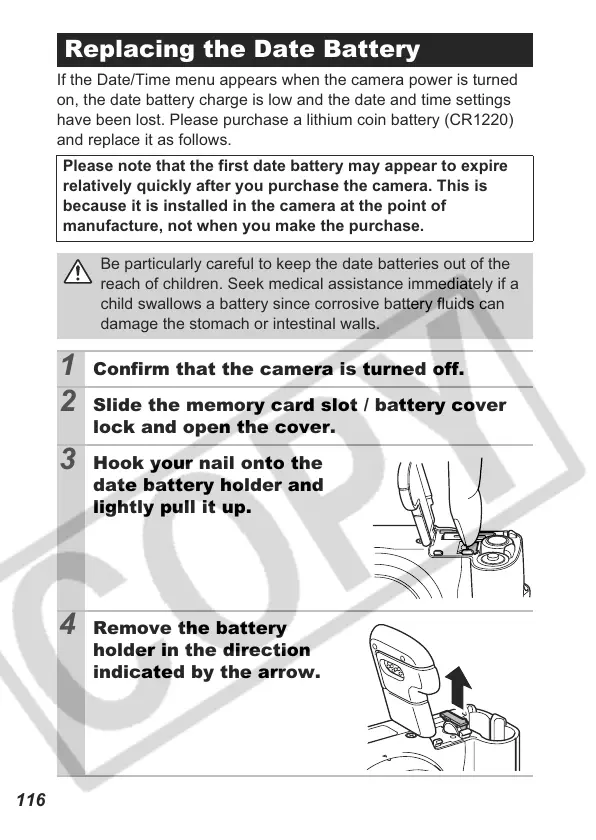116
If the Date/Time menu appears when the camera power is turned
on, the date battery charge is low and the date and time settings
have been lost. Please purchase a lithium coin battery (CR1220)
and replace it as follows.
Replacing the Date Battery
Please note that the first date battery may appear to expire
relatively quickly after you purchase the camera. This is
because it is installed in the camera at the point of
manufacture, not when you make the purchase.
Be particularly careful to keep the date batteries out of the
reach of children. Seek medical assistance immediately if a
child swallows a battery since corrosive battery fluids can
damage the stomach or intestinal walls.
1 Confirm that the camera is turned off.
2 Slide the memory card slot / battery cover
lock and open the cover.
3 Hook your nail onto the
date battery holder and
lightly pull it up.
4 Remove the battery
holder in the direction
indicated by the arrow.
