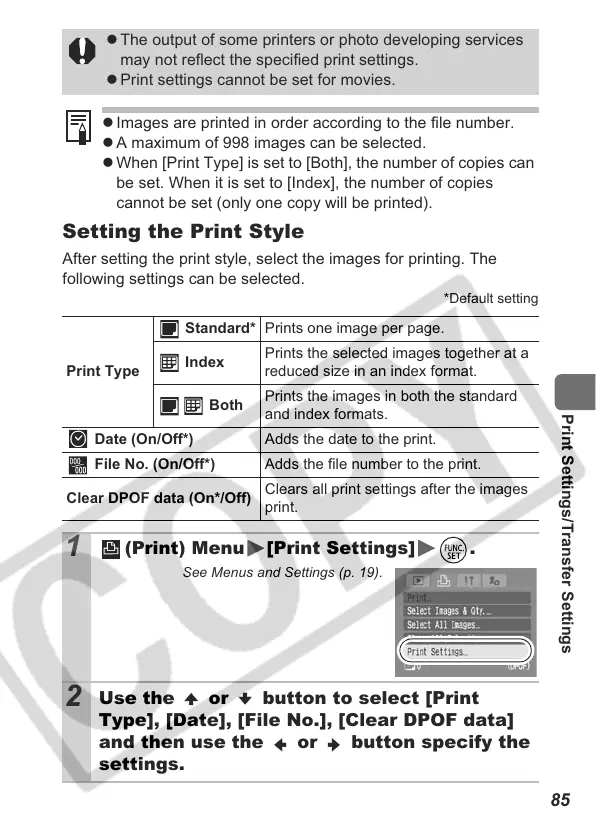85
Print Settings/Transfer Settings
Setting the Print Style
After setting the print style, select the images for printing. The
following settings can be selected.
*Default setting
z The output of some printers or photo developing services
may not reflect the specified print settings.
z Print settings cannot be set for movies.
z Images are printed in order according to the file number.
z A maximum of 998 images can be selected.
z When [Print Type] is set to [Both], the number of copies can
be set. When it is set to [Index], the number of copies
cannot be set (only one copy will be printed).
Print Type
Standard* Prints one image per page.
Index
Prints the selected images together at a
reduced size in an index format.
Both
Prints the images in both the standard
and index formats.
Date (On/Off*) Adds the date to the print.
File No. (On/Off*) Adds the file number to the print.
Clear DPOF data (On*/Off)
Clears all print settings after the images
print.
1
(Print) Menu [Print Settings] .
See Menus and Settings (p. 19).
2
Use the or button to select [Print
Type], [Date], [File No.], [Clear DPOF data]
and then use the or button specify the
settings.
