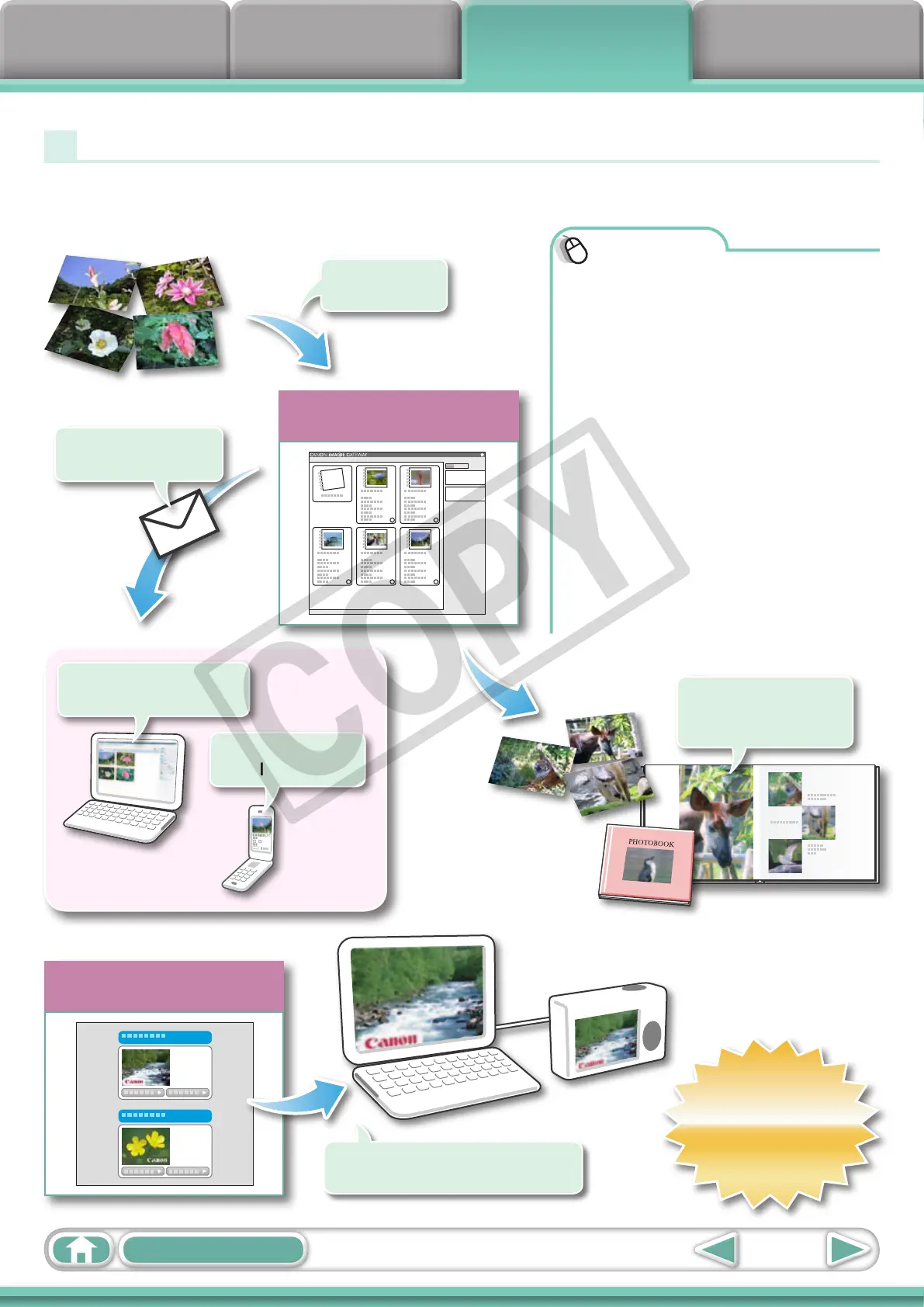Things to
Remember
Mastering
the Basics
More Advanced
Techniques
Appendices
50
Table of Contents
Procedures
1
Select[CANONiMAGE
GATEWAY]fromtaskson
theleftofthewindow.
Select the desired item from
the following and make
settings.
u[Register/AddProduct]
u[TopPage]
u[ViewOnlinePhoto
Album]
u[UploadImages]
u[DownloadMyCamera
Contents]
Available Services
CANONiMAGEGATEWAYoffersavarietyofconvenientandusefulservices.
Upload and
share images
Create your own photo album
onCANONiMAGEGATEWAY
E-mailnotifications
of album uploads
Friends and family can
freely browse images
Access even from
mobile phones
Order prints
Order an original
collection of photos
My Camera Settings Files on
CANONiMAGEGATEWAY
Download files for My Camera
Settings(certainmodelsonly)
Also, you get the
latest customer
support information,
just for registering
your product
