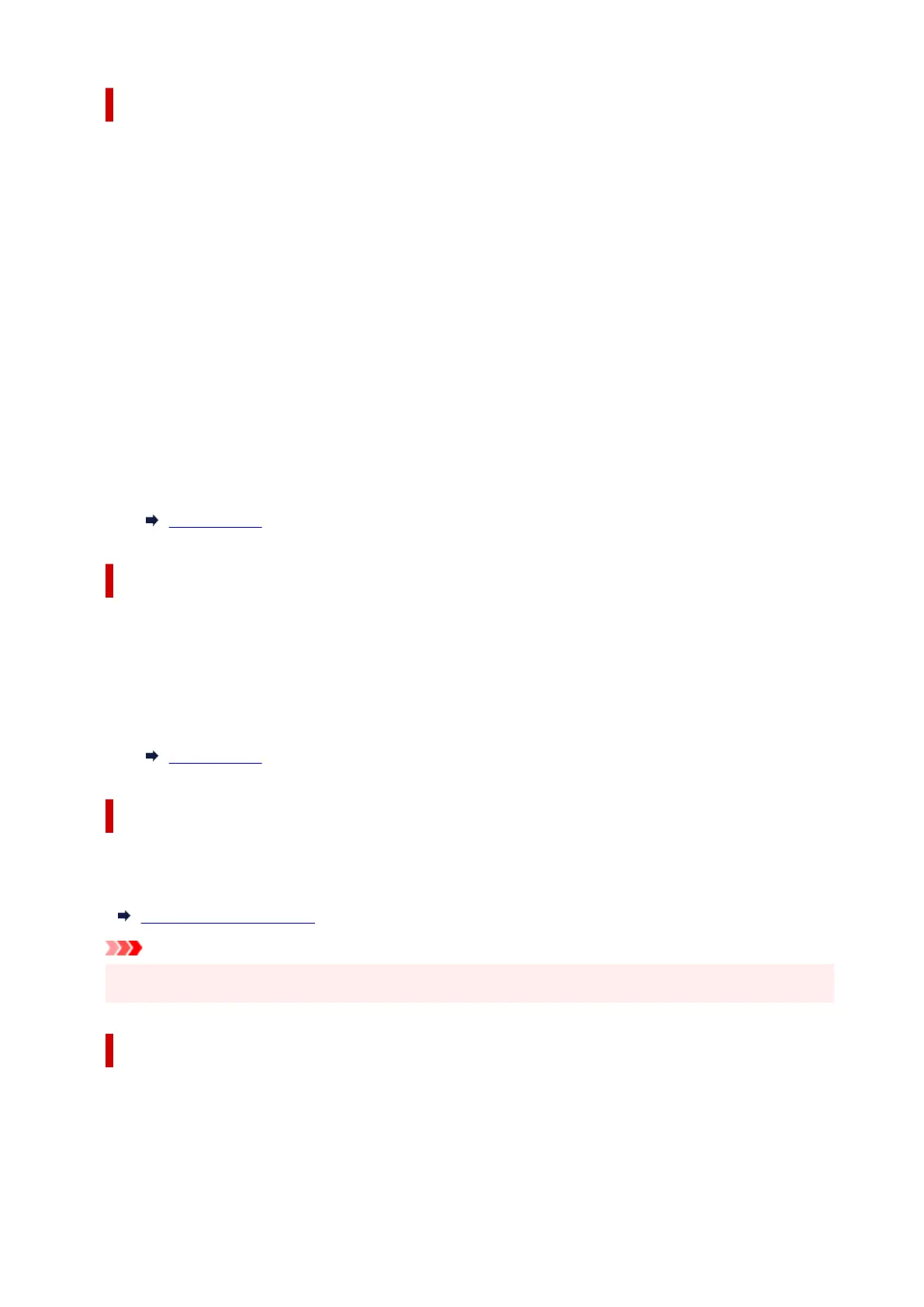Wireless Direct
• Switch WL Direct
Enables/disables Wireless Direct.
• Change name (SSID)
Changes the identifier (SSID/the printer's name displayed on a Wi-Fi Direct compatible device) for
Wireless Direct.
• Change password
Changes the password for Wireless Direct.
• Confirm request
Set whether the printer displays the confirmation screen when a Wi-Fi Direct compatible device is
connecting the printer.
• Manual setup
For details on each setting item:
Manual setup
Wired LAN
• Enab./dis. wired LAN
Enables or disables wired LAN.
• Manual setup
For details on each setting item:
Manual setup
Print LAN details
You can print out the network settings of the printer such as its IP address and SSID.
For more information on the printer's network setting is printed out:
Printing Network Settings
Important
• The network settings printout contains important information about your network. Handle it with care.
Manual setup
• Set printer name
Specifies the printer name. You can use up to 15 characters for the name.
201
