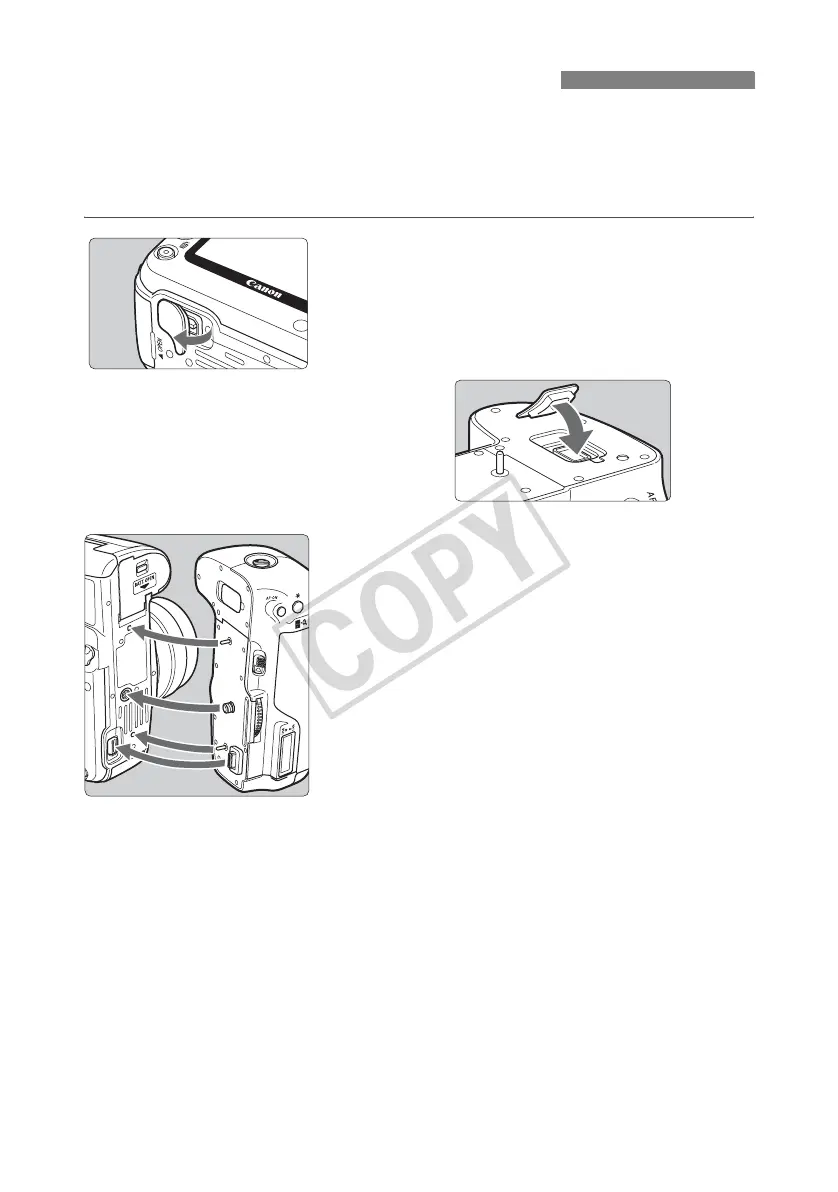10
Load a charged battery into the camera. Before attaching the transmitter to the camera, set the
camera’s power switch to <
OFF
>. The transmitter does not have a power switch. It is turned on
and off in conjunction with the camera’s power switch.
Before removing the transmitter, set the camera’s power switch to <
OFF
>.
1
Remove the terminal cap from the
camera.
Peel off the terminal cap on the camera bottom to
remove.
Attach the removed terminal cap to the
transmitter’s terminal cap holder.
2
Attach the transmitter.
As shown in the figure, align the transmitter and
the camera, and turn the attachment knob to
attach to the camera.
Attaching to the Camera
