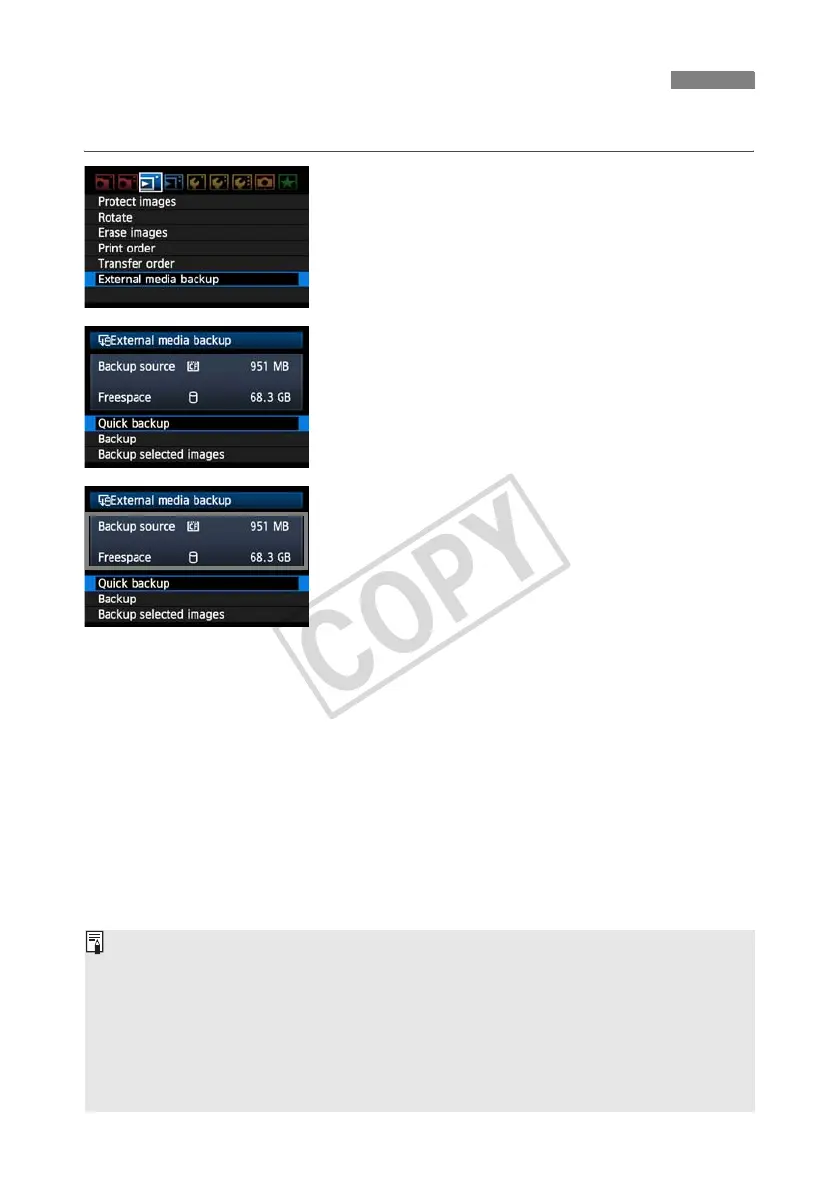70
Images recorded on the CF card can be backed up to external media.
1
On the [3] tab, select [External media
backup].
2
Select the method of backup.
3
Check the free space on the media.
In [Quick backup] and [Backup], make sure that
the available space on the external media is larger
than the amount used on the CF card. If less free
space is available on the external media, backup is
not possible.
Backing Up on External Media
External media cannot be backed up onto CF cards.
If the backup destination already has a folder of the same number containing images of the same
file number, [Skip image and continue], [Replace existing image], and [Cancel backup] are
displayed. Select the backup method and press <0>.
•[Skip image and continue]: All images are backed up except for images of the same file number
as existing images
•[Replace existing image]: All images are backed up, including images of the same file number
as existing images
Shooting is not possible during backup. Press [Cancel] before shooting.
