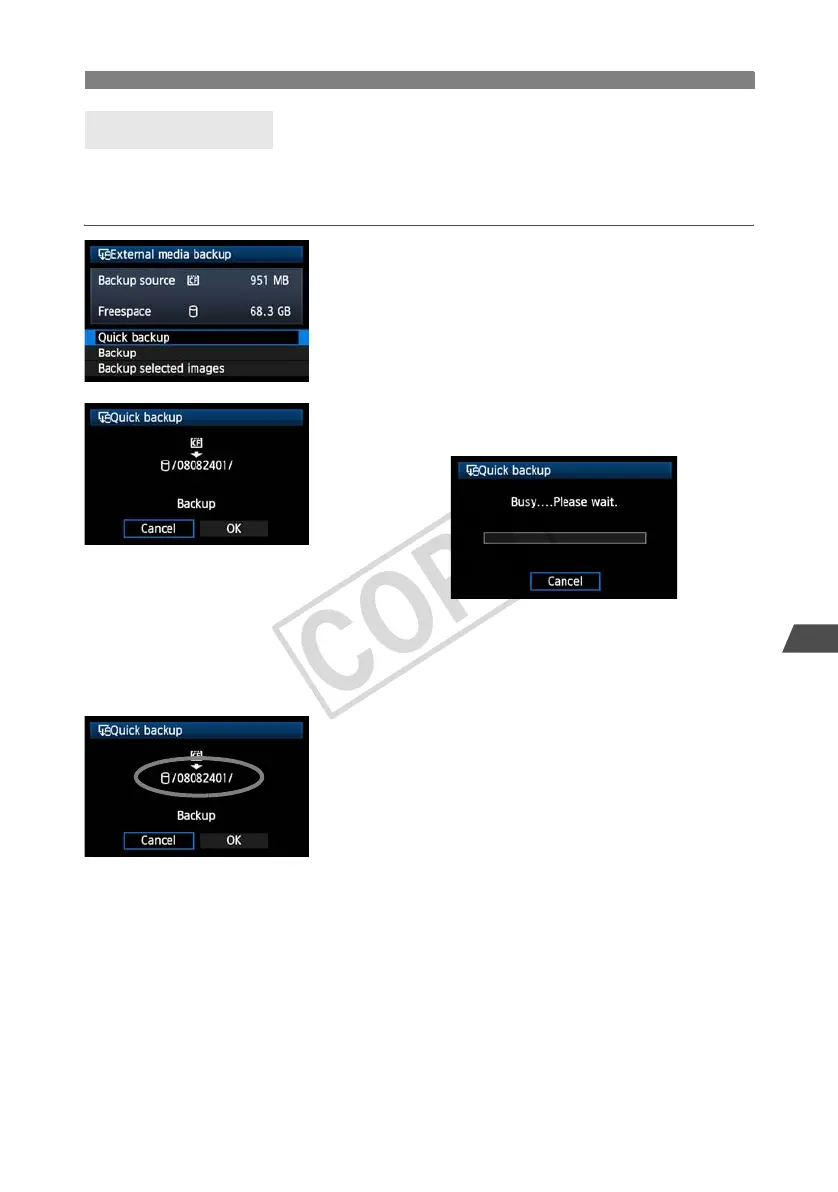71
Backing Up on External Media
6
Using External Media
A simple method of backup is available. In [Quick backup], a folder with the current date is
automatically created where the external media is opened (that is, root directory), and the
DCIM folder containing the recorded images is stored inside this folder.
1
Select [Quick backup].
2
Select [OK].
X The backup process now begins.
When the message indicating completion is
displayed, select [OK].
Where the DCIM Folder is Stored
The DCIM folder is stored in a directory indicated
by a file path such as [u/08082401/].
The target folder name comprises the current date
(last two digits of the year, in addition to the month
and day) and numbers representing the order the
folder was created, in a range of 01 to 99.
In the example shown at left, the folder displayed
when the external media is opened (that is, the
root directory) is named 08082401. The DCIM
folder is stored in this folder.
This is also the target folder name displayed when
using the regular [Backup] option.
Quick Backup
