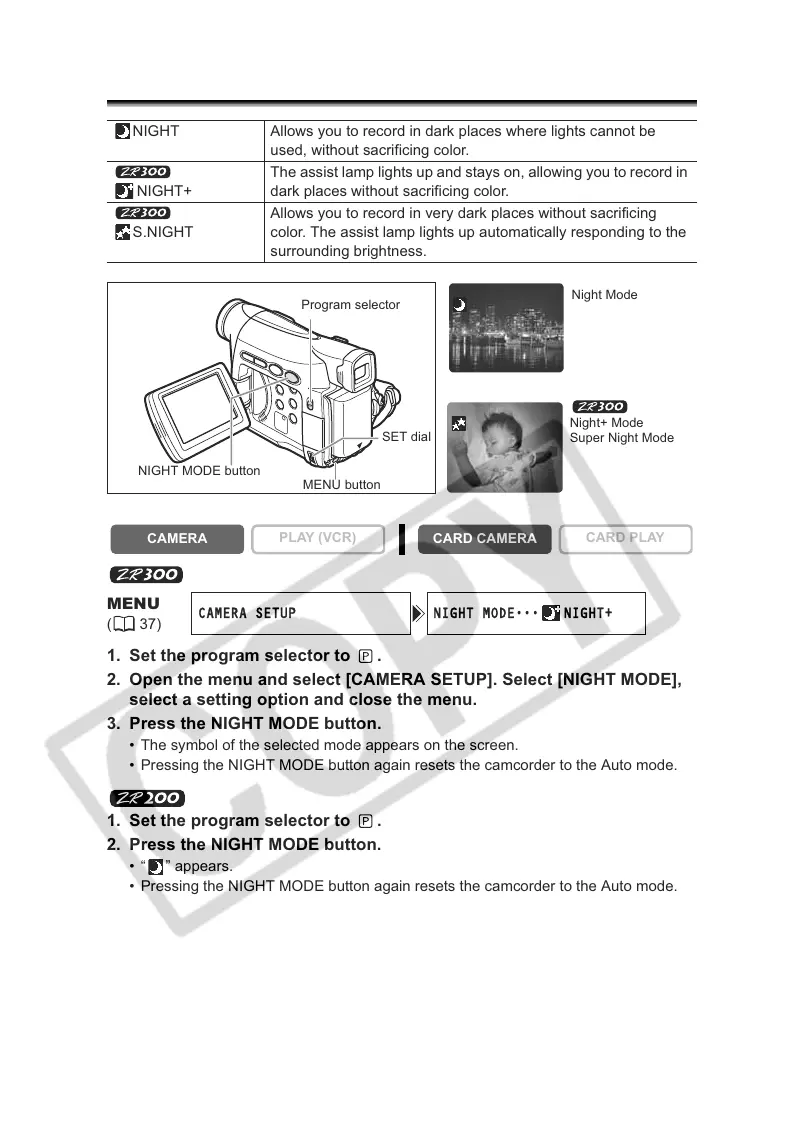48
Using the Night Modes
1. Set the program selector to .
2. Open the menu and select [CAMERA SETUP]. Select [NIGHT MODE],
select a setting option and close the menu.
3. Press the NIGHT MODE button.
• The symbol of the selected mode appears on the screen.
• Pressing the NIGHT MODE button again resets the camcorder to the Auto mode.
1. Set the program selector to .
2. Press the NIGHT MODE button.
• “ ” appears.
• Pressing the NIGHT MODE button again resets the camcorder to the Auto mode.
NIGHT Allows you to record in dark places where lights cannot be
used, without sacrificing color.
NIGHT+
The assist lamp lights up and stays on, allowing you to record in
dark places without sacrificing color.
S.NIGHT
Allows you to record in very dark places without sacrificing
color. The assist lamp lights up automatically responding to the
surrounding brightness.
CAMERA
PLAY (VCR)
CARD CAMERA
CARD PLAY
MENU
(37)
CAMERA SETUP NIGHT MODE
•••
NIGHT+
Program selector
NIGHT MODE button
SET dial
MENU button
Night Mode
Night+ Mode
Super Night Mode
