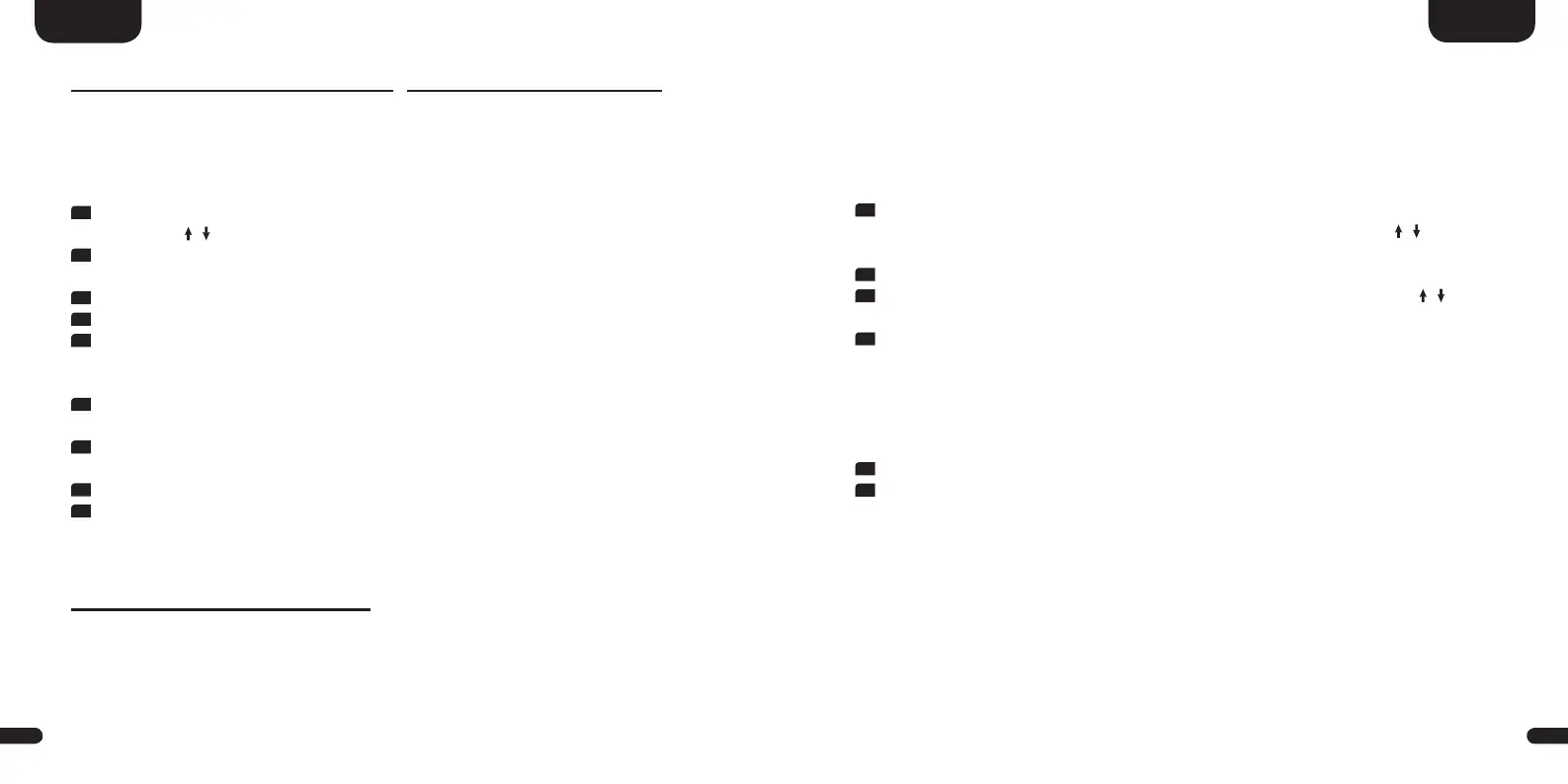3
35
English
34
English
CONNECTION VIA BLUETOOTH
®
WIRELESS TECHNOLOGY
You can conveniently connect the Sound L to your (mobile) device (e.g. a smart-
phone) via Bluetooth
®
wireless technology. For this, please proceed as follows:
Establish a connection via Bluetooth
®
wireless technology:
1
Select the Bluetooth
®
input [BT] by (repeatedly) pressing the arrow key up
or down „
/ “
on the Smart-remote.
2
Now, press the button „Bluetooth Pairing“ on the Smart-remote. The
display indicates [BTP].
3
Start the search on your (mobile) device.
4
Select Sound Lxxx as the playback device.
5
The connection is established automatically resp. after confirmation and
the message [BT-] followed by [CON] appears on the display of the
Sound L.
6
Start playback of a track on your (mobile) device and the sound is
automatically played back via the Sound L.
7
If the connection has failed, you receive the message [FAI]. In this case,
please repeat the steps 2 to 5.
8
If the (mobile) device requires a code, enter 0000.
9
If [BT-] and [DIS] appears on the display, your (mobile) device is out of
range or logged out.
WIRELESS SPEAKER PAIRING
The Sound L offers you the possibility to connect (pair) maximum 3 additional
Canton Smart speakers wirelessly to an up to 5.1 home theater system.
Attention:
• Before pairing Smart speakers to the Sound L, please make sure that the
Smart speaker to be (newly) paired has been disconnected from the
power supply for at least 30 seconds.
Connect (pair) Smart speakers wirelessly:
1
Enter the main menu by pressing the „M“ button. There, select the menu
item „Wireless Setup“ [WIS] using the up or down arrow key
„ /
“ and
confirm this with the „OK“ button.
2
Confirm the (first) menu item „Wireless Pairing“ [WSP] with the „OK“ key.
3
Select the speaker to be paired using the up or down arrow key
„ /
“ and
confirm your choice with the „OK“ button.
4
Behind the selected speaker, the TV screen shows „Pairing“ and [PIR] is
indicated in the display. Now, connect the power cord of the (new) spea-
ker to be connected into the power outlet and/or turn on the power
switch of this speaker (if present). After a successful pairing process, the
On-Screen Display shows „Connected“ and the diplay of the Sound L as
well as the display of the slave speaker indicates [CON].
5
Repeat the steps 3 and 4 until all speakers have been paired.
6
If the pairing process has failed, „Fail“ appears on the TV behind the selec-
ted speaker and the display shows [FAI]. In this case, please repeat step 3
and 4 and make sure that the speaker to be paired has been disconnected
from the mains for at least 30 seconds before initiating the pairing process
by pressing the
„OK“
button.
Note:
• In combination with several Canton Smart products (such as the Smart
Connect 5.1), the Sound L can also be used as a pure wireless center
speaker. In this case, the Sound L is controlled by this Smart product.
Please refer to the manual of the relating Smart product for information on
the necessary pairing procedure.