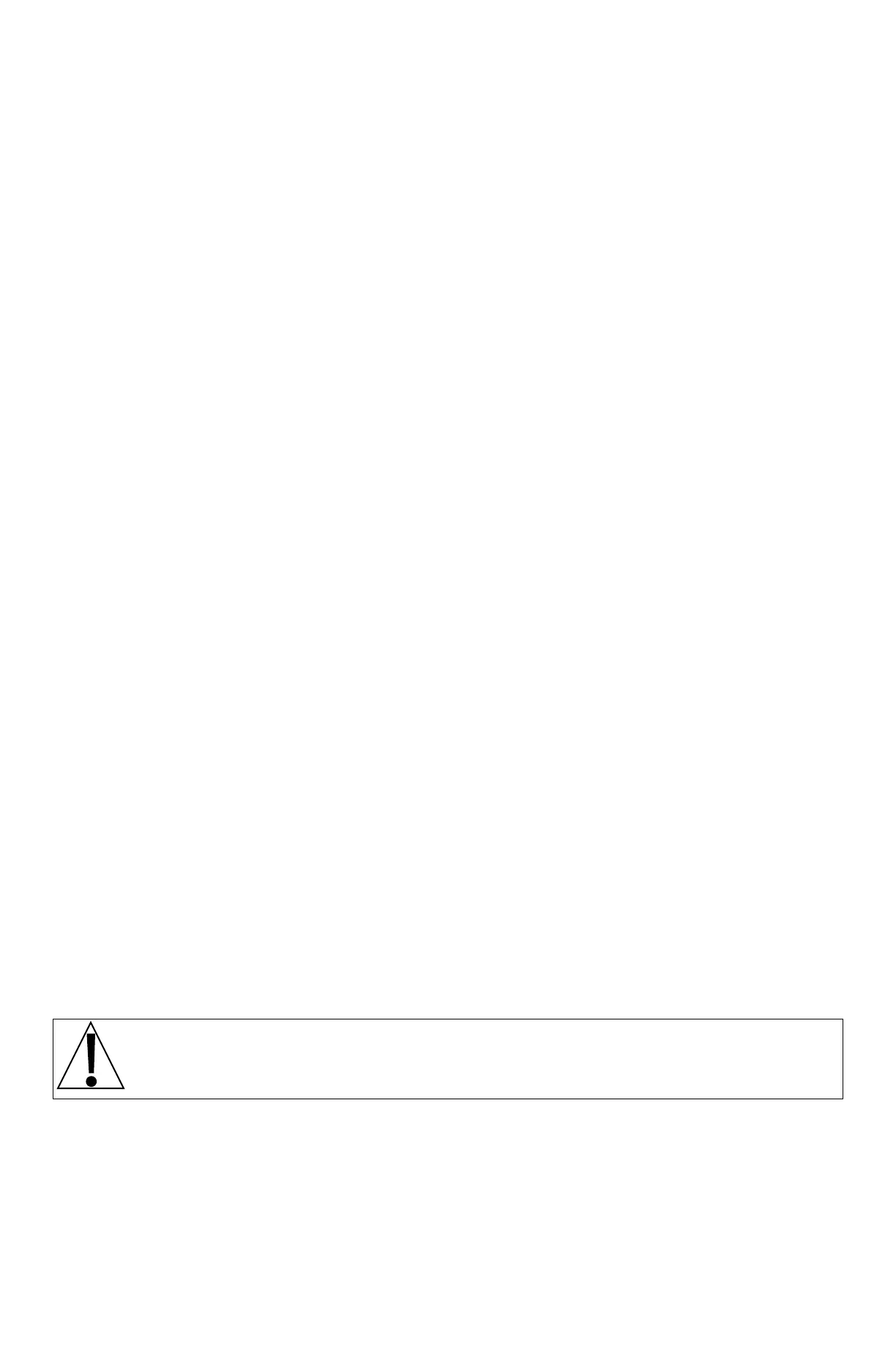10
ANNUNCIATORS, Cont.
STABLE
The STABLE annunciator is identified with two small triangular shapes and is turned on when the
weight display is stable. This means that the change in successive weight samples is less than the
motion limits selected during setup and calibration of the CN20.
BAT
The BAT annunciator is located to the right of the display and indicates that the battery voltage is low
and the batteries will soon need to be recharged or replaced.
CHG
(LED displays only)
The CHG annunciator is located to the right of the display and indicates that the batteries are being
charged.
lb
The lb annunciator is located to the right of the weight display and is turned on to show that the
displayed weight units of measure is pounds.
kg
The kg annunciator is located to the right of the weight display and is used to signal that the units of
measurements for the displayed weight is kilograms.
HOLD
The HOLD annunciator is located to the right of the display and indicates that the weight display is
locked with the last stable weight reading.
SETUP REVIEW
The CN20 allows several operational parameters to be reviewed and changed as necessary without
having to enter the setup and calibration mode.
To enter the setup review mode, simply turn the CN20 off, then press and hold the HOLD/REL key,
then press the ON key. The display will then prompt for entry of the power up zero feature (PU0=).
Refer to the instructions listed in the Setup and Calibration section of this manual for information on
how to change these parameters. The parameters in the setup review will be processed in the
following sequence:
POWER UP ZERO
AUTOMATIC SHUTOFF TIME
SLEEP MODE TIME
PUSH BUTTON TARE
NON-ROLL-UP MODE
BATTERY CHARGING
Battery operation is a standard feature of the CN20 weight indicating instrument. Although the CN20
will operate from either Alkaline or Ni-Cad batteries, only the Ni-Cad batteries may be recharged.
Attempts to recharge Alkaline batteries may result in rupture of the Alkaline cells
which could result in damage to the CN20 and could even cause chemical burns to
personnel.
It is for this reason that if Ni-Cad cells will be used, the battery recharger must be enabled by moving
jumper (J1) on the printed circuit board to the on position. Refer to Figure no. 9 for additional
information on this modification.
To recharge Ni-Cad batteries, the optional plug-in AC power supply must be connected to a power
outlet. Approximately 15 hours are required to fully recharge the Ni-Cad batteries in the CN20. Note:
The CN20 is shipped with the battery charging circuitry disabled.
