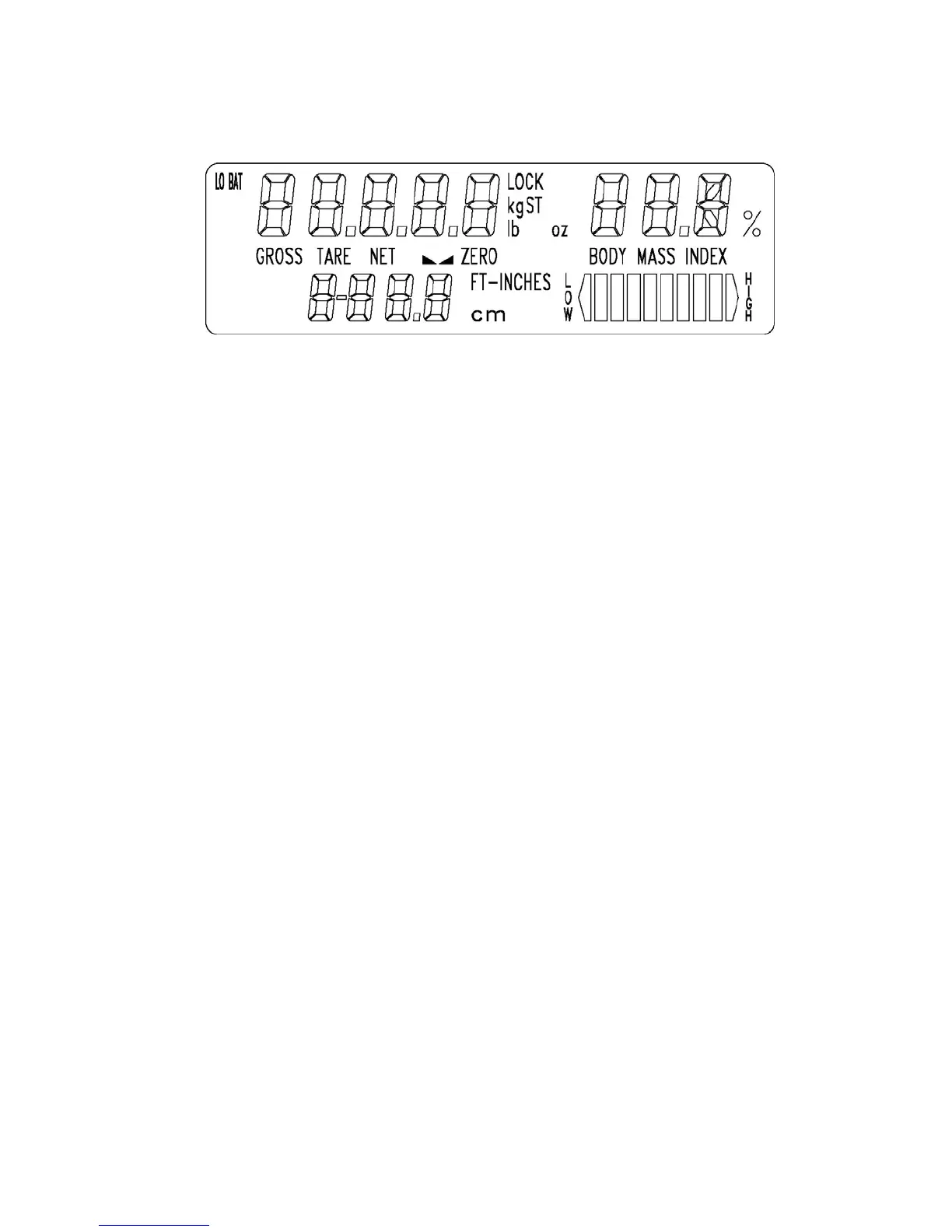8555-M210-O1 Rev R 758C Owner’s 11
ANNUNCIATORS
The annunciators are turned on to indicate that the display is in the mode corresponding to the
annunciator label or that the status indicated by the label is active.
Figure No. 6
LO BAT
The LO BAT (low battery) annunciator is used with the battery operation. It will turn ON to
indicate that the batteries will soon need to be replaced. No change in operation will occur
until just before the battery voltage drops to a level where operation is affected. At this level,
the indicator will automatically turn itself off.
GROSS
The GROSS annunciator is turned on to show that the weight displayed is the gross weight.
Gross weight will be displayed when no tare weight value is stored.
TARE
The TARE annunciator is turned on to show that the indicator is in a weight mode in which a
known tare (container) weight value is stored.
NET
The NET annunciator is turned on to show that the weight displayed is the net weight. Net
weight is determined by subtracting the stored tare weight from the gross weight. The tare
weight is usually the weight of the empty container. Note that the NET annunciator is only
active when a tare weight value is stored.
(STABLE)
The (Stable) annunciator is turned on when the weight display is stable. When off, it means
that the change in successive weight samples is greater than the motion limits selected during
setup and calibration of the indicator.
ZERO
The ZERO annunciator is turned on to indicate that the weight is within +/- 1/4 division of the
center of zero.
LOCK
The LOCK annunciator is turned on to show that the indicator is locked onto the weight. In
operation after obtaining a stable weight value, pressing the LOCK/RELEASE key (or
resetting the Auto Lock) will cause the indicator to lock onto the weight and turn on the
annunciator. Pressing the LOCK/RELEASE key a second time (or dropping below the Auto
Lock reset value) will unlock the display and turn off the annunciator.
NOTE: The lock feature (Hold Mode) must be enabled during setup and calibration.