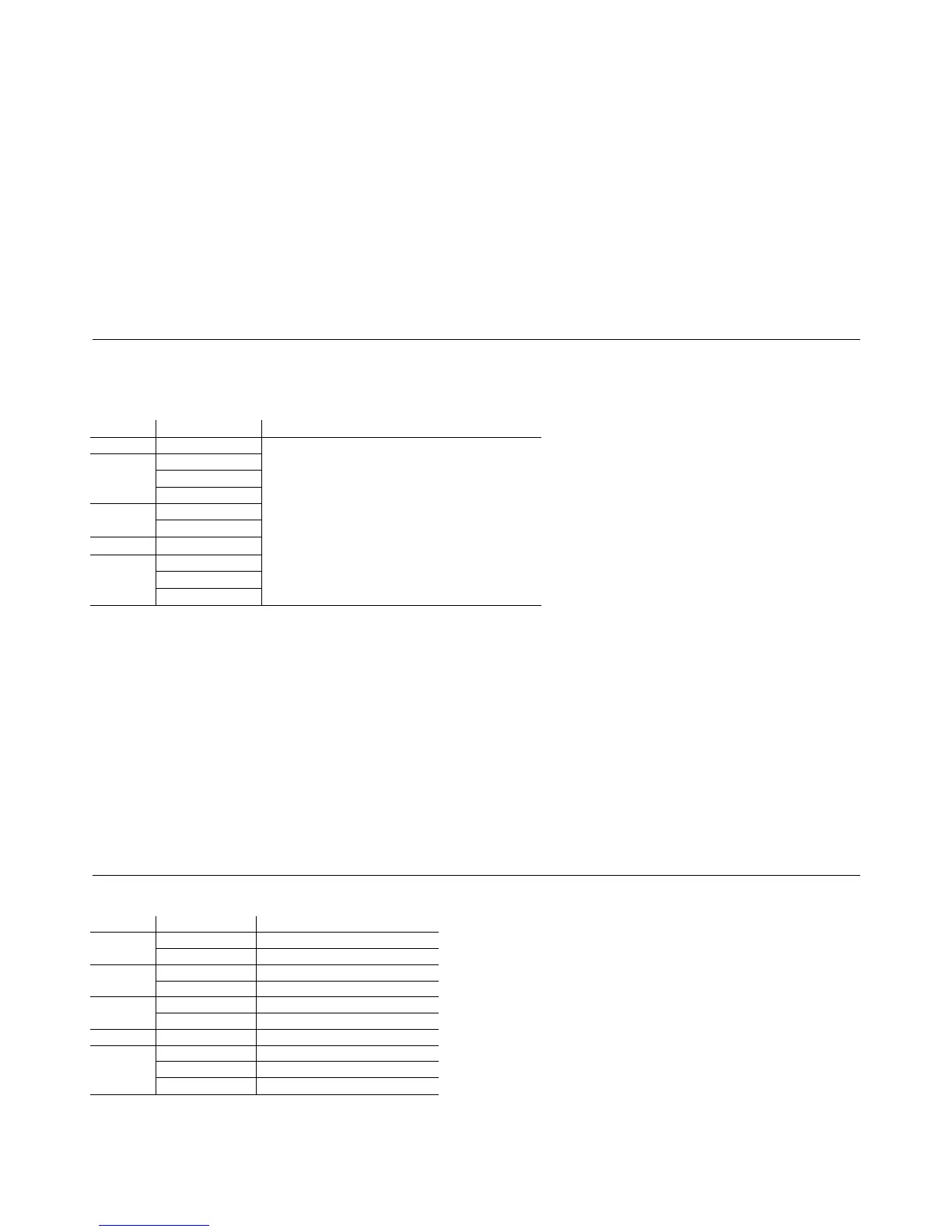pCO Sistema
Code: +030220336 - rel. 1.5 - 22/12/10
65
Connectable devices
Connectable devicesConnectable devices
Connectable devices
Connectable supervisors: PlantVisor – PlantWatch – PCGate – WebGate – Gateway Modbus – Gateway BACnet – pCOWEB – pCONET – any pCO with CAREL
Master protocol.
Using plug-in boards: LON-Echelon, BACnet, TREND, SNMP supervisors
Specifications
Baud rate:
Serial port
Serial portSerial port
Serial port 0 – pLAN 1 – BMS 2 – FIELDBUS
bps
bpsbps
bps
19200 1200 – 2400 – 4800 – 9600 – 19200
Exchangeable variables: 127 analogue – 127 integer – 199 digital
or 207 analogue – 207 integer – 207 digital settable with SUPERVISOR-EXTENSION system variable
Connectable devices: supervisor
Type of cable / max. distance: on RS485 line: AWG 20/22 shielded cable / max 1000 m total
on LON line: according to LON standards
on TREND line: according to TREND standards
on Ethernet line: according to IEEE 802.3 specifications.
10.4
10.410.4
10.4 CAREL Master protocol
CAREL Master protocolCAREL Master protocol
CAREL Master protocol
The CAREL Master protocol can be used to read and write variables from/to peripherals that use the CAREL Slave protocol. This protocol is used to talk to I/O
expansions, drivers and fan coil controllers in a simple and economical manner. There are two versions of the CAREL Master protocol: both versions use a list allocated
in the application RAM. The second version also uses atoms to simplify the development of the application and make the commands and the reading of the variables
by the peripherals faster. Both versions allow the supervision of up to 207 devices and 207 variables per device. The limits depend on the availability of user memory.
pCO model
pCO modelpCO model
pCO model
Serial port
Serial portSerial port
Serial port
How to se
How to seHow to se
How to select the protocol
lect the protocollect the protocol
lect the protocol
pCO
1 – BMS Specify the address of the control list using the system
variables
CARELMASTER_POINTER_H,
CARELMASTER_POINTER_L;
set the serial port required in the control list
Set the value of the corresponding
SERIALX_PROTOCOL
variable
(see EasyTools documents)
pCO
1
0 – pLAN
1 - BMS
2 – FieldBus
pCO
XS
0 – pLAN
1- BMS
pCO
C
1 – BMS
pCO
3
0 - pLAN
1 - BMS
2 – FieldBus
Tab. 10.d
Tab. 10.dTab. 10.d
Tab. 10.d
The CAREL Master protocol is only available on the pLAN serial port in the second version (PCO* with 512 KB RAM only).
Connectable devices
Connectable devicesConnectable devices
Connectable devices
All CAREL devices that support the CAREL Slave protocol, for example: pCOe 485, Hydronic fan coil with CANbus, e-drofan, PCGate, Wireless probe, EVD300, EVD400,
Energy², IR33, MasterCase, MasterCella, PowerSplit, Power Compact, µC
2
, µC
3
, vAC, any pCO with CAREL Slave protocol.
Specifications
Baud rate: 1200 – 2400 – 4800 – 9600 – 19200 bps
Baud rate available with the second version : 1200, 2400, 4800, 9600, 19200, 38400 (where available ), 115200 (where available ) bps
Connectable slaves: 207 slaves
Exchangeable variables: 207 analogue – 207 integer – 207 digital
Type of cable / max. distance: on RS485 line: AWG 20/22 shielded cable / max 1000 m total
on tLAN line: AWG 20/22 shielded cable / max 10 m total
on CANbus line: from [AWG 16 / max 1100 m] to [AWG 24 / max 200 m]
10.5 CAREL Master 5 expansions protocol
The CAREL Master 5 expansions protocol is a protocol that is optimised for reading and writing variables from/to peripherals that speak the CAREL Slave protocol and
that act as I/O expansions, without intelligence.
pCO model
pCO modelpCO model
pCO model
Serial port
Serial portSerial port
Serial port
How to select the protocol
How to select the protocolHow to select the protocol
How to select the protocol
pCO
2
0 – pLAN SERIAL0_PROTOCOL = 7
3 – connector J23 no action required
pCO
1
0 – pLAN SERIAL0_PROTOCOL = 7
2 – FieldBus SERIAL2_PROTOCOL = 20
pCO
XS
0 – pLAN SERIAL0_PROTOCOL = 7
2 – FieldBus SERIAL2_PROTOCOL = 20
pCO
0 – pLAN SERIAL0_PROTOCOL = 7
pCO
3
0 – pLAN SERIAL0_PROTOCOL = 7
2 – FieldBus SERIAL2_PROTOCOL = 20
3 – connector J23 no action required
Tab. 10.e
Tab. 10.eTab. 10.e
Tab. 10.e
No
NoNo
Note:
te:te:
te: the protocol cannot be activated on more than one serial port at the same time.
Note for
Note for Note for
Note for pCO
pCOpCO
pCO
2
22
2
and pCO
and pCOand pCO
and pCO
3
33
3
:
::
: connector J23 is only available in the Large and XL versions.
Note for pCO
Note for pCONote for pCO
Note for pCO
XS
XS XS
XS
and pCO
and pCOand pCO
and pCO
3
33
3
:
::
: if the protocol is activated on the FieldBus serial port, PST or PLD terminals cannot be connected.
If the protocol is activated on the FIELDBUS serial port it cannot be activated on J23 and vice-versa.
