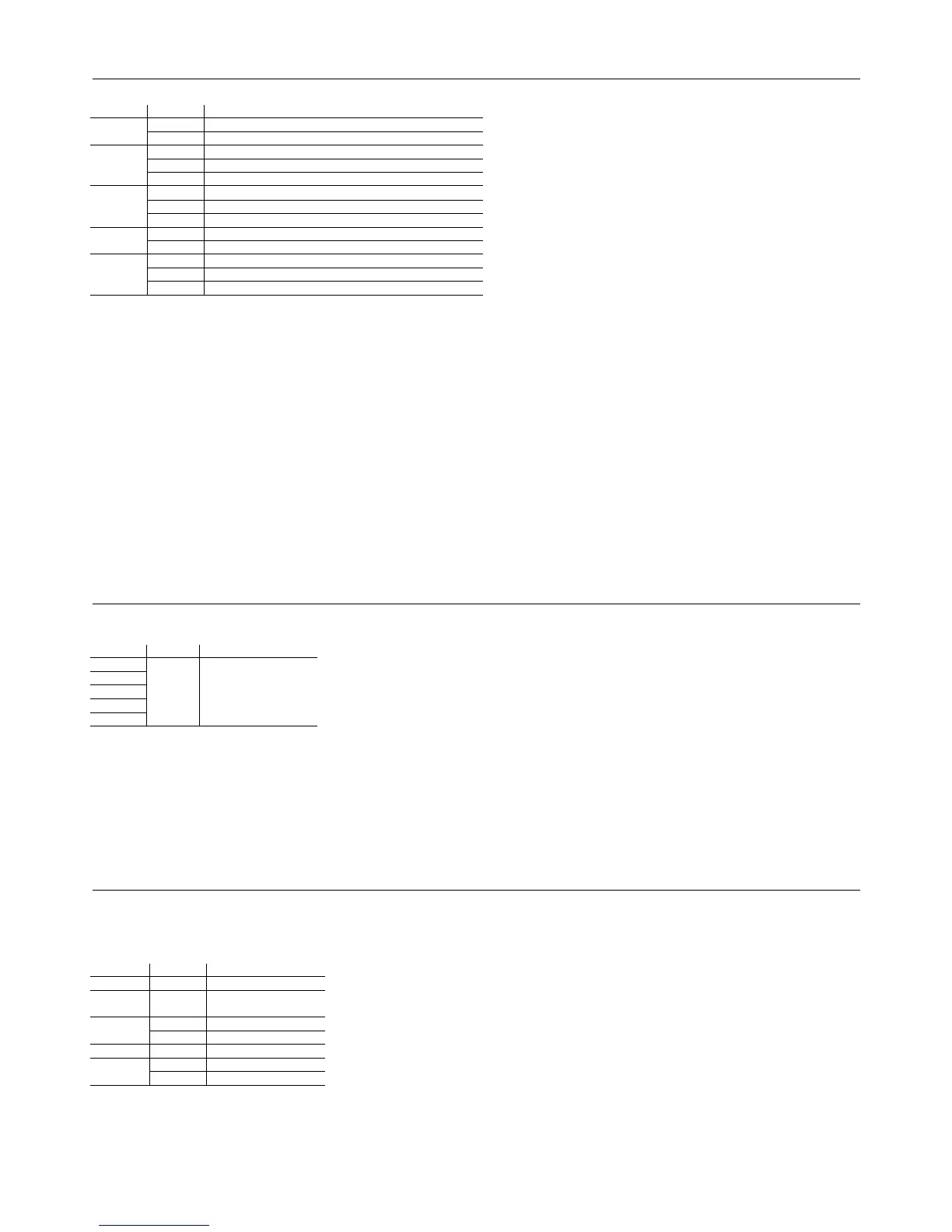pCO Sistema
Code: +030220336 - rel. 1.5 - 22/12/10
68
10.9 Modbus Master protocol
The Modbus RTU full option protocol is optimised for acquiring and writing integer, analogue and digital variables from/to generic Modbus Slave devices.
pCO model
pCO modelpCO model
pCO model
Serial port
Serial portSerial port
Serial port
How to select the protocol
How to select the protocolHow to select the protocol
How to select the protocol
IAL0_PROTOCOL = 21; select address from control list
SERIAL1_PROTOCOL = 21; select address from control list
SERIAL0_PROTOCOL = 21; select address from control list
SERIAL1_PROTOCOL = 21; select address from control
SERIAL2_PROTOCOL = 21; select address from control list
SERIAL0_PROTOCOL = 21; select address from control list
SERIAL1_PROTOCOL = 21; select address from control list
elect address from control list
SERIAL0_PROTOCOL = 21; select address from control list
SERIAL1_PROTOCOL = 21; select address from control list
SERIAL0_PROTOCOL = 21; select address from control list
1_PROTOCOL = 21; select address from control list
SERIAL2_PROTOCOL = 21; select address from control list
Tab. 10.m
Tab. 10.mTab. 10.m
Tab. 10.m
Note:
Note: Note:
Note: the protocol cannot be activated on more than one serial port at the same time.
Connectable devices
Connectable devicesConnectable devices
Connectable devices
CAREL devices: any pCO with Modbus Slave protocol, pCOe Modbus, µC
2
, µC
3
, e-drofan.
Other devices: any device that uses the Modbus Slave protocol (RTU mode) at baud rate specified below.
Specifications communication: 1 Start, 8 data, selectable Stop bits (def. 1), selectable parity (def. no)
Baud rate: 1200 – 2400 – 4800 – 9600 – 19200 bps;
some baud rates may not be supported by all the devices
Connectable devices: Max 247 in Unicast mode (devices with address different from 0)
Exchangeable variables: Modbus variables: 65533 analogue/integer (“registers”) – 65533 digital (“coils”)
Type of cable / max. distance: AWG 20/22 shielded cable / max 1000 m total
The acquisition time for all the variables on a slave device depends on the consecutiveness of the ModBus addresses of the device variables and the management
software (application). Typically, at 19200 bps a read command requested by the application is executed by the Bios on the pCO in around 60 to 80 ms regardless of
the number of variables read.
As the read commands are requested by the application, the acquisition of all the variables on a slave device depends not only on how many there are and whether
they are consecutive, but also on the structure of the application.
10.10 Modbus Master protocol - Benshaw
This protocol has been specifically developed for the control and management of the Benshaw VFD. This communication protocol can be used to interface directly with
these devices, set the configuration parameters and read the operating values.
pCO model
pCO modelpCO model
pCO model
Serial por
Serial porSerial por
Serial por
How to select the protocol
How to select the protocolHow to select the protocol
How to select the protocol
1 – BMS SERIAL1_PROTOCOL = 9
Tab 10.n
Tab 10.nTab 10.n
Tab 10.n
Connectable devices
Maximum of two Benshaw devices.
Specifications
Baud rate: 1200 – 2400 – 4800 – 9600 – 19200 bps
Connectable devices: 2 (addresses 1 and 2)
Exchangeable variables: Modbus variables: 64 registers
Type of cable / max. distance: AWG 20/22 shielded cable / max 1000 m total
10.11 PSTN protocol (modem)
The PSTN protocol allows the pCO controllers to automatically connect to a remote CAREL supervisor and be called by a remote CAREL supervisor or by a remote
WinLoad application (see note after Tab. 10.o). A series of analogue, integer and digital variables can be exchanged across the connection to a remote CAREL
supervisor. The connection to the remote WinLoad application can be used to completely manage the unit, including updating the application files, updating the rules
for the logs, acquiring the logged data (see below for further details on the operations that are available).
pCO model
pCO modelpCO model
pCO model
Serial port
Serial portSerial port
Serial port
How to select the protocol
How to select the protocolHow to select the protocol
How to select the protocol
1 – BMS SERIAL1_PROTOCOL = 2
Tab 10.o
Tab 10.oTab 10.o
Tab 10.o
Note for pCO
Note for pCONote for pCO
Note for pCO
1
11
1
and pCO
and pCOand pCO
and pCO
3
33
3
: the protocol cannot be activated on more than one serial port at the same time and is incompatible with the GSM protocol and the Winload protocol.
Note fo
Note foNote fo
Note for
r r
r pCO
pCOpCO
pCO
2
22
2
, pCO
, pCO, pCO
, pCO
1
11
1
128KB, pCO
128KB, pCO128KB, pCO
128KB, pCO
XS
XSXS
XS
128KB, pCO
128KB, pCO128KB, pCO
128KB, pCO
C
CC
C
:
::
: the protocol is also incompatible with CAREL Slave and Modbus.
Note for pCO
Note for pCONote for pCO
Note for pCO
1
11
1
512KB, pCO
512KB, pCO512KB, pCO
512KB, pCO
XS
XSXS
XS
512KB, pCO
512KB, pCO512KB, pCO
512KB, pCO
3
33
3
:
::
: if set on the BMS serial port the protocol is incompatible with the CAREL Slave set on the pLAN serial port. When the protocol is set on the
FieldBus serial port, the remote WinLoad connection is not possible.
Note for pCO
Note for pCONote for pCO
Note for pCO
1
11
1
512KB, pCO
512KB, pCO512KB, pCO
512KB, pCO
XS
XSXS
XS
512KB, pCO
512KB, pCO512KB, pCO
512KB, pCO
3
33
3
:
::
: the remote WinLoad connection is not possible on the FieldBus serial port.
