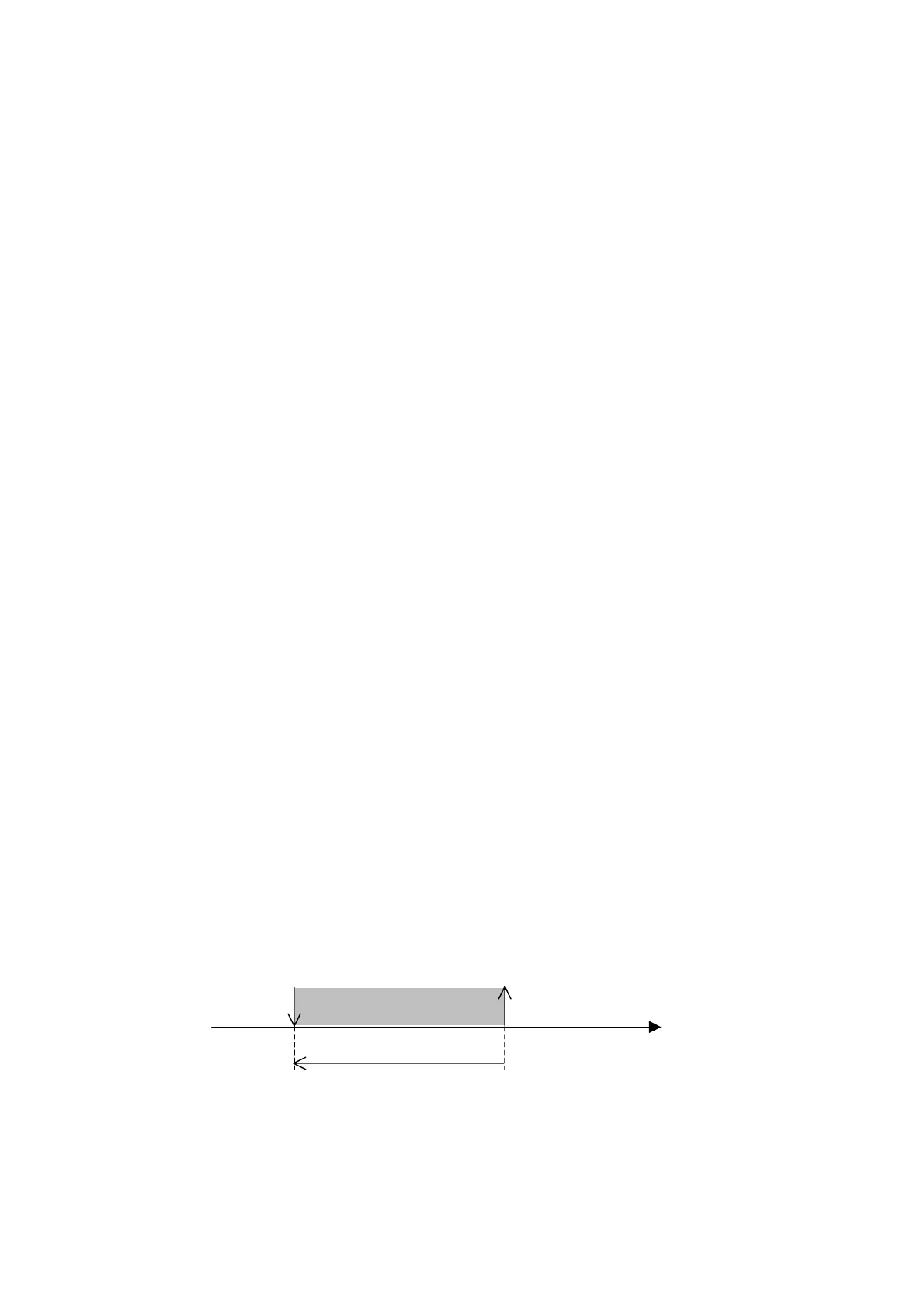Standard Shelter
Cod. +030221471 – Rel. 2.0 – April 01, 2003
11
7 COMPRESSORS
The compressors are managed as simple ON-OFF loads (see TEMPERATURE CONTROL). The maximum number of compressors is 2.
7.1 ROTATION
The operation of the compressors can be rotated following FIFO logic (first in, first out). This helps balance the operating hours between the
compressors.
7.2 TIMES
A number of safety times are used to protect the compressors:
• minimum on time;
• minimum off time;
• minimum time between starts of the same compressor;
• minimum time between starts of different compressors.
7.3 COMPRESSOR ALARMS
From digital inputs:
-
Generic compressor alarm, including: High pressure / Compressor thermal cutout / Condenser fan thermal cutout;
- Low pressure.
If one of the alarm inputs is not used, it should be closed electrically on the 24Vac power supply.
For details on the electrical connections of the alarm inputs see the technical manual for the pC01– pCO2 boards.
From analogue input:
- High pressure alarm from pressure transducer.
7.3.1 GENERIC ALARM: High pressure / Compressor thermal cutout / Condenser fan thermal cutout
Immediate alarm generated by an external pressure switch or by a thermal cutout; the digital input switches from closed to open and the
compressor is immediately stopped. Reset is manual, that is, the user must press the Alarm button on the terminal to be able to restart the
compressor, as long as the pressure switch or the thermal cutout have been reset and the digital input is closed. After the compressor is stopped,
the safety times are counted so that following the reset of the alarm the compressor can not be restarted immediately.
7.3.2 LOW PRESSURE
Alarm generated by an external pressure switch.
This alarm is ignored for a time that can be set on the screen, from when the compressor starts, to allow time for the pressure in the circuit to
stabilise. If at the end of the time the contact is still open, the compressor stops and an alarm is signalled. If the contact closes before the time
has elapsed, the alarm is not signalled and the timer is reset.
Reset is manual, that is, the user must press the Alarm button on the terminal to be able to restart the compressor, as long as the pressure switch
has been reset and the digital input is closed. After the compressor is stopped, the safety times are counted so that following the reset of the
alarm the compressor can not be restarted immediately.
7.3.3 HIGH PRESSURE FROM HIGH PRESSURE TRANSDUCER
Immediate alarm generated by the measurement of excessive pressure in the circuit. The set point and differential for the high pressure alarm
can be set. Each probe can generate a high pressure alarm that stops the compressor in the corresponding circuit.
If the shelter features 2 compressors but only the probe corresponding to the first circuit is enabled, the high pressure alarm detected by the latter
will stop both compressors. In this case, the high pressure alarm will relate to both the first and second circuit.
Reset is manual, that is, the user must press the Alarm button on the terminal to be able to restart the compressor, as long as the pressure has
fallen below the set point – differential. After the compressor is stopped, the safety times are counted so that following the reset of the alarm the
compressor can not be restarted immediately.
NB.: All the values in the following graph refer to the default values
Pressure
bar
HIGH PRESSURE ALARM
High press.
threshold
High pressure
differential
23.5bar
1.0bar
