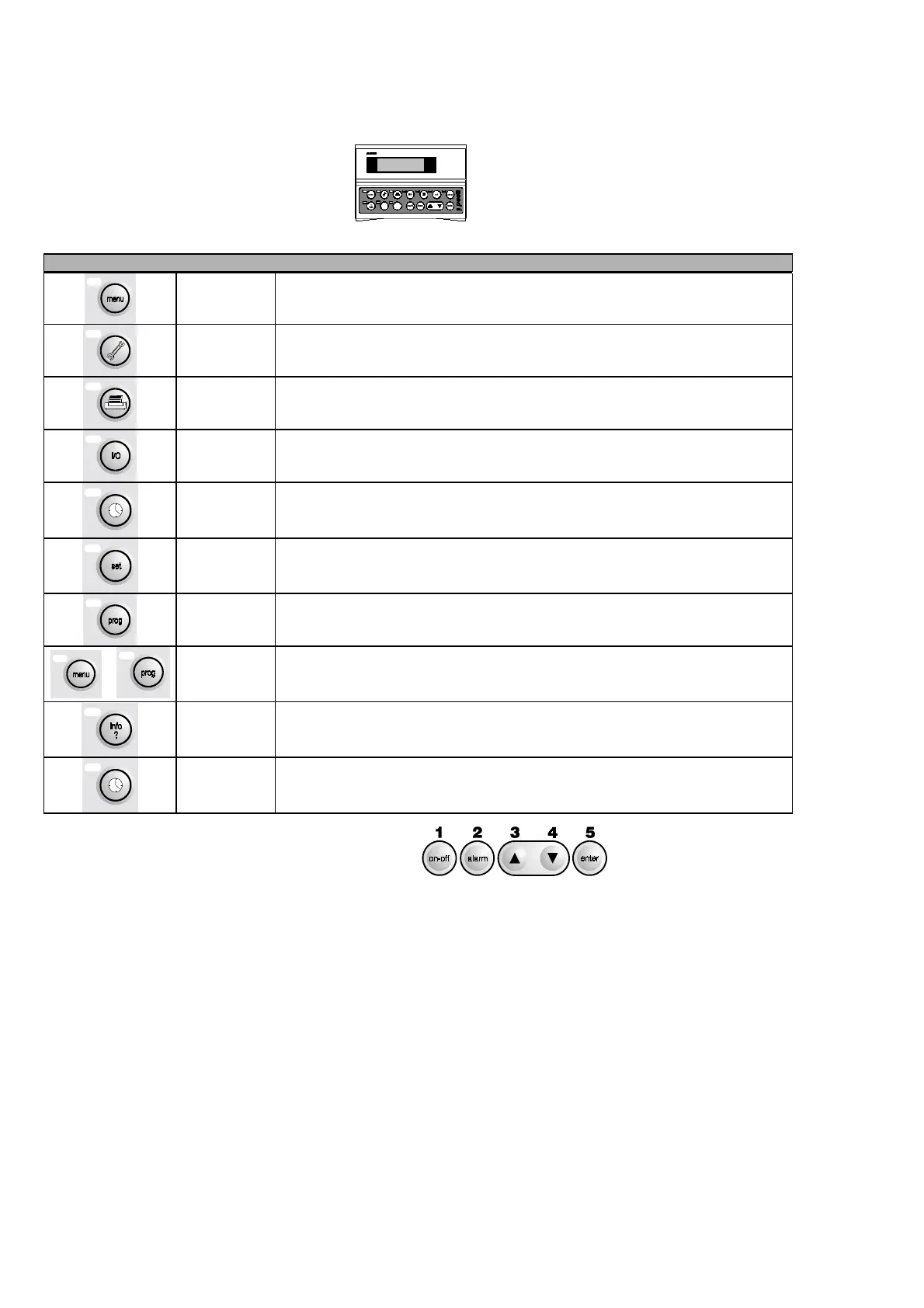Standard Shelter
Cod. +030221471 – Rel. 2.0 – April 01, 2003
32
18 THE USER TERMINAL
18.1 EXTERNAL DISPLAY
Functions of the buttons on the external terminal
Button Description
MENU
when pressed in all loops except for Manuf. returns to main screen of the Menu branch
when pressed in the Manufacturer loop returns to manufacturer selection screen
the Menu branch displays the status of the unit and the readings of the control probes
MAINT.
goes to the first screen in the Maintenance loop
the Maintenance loop is used to check the status of the devices and the probes, perform
maintenance and calibration operations, and run the manual procedures
PRINTER
goes to the first screen in the Printer loop
the printer loop is used to set the cyclical print times or perform an immediate print
INPUTS /
OUTPUTS
goes to the first screen in the I/O loop
the I/O loop displays the status of the digital and analogue inputs and outputs
CLOCK
goes to the first screen in the Clock loop
the Clock loop is used to display / set the time and date
SETPOINT
goes to the screen for setting the temperature and humidity set point
the loop also displays the set point modified by the compensation function, if enabled
PROG
goes to the screen for entering the User password
the User loop is used to display / set the unit parameters, relating to the devices connected
(compressors, valves, probes) and the functions enabled
+
MENU+PROG
goes to screen for entering the Manufacturer password
the Manufacturer loop is used to configure the unit, select the devices connected and
enable the functions
INFO if using the shared terminal, this is used to switch from one board to another
RED
temporary display of the pLAN address of the board that the terminal is currently
connected to
Functions of the silicon rubber buttons:
1. ON/OFF button: switches the shelter on and off
2. ALARM button: displays and resets deletes the alarms, mutes the alarm buzzer
3. UP ARROW: this button has two functions, 1. scroll the previous screens in the same branch when the cursor is in the home position (top left);
2. increase the value of a setting field when the cursor is in the field; in the case of a selection field, pressing the arrow button displays the
previous choice
4. DOWN ARROW: this button has two functions, 1. scroll the previous screens in the same branch when the cursor is in the home position (top
left); 2. decrease the value of a setting field when the cursor is in the field; in the case of a selection field, pressing the arrow button displays the
next choice
5. ENTER button: used to move the cursor between the home position (top left) and the setting or selection fields, and to confirm and save the
values set for the parameters.
18.2 BUILT-IN DISPLAY
For the functions of the Alarm, Up Arrow, Down Arrow and Enter buttons on the Built-in terminal, see the description of the external terminal.
START: as there is no ON/OFF button, the unit is switched on/off by pressing the Esc+Enter buttons together for 20 seconds, after which a screen is
displayed and the Enter button can be used to perform the operation.
SCREEN LOOPS: as there are no buttons that directly access the screen loops, simply press the Prog button to display the list of the loops, then use
the arrow buttons to move to the desired loop and press Enter to access the loop.
The PRG + ENTER buttons are used for to temporarily display the pLAN address of the board that the terminal is currently connected to.
