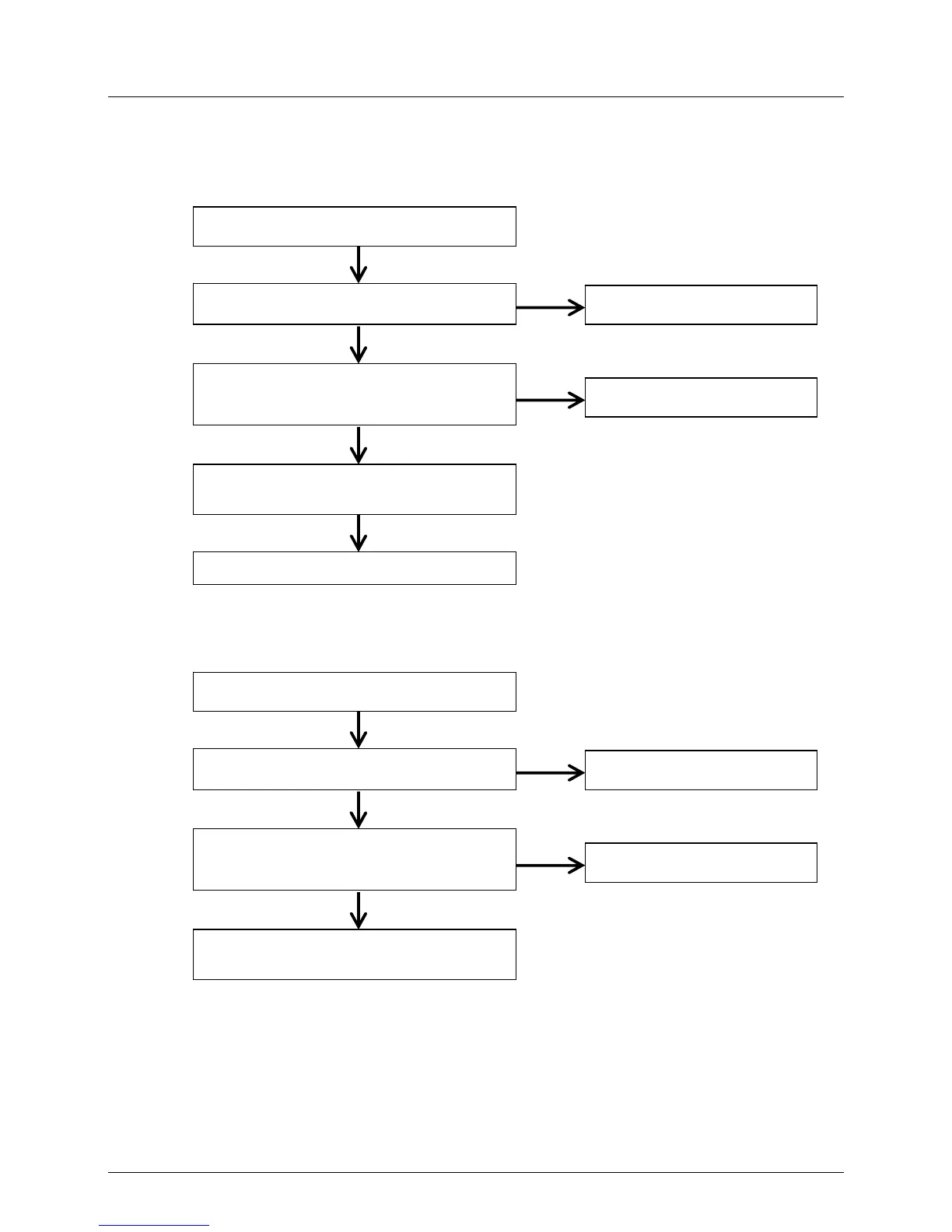105
Troubleshooting (Cont.)
Solving steps for typical malfunction (Cont.)
For indoor unit (Cont.)
d. Outdoor unit malfunction
e. EEPROM malfunction
Outdoor unit malfunction
Whether the outdoor unit is power on
No
Check when the power is on
Measure whether the voltage of the
communication line’s red and black end
between the indoor and outdoor unit is +5V
Yes
No
Replace outdoor unit board
Check the indoor unit main board CN5 or
replace the main control board
Yes
Replace indoor PCB
Yes
EEPROM malfunction
EEPROM chip is broken
Yes
Replace EEPROM
Check whether the main control chip 9177
is broken
No
No
Replace 9177 chip
Check PCB board or replace the main
control board
No
