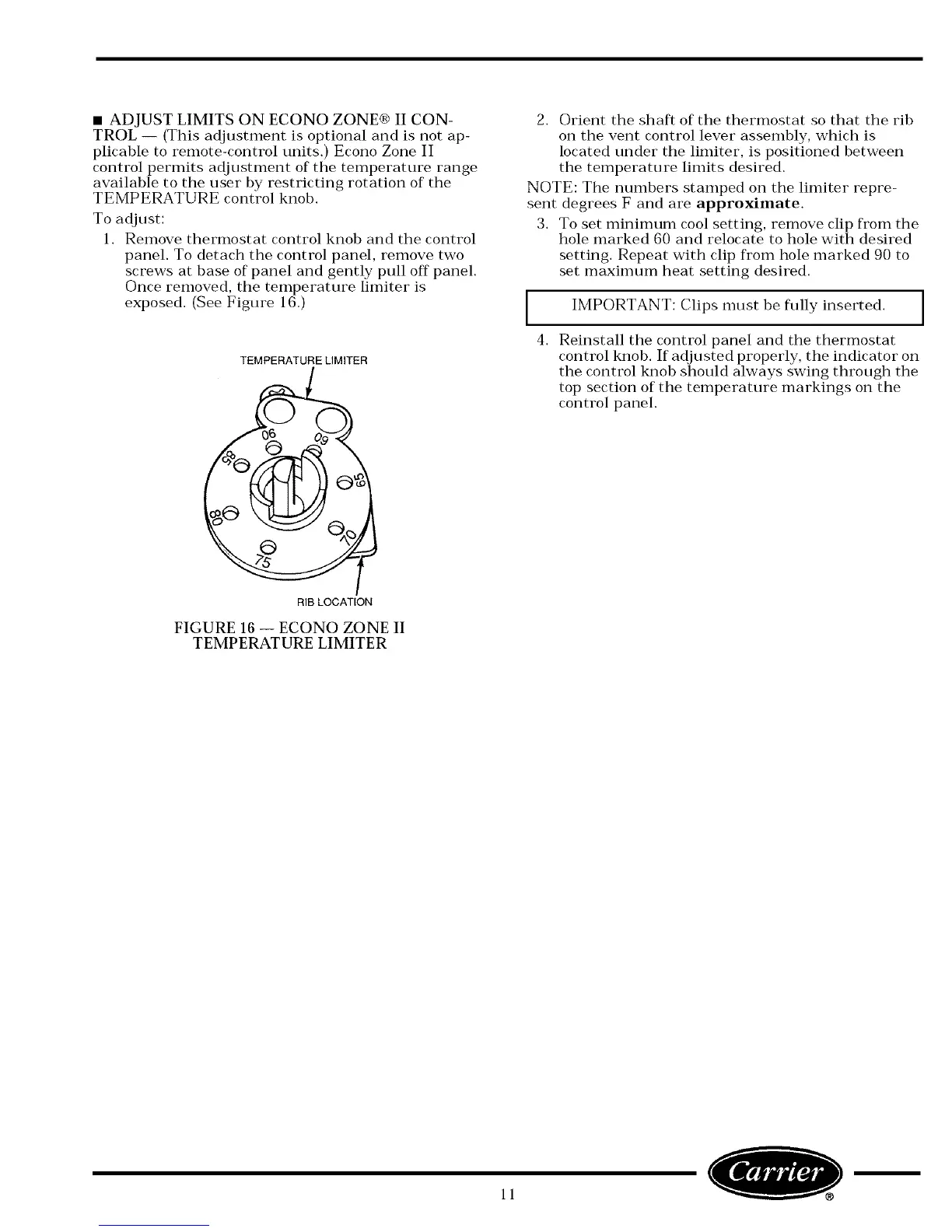• ADJUST LIMITS ON ECONO ZONE® II CON-
TROL -- (This adjustment is optional and is not ap-
plicable to remote-control units.) Econo Zone II
control permits adjustment of the temperature range
available to the user by restricting rotation of the
TEMPERATURE control knob.
To adjust:
1. Remove thermostat control knob and the control
panel. To detach the control panel, remove two
screws at base of panel and gently pull off panel.
Once removed, the temperature limiter is
exposed. (See Eigure 16.)
TEMPERATURE LIMITER
RIB LOCATION
FIGURE 16 -- ECONO ZONE II
TEMPERATURE LIMITER
2. Orient the shaft of the thermostat so that the rib
on the vent control lever assembly, which is
located under the limiter, is positioned between
the temperature limits desired.
NOTE: The numbers stamped on the limiter repre-
sent degrees E and are approximate.
3. To set minimum cool setting, remove clip from the
hole marked 60 and relocate to hole with desired
setting. Repeat with clip from hole marked 90 to
set maximum heat setting desired.
1
4.
I
IMPORTANT: Clips must be fully inserted. [
n
Reinstall the control panel and the thermostat
control knob. If adju sted properly, the indicator on
the control knob should always swing through the
top section of the temperature markings on the
control panel.
11
O m
