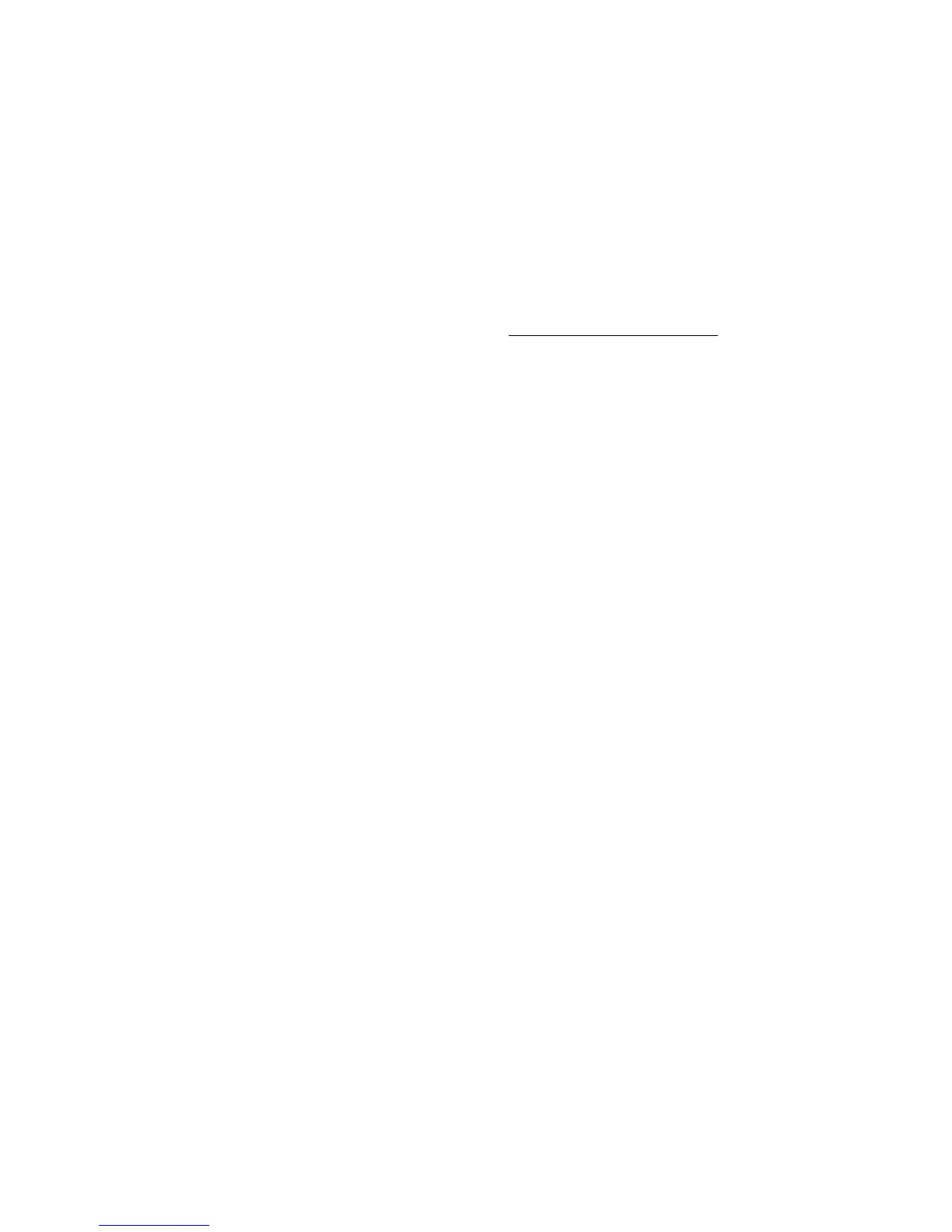a. Turn off 115-v power to furnace.
b. Remove blower access door.
c. Disconnect red motor lead at blower speed selector. Mark
terminal for proper reconnection.
d. Replace blower access door.
e. Turn on 115-v power to furnace. Be sure room thermostat
is calling for low heat.
f. Allow furnace to operate until auxiliary limit activates, but
DO NOT operate furnace longer than 4 minutes.
g. If furnace operates for 4 minutes, check/replace limit
switch(es).
h. Turn off 115-v power to furnace.
i. Remove blower access door.
j. Reconnect red motor lead, reset switch, and replace door.
k. Turn on 115-v power to furnace.
CHECKLIST
1. Put away tools and instruments, and clean up debris.
2. Check SW-1 through SW-4 after completing installation to
ensure desired settings for thermostat type (SW-1 and SW-2)
and blower off delay (SW-3 and SW-4). Refer to Tables 6 and
7.
3. Verify manual reset switches have continuity.
4. Ensure blower and gas control access doors are properly
installed.
5. Cycle test furnace with room thermostat.
6. Check operation of accessories per manufacturer’s instruc-
tions.
7. Review User’s Manual with owner.
8. Leave literature packet near furnace.
22
