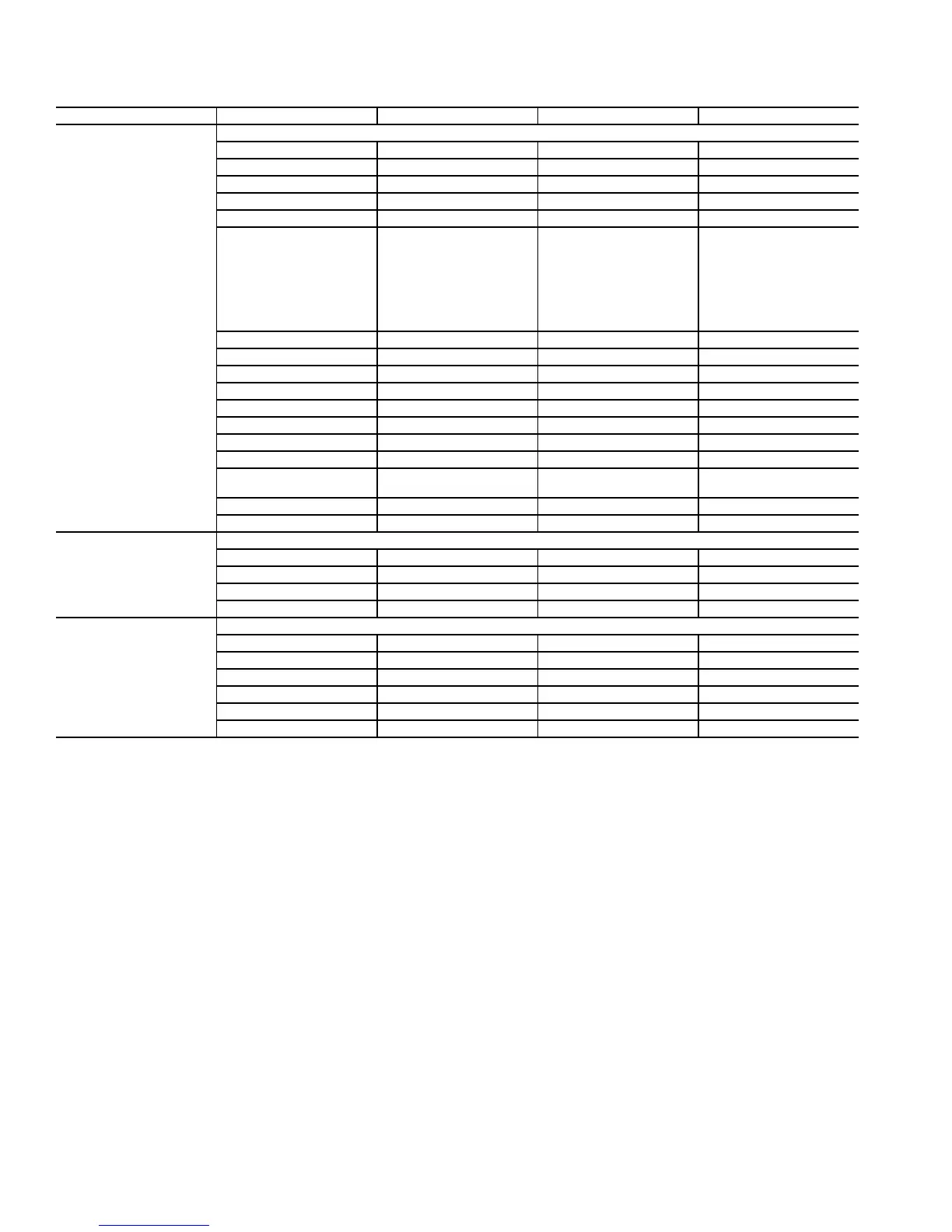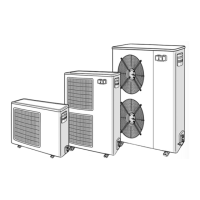74
APPENDIX A — DISPLAY TABLES
Run Status Mode and Sub-Mode Directory
SUB-MODE ITEM DISPLAY ITEM DESCRIPTION COMMENT
VIEW
AUTO VIEW OF RUN STATUS
EWT xxx.x ºF Entering Fluid Temp
LWT xxx.x ºF Leaving Fluid Temp
SETP xxx.x ºF Active Set Point
CTPT xxx.x ºF Control Point
LOD.F xxx Load/Unload Factor
STAT Control Mode
0=Service Test
1=Off Local
2=Off CCN
3=Off Time
4=Off Emrgcy
5=On Local
6=On CCN
7=On Time
LD.PM Lead Pump
OCC YES/NO Occupied
LS.AC YES/NO Low Sound Active
MODE YES/NO Override Modes in Effect
CAP xxx Percent Total Capacity
STGE x Requested Stage
ALRM xxx Current Alarms & Alerts
TIME xx.xx Time of Day 00:00-23:59
MNTH xx Month of Year
1 - 12 (1 = January,
2 = February, etc.)
DATE xx Day of Month 01-31
YEAR xx Year of Century
RUN
UNIT RUN HOUR AND START
HRS.U xxxx HRS Machine Operating Hours
STR.U xxxx Machine Starts
HR.P1 xxxx HRS Pump 1 Run Hours
HR.P2 xxxx HRS Pump 2 Run Hours
HOUR
CIRC AND COMP RUN HOURS
HRS.A xxxx HRS Circuit A Run Hours
HRS.B xxxx HRS Circuit B Run Hours
HR.A1 xxxx HRS Compressor A1 Run Hours
HR.A2 xxxx HRS Compressor A2 Run Hours
HR.B1 xxxx HRS Compressor B1 Run Hours
HR.B2 xxxx HRS Compressor B2 Run Hours
