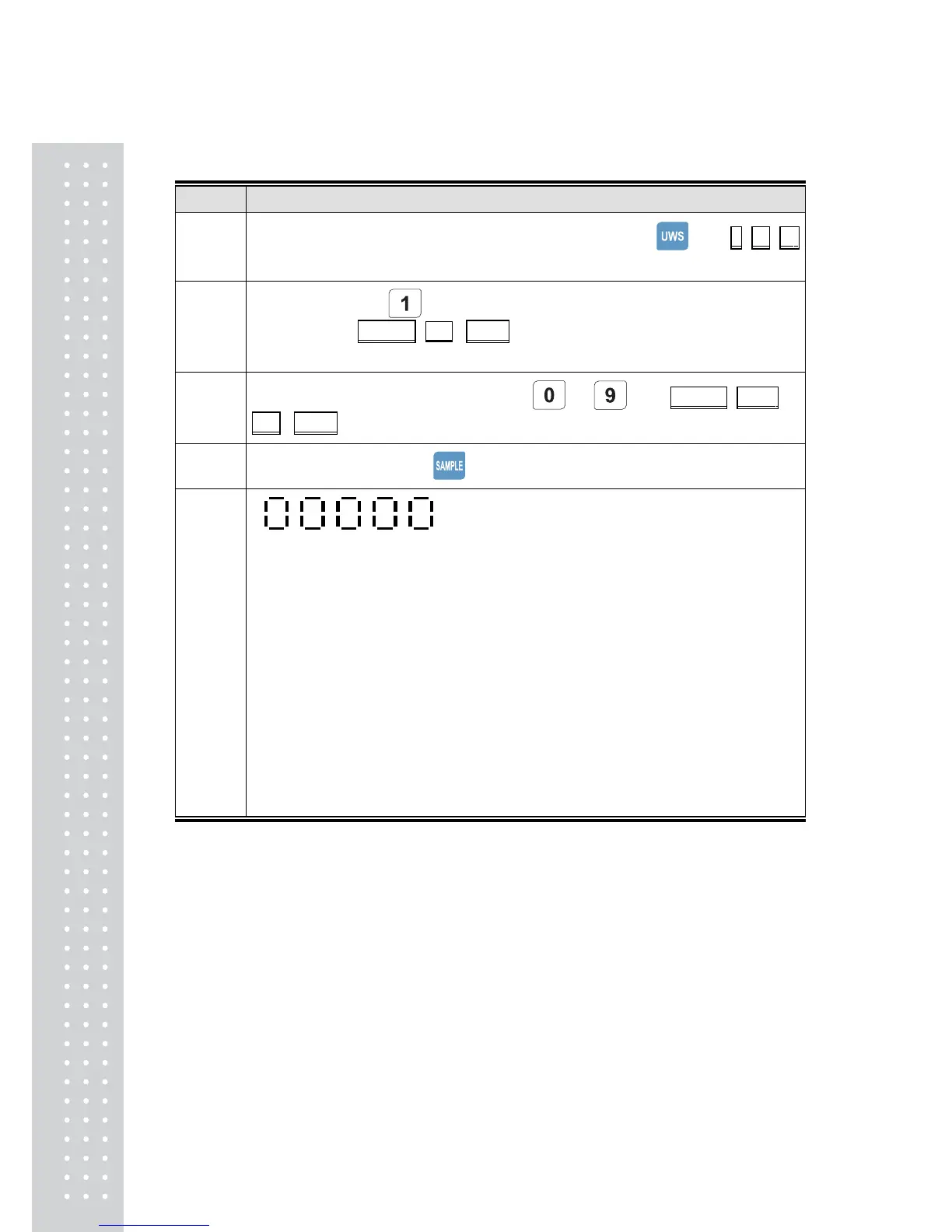15. RS-232 setting
Step Operation
1
When you turn on the power supply while clicking the key, 0 、 0 、 0
will be continuously displayed in the display window.
2
Upon clicking the key, the screen will be shifted to the RS232
setting mode,
original value、 、 RSSET will be continuously displayed in the
display window.
3
Upon inputting values while clicking ~
key,
original value、 entering
value 、 RSSET will be continuously displayed in the display window.
4
Check after clicking the
key, and return to the weight measurement.
Example
1
(a) (b) (c) (d) (e) 11111
(a) Baud rate setting
0 =4800 1 =9600 2 =19200
(b) Weight printing status
0 =No printing 1 =Printing
(c) Unit weight printing status
0 =No printing 1 =Printing
(d) Quantity printing status
0 =No printing 1 =Printing
(e) Remove method
0=Continuous 1=Stable 2=Key 3=Ticket printer(Weight, unit weight, quantity)
4=Label printer(Weight, unit weight, quantity)
5=Label printer(Weight printing) 6= Label printer(Quantity printing)