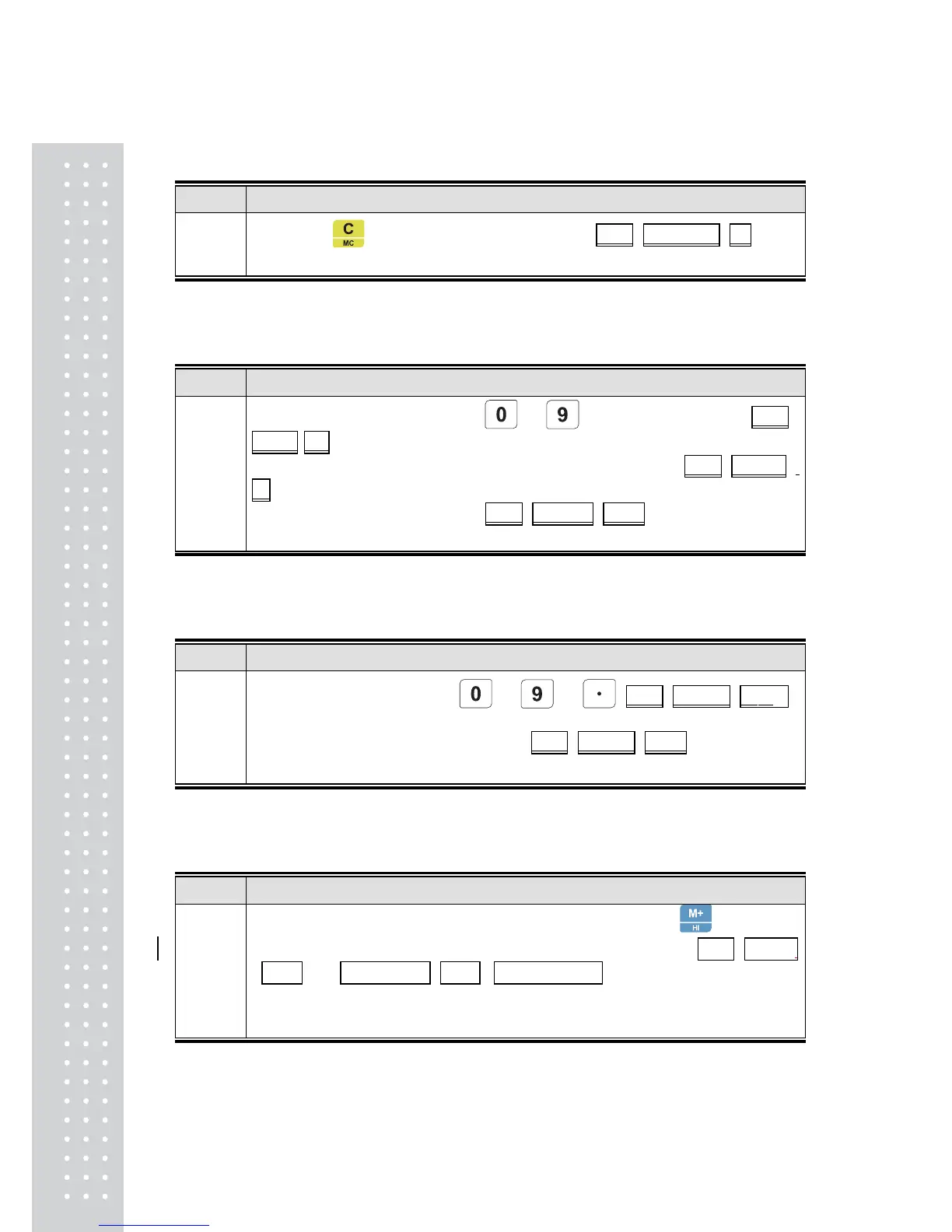`
10
4. Delete
Step Operation
1
When the
key is clicked in any situation, weight 、 sample number 、 0 will
be displayed continuously.
5. SMPL sampling
Step Operation
1
a. Upon inputting numbers of ~ after placing a weight weight ,
SAMPLE , 0 will be displayed continuously.
b. When a quantity is inputted, stabilization will occur after weight 、 SAMPLE 、
0 will be continuously displayed.
C. When a quantity is inputted, weight 、 unit weight 、 quantity will be continuously
displayed in the display window.
6. UWS single weight entering
Step Operation
1
a. Upon inputting values of
~ & , weight 、 unit weight 、 0
will be continuously displayed in the display window.
b. Upon inputting weight, unit weight, weight 、 unit weight 、 quantity will be
continuously displayed in the display window.
7. Weight / Quantity accumulation
Step Operation
1
Place item to be weighed/counted on the pan. When the
key is
clicked, it will return to the weight setting a minute later after weight 、 unit weight
、 Quantity and accumulated score 、 XXXXX 、 Total cumulated amount are displayed in the
display window.
* Accumulation effective only when stays at zero